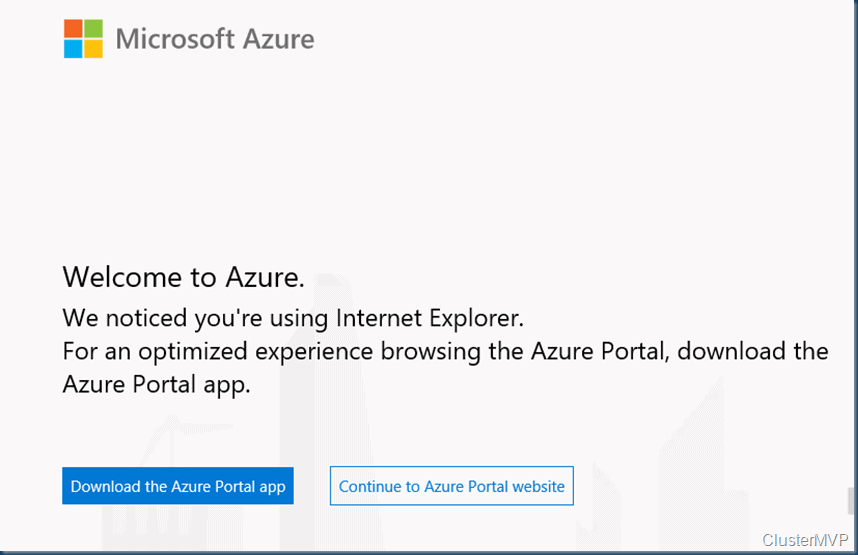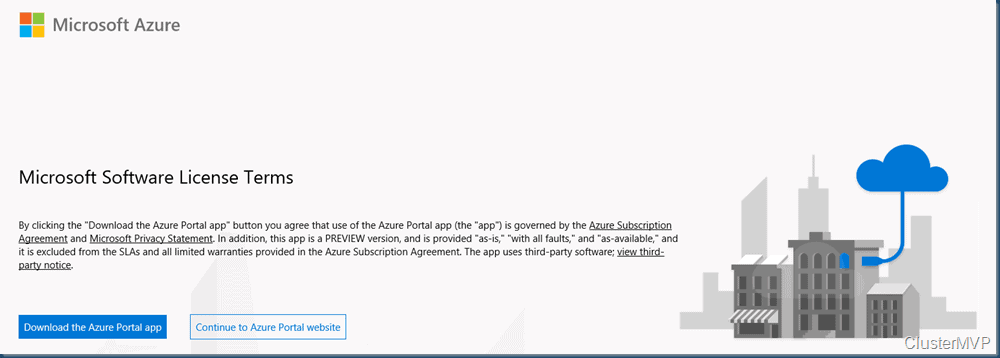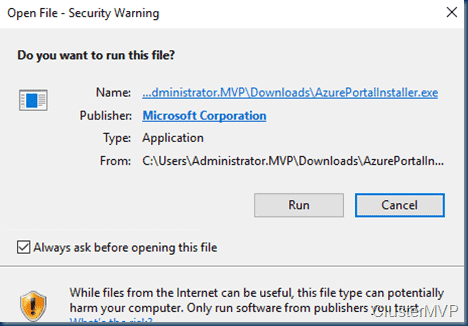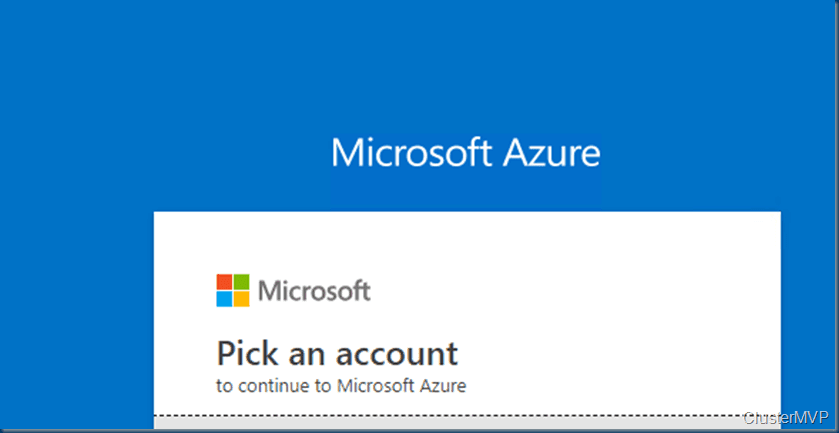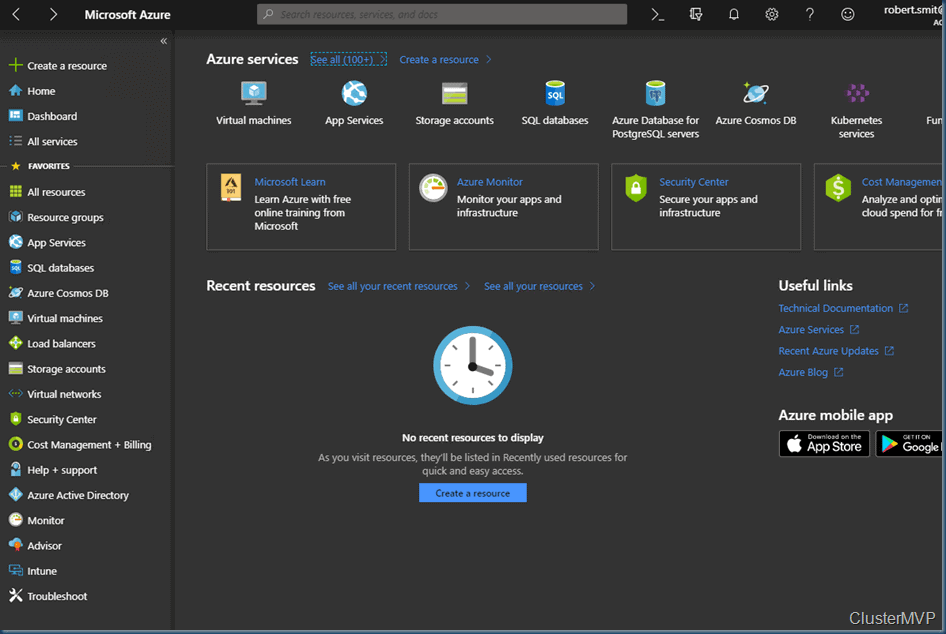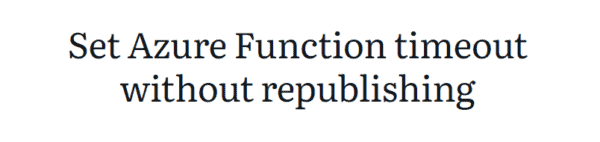As Windows Server 2019 Still holds Internet Explorer and no Edge Chromium or other browser. therefore all initial internet contact is done by the Internet Explorer. This can be annoying when you want to do something on the server and connect to Azure and first you need to install another browser.
This is just a quick blog on the Azure portal app, as this could be handy on any machine without using the browser.
Or you can download the Azure portal app.
When opening the IE browser and go to https://Portal.azure.com
You will see this, the option to download the Application to manage the portal.
Agreeing on the Terms and download
The Azueportalinstaller can also be deployed by SCCM or intune if you want. its not only an application that can be used on older machines.
The setup is easy and you only need to logon.
Use your Azure credentials and you good to go.
Follow Me on Twitter @ClusterMVP
Follow My blog https://robertsmit.wordpress.com
Linkedin Profile Robert Smit MVP Linkedin profile
Google : Robert Smit MVP profile
Reference:
Smit, R. (2019). How to install Azure Portal app on Windows server 2019 #ws2019 #Azure #portal #winserv #Cloud #Hybrid. Available at: https://robertsmit.wordpress.com/2019/06/04/how-to-install-azure-portal-app-on-windows-server-2019-ws2019-azure-portal-winserv-cloud-hybrid/ [Accessed: January 2nd 2020].