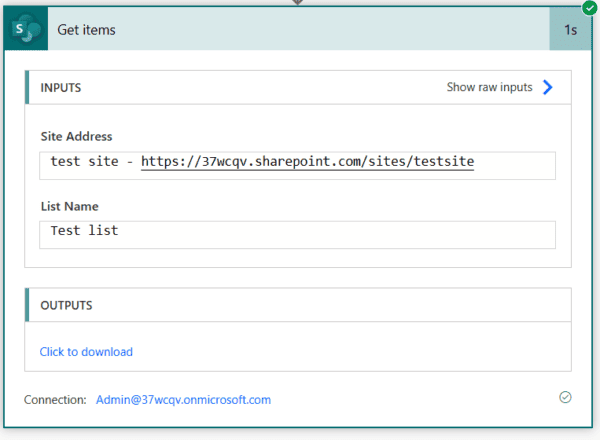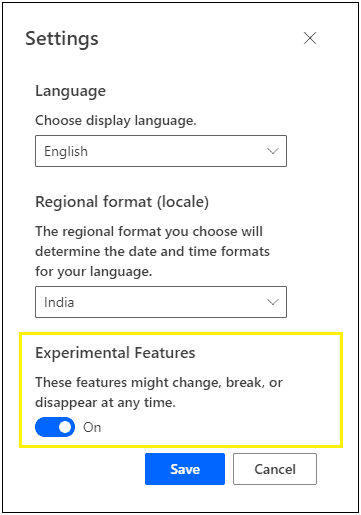
Recently I shared a post about an experimental feature related to SharePoint connector in Power Automate on LinkedIn and came to know that so many people don’t know how to turn on experimental features in Power Automate (Previously Microsoft Flow).
So, I thought of sharing the steps with you all.
Follow below steps to turn on experimental features in your environment:
- Go to flow.microsoft.com and login if you are not logged in already.
- Click on Settings (gear icon) from top-right corner of the page.
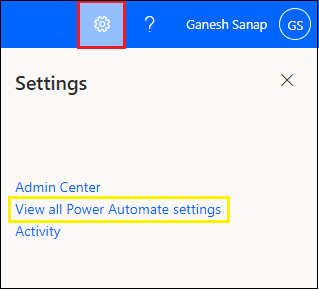
- Select View all Power Automate settings
- Turn On Experimental Features
- Click Save
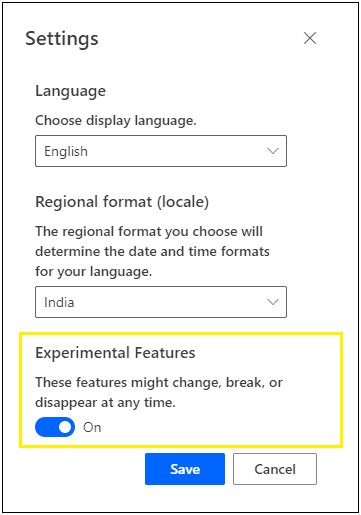
https://c0.pubmine.com/sf/0.0.3/html/safeframe.htmlREPORT THIS AD
Now, when you will create a new flow or edit any existing flow, you will be able to access all experimental features in Power Automate.
Note
Experimental features might change, break, or disappear at any time. So, be cautious while using it in production environment.
I hope you liked this blog. Give your valuable feedback & suggestions in the comments section below and share this blog with others.
For more Power Automate news check out our resource centre
Ganesh Sanap is a Software Engineer having expertise in SharePoint, Microsoft 365, Power Platform and Azure Development.
He is an active contributor on SharePoint StackExchange, Microsoft Techcommunity and Power Platform community as he likes to help the community. He likes to stay up to date with newly released and coming features in Microsoft 365 and Azure Services.
He is a Microsoft Certified Professional holding certifications on Microsoft Azure AI, Power Platform and Microsoft Azure.
Currently he is mainly focused on SharePoint Framework, Power Platform and Azure AI development.
Reference:
Sanap, G. (2020). How to Turn on Experimental Features in Power Automate. Available at: https://ganeshsanapblogs.wordpress.com/2020/12/11/how-to-turn-on-experimental-features-in-power-automate/ [21st November 2020].