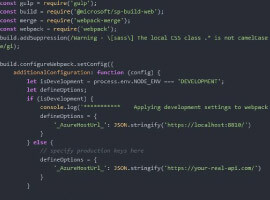At AvePoint Labs we’ve been working hard to produce our latest product innovation called Meetings for SharePoint 2013. This SharePoint 2013 app will be available in the Office Store around the end of March for free, with a premium app that can be unlocked on purchase for more enterprise-level reporting features.
The app was inspired by AvePoint’s own internal processes for tracking meetings. As most of us at AvePoint are heavy users of Microsoft Office 2013 OneNote product and capture personal notes in each meeting, we’ve found that quite often the notes we each take are the same. We also actioned Outlook tasks to ourselves in OneNote, but there is no way to set actions for others within OneNote. Those not using OneNote are typically still are taking notes by hand, which is very hard to then distribute to attendees as part of meeting minutes for those who couldn’t attend or to track actions. (And for some, even read.)
In other previous releases of SharePoint, including Microsoft SharePoint 2010, there were Meeting Workspace Site Templates, but they were extremely limited and are unfortunately deprecated in SharePoint 2013. In SharePoint 2013 Online, you cannot create new Meeting Workspace sites. Existing sites that were created by using Meeting Workspace site templates will continue to operate in SharePoint 2013 – but according to an article on Microsoft TechNet, “The Meeting Workspace site templates will be removed completely from the next major release of SharePoint and sites that were created by using the Meeting Workspace site templates will not be supported.”
Creating Meetings
In this new Meetings App, we have a concept of a re-occurring meetings that can be set up which will send emails to attendees with hyperlinks to the meeting that will show details of the agenda items proposed to be discussed. The attendees also have the opportunity to propose more agenda items to discuss. The app has full support for Exchange Rooms, much like the Meeting Invite functionality in Outlook 2013.

Create Meeting
In future releases, we will actually allow users to create the meeting from within Outlook 2013 to take advantage of the scheduling smarts of Outlook 2013 and Exchange 2013.
Live Meeting Capture
When we started to look at what an application for meeting tracking looked like, we noticed that there is quite structured information people write in meetings, such as agenda items with notes about what was discussed; actions that are assigned to teams and individuals for follow up outside of the meeting; and decisions that are proposed and seconded by attendees of the meeting.
With our Meetings App, during the meeting each attendee can have open the live meeting view in their browser – and as they add actions, notes, or decisions, they immediately come up on the other attendees’ screen(s) in real-time. It’s an absolute thrill seeing a team use this feature for the first time and it’s why I’m in the software business!
Tracking Meetings
One of AvePoint’s biggest pains was the ability to roll back in history to previous meetings to find out when a particular decision was made and by whom, or to see what actions are either still outstanding or completed since the last meeting.
With our Meetings App, attendees can click on the meeting timeline to look back and view historical tracked meetings to see what decisions, actions, and notes were taken. They can also search based on key words across all the tracked meetings in the app.

Intranet Commitee Weekly Meeting
The new My Task capability of SharePoint 2013 that leverages search to discover all tasks assigned to you across whatever it is crawling is extremely useful. Because our Meetings App creates the “Actions” as SharePoint Tasks, these appear in the My Tasks view. Additionally, if you have this feature enabled, it will synchronize your tasks up to your Outlook Mail account for access within Outlook 2013 and your Mobile clients such as Android, iOS, and Windows Phone.
If you are on-premises and not using Exchange 2013, no need to worry as our SharePoint 2013 app AvePoint MyView can also perform the same functionality and synchronize tasks up to your on-premises Exchange account.
Dog-fooding
We’ve been using the Meetings App internally now for a few weeks to get feedback from key users to make sure this product is polished and ready to go before we hit the market. I look forward to hearing feedback from you all once it’s available in the Office Store.

Meetings
Security
One thing we realized quickly was that having one app within our collaboration workload of SharePoint 2013 internally did not suffice. The main reason for this is because SharePoint Apps inherit the same permissions as the Parent Site and this cannot be broken. So, in a scenario where say the Human Resources or Finance department need to track meetings that are only visible to their team, the Meetings app would need to be added to a Site that was secured just for Human Resources.
Feedback
The Meetings App will also be available on-premises via the more traditional software distribution channel via our sales representatives as it requires a high trust (S2S) provider hosted app.
Jeremy was a speaker at the ESPC 2013. Check out Jeremy’s blog for more insightfull content!
For more SharePoint content from Jeremy and other SharePoint specialists check out our resource centre!