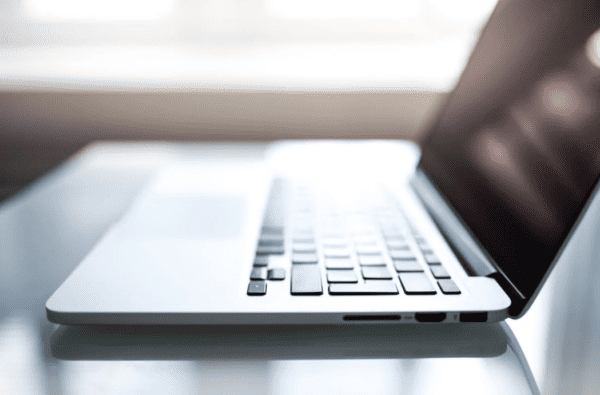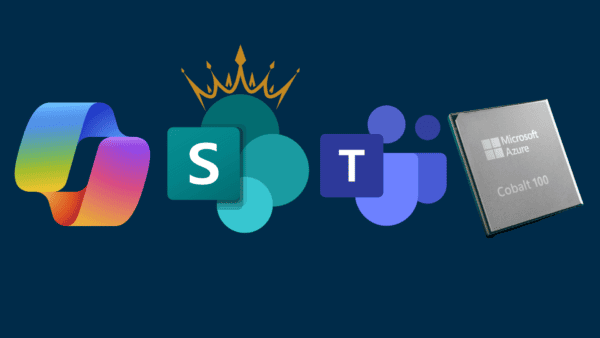We’re excited to announce a new learning path for Viva Connections. The Extend Microsoft Viva Connections learning path is the best way to learn how you can extend Viva Connections. This new learning path will teach you:
- What Microsoft Viva Connections is
- What tools you need to extend it
- What components you can build for it and how to build them
Viva Connections – the gateway to modern employee experience
Microsoft Viva Connections provides a curated, company-branded experience that brings together relevant news, conversations, and other resources in Microsoft 365.
Viva Connections also works as the “front door” to an employee’s experience, and is available at no cost to all 250 million daily active Microsoft Teams users. Plus, it can be extended with custom components built using modern web technologies. You can use the skills you already have to build solutions for your customers and help them stay in the know.
About the learning path
The Extend Viva Connections learning path consists of four modules:
- Get started with Microsoft Viva Connections explains what Viva Connections is, how you can enable it in your tenant, and how you can extend it.
- Extend Microsoft Viva Connections with web parts introduces the first type of extension for Viva Connections: web parts – HTML widgets that editors can put on pages.
- Extend Microsoft Viva Connections with application customizers teaches you how to put code, like analytics tracking, on all pages in Viva Connections.
- Extend Microsoft Viva Connections with Adaptive Card Extensions module shows you how to build widgets that work with Viva Connections desktop and mobile experiences.
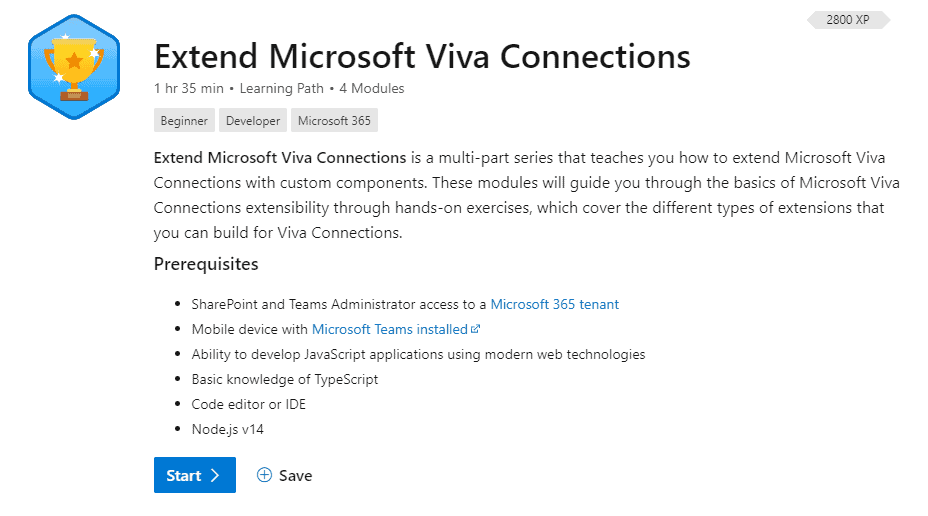
What you need to know to complete this learning path
The Extend Viva Connections learning path is perfectly suited for developers who already know how to build web apps, but want to grow their skills to build apps for Microsoft Viva Connections.
To complete this learning path, you will need:
- SharePoint and Teams Administrator access to a Microsoft 365 sandbox
- Mobile device with Microsoft Teams installed
- Ability to develop JavaScript applications using modern web technologies
- Basic knowledge of TypeScript
- Code editor or IDE
- Node.js v14
Start learning how to extend Viva Connections today
Many organizations use Viva Connections to engage with their employees and keep them informed. By extending Viva Connections, you can help these organizations bring their business-critical information to their employees’ fingertips. Learn how to extend Viva Connections using your existing web development skills and we look forward to hearing from you what you’ll build next.
Recommended Blog: What is Viva Topics?
Hi there , I am Rabia Williams. Microsoft 365 Cloud developer advocate @microsoft , currently based in Brisbane. CLI for Microsoft 365 maintainer, PnP member. I live and breathe the dev community in Microsoft.
I like contributing thru github / blogs / twitter in my free time , it’s my way of detoxing
When not coding I love to travel (read: eat and drink) and spend time with my lovely family.
Reference:
Williams, R. (2022). Learn how to extend Microsoft Viva Connections. Available at: https://devblogs.microsoft.com/microsoft365dev/learn-how-to-extend-microsoft-viva-connections/ [Accessed: 13th September 2022].