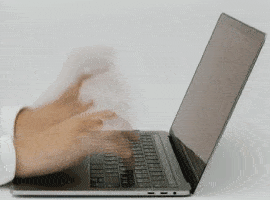In our webinar, Drive Adoption of Office 365 Groups and SharePoint Sites, we were asked how to limit creation of new SharePoint Sites. Our answer: Start by limiting who can create groups.
For the bigger reference, use this Microsoft article.
However, here’s my personal Coles Notes I keep so I can get right down to it (replace items in green with your appropriate values).
install-module azureadpreview
import-module azureadpreview
connect-azuread
Get-AzureADGroup -SearchString "Allow Creation of Office 365 Groups"
$Template = Get-AzureADDirectorySettingTemplate | where {$_.DisplayName -eq 'Group.Unified'}
$Setting = $Template.CreateDirectorySetting()
New-AzureADDirectorySetting -DirectorySetting $Setting
#****the above should return an ID****
$Setting = Get-AzureADDirectorySetting -Id (Get-AzureADDirectorySetting | where -Property DisplayName -Value "Group.Unified" -EQ).id
$Setting["EnableGroupCreation"] = $False
$Setting["GroupCreationAllowedGroupId"] = (Get-AzureADGroup -SearchString "Allow Creation of Office 365 Groups").objectid
Set-AzureADDirectorySetting -Id (Get-AzureADDirectorySetting | where -Property DisplayName -Value "Group.Unified" -EQ).id -DirectorySetting $Setting
(Get-AzureADDirectorySetting).Values
This is the desired result:
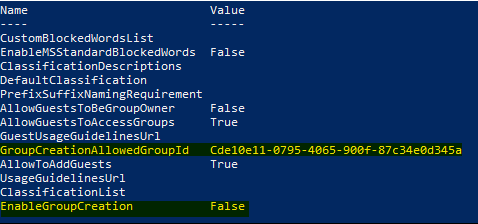
Desired result
Wallbridge, S. (2018). How To: Limit Office 365 Group Creation with PowerShell. Available at: http://itgroove.net/studios/how-to-limit-office-365-group-creation-with-powershell [Accessed: 9 August 2018]