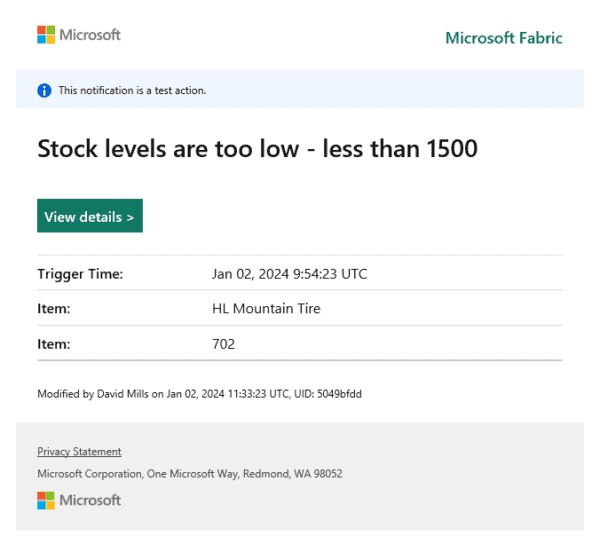Each month ESPC gather top SharePoint, Office 365 & Azure resources from leading experts from around the community. Check out this month’s most popular webinars, blogs, eBooks and videos below. Don’t forget to LOG-IN TO OUR RESOURCE CENTRE or SIGN-UP FOR UPDATES on the latest news, views and analysis from the SharePoint, Office 365 and Azure community.
THIS MONTH’S TOP BLOGS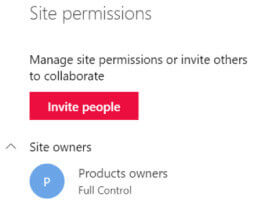
3 tips you need to know when using PowerApps forms on SharePoint lists
Building business solutions using PowerApps forms on modern SharePoint lists is an important and powerful way to modify SharePoint Online sites without expertise in JavaScript coding or CSS styling. Here are three tips that you should know if you want to build successful PowerApps Forms! Read more
Office 365 Modern Provisioning with Bot, Flow, Azure Function & SharePoint Framework
In this article Giuliano De Luca talks about a very common enterprise scenario, where a user is able to request a new SharePoint site (Team site, Communications site) or Microsoft Teams by starting a workflow process. Giuliano shares his experience by presenting a solution where every user can leverage the capabilities of a Bot that it’s everywhere, depending of course from the channels that are enabled. Read more
The Hidden Gem in Office 365: Planner
As the saying goes “Failing to plan is planning to fail”, we started a quest for a planning tool. Requirements? Well, we had plenty of them. The planning tool should be flexible, should provide reports, should be accessible for everyone and should be configurable to our needs. Along the way, we tried out the Office 365 Planner, a member of the Office 365 suite. For our goals, it is a promising tool. And so, we would like to share our vision on it and explain you how you can set up your own Planner. Read more
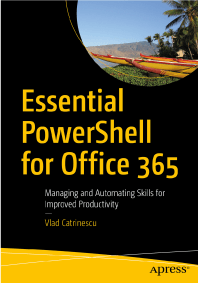 THIS MONTH’S TOP EBOOKS
THIS MONTH’S TOP EBOOKS
Essential PowerShell for Office 365
Download the exclusive chapter from the new book Essential PowerShell for Office 365 by Vlad Catrinescu. In this chapter, learn how to use PowerShell to connect to SharePoint Online. Take a look at some interesting automation scenarios and examples of how you can automate with PowerShell for SharePoint Online. Download now
Troubleshooting SharePoint
This chapter More Key Settings to a Good Build by Stacy Simpkins, starts with the component services console for a key setting related to user profile synchronization in SharePoint 2010 and 2013 and discusses the importance of this setting. Learn how to troubleshoot and configure SharePoint 2013 and 2016’s Distributed Cache Service and more. Download now
THIS MONTH’S MOST POPULAR HOW-TO VIDEO
How to Remove Users from a Site in SharePoint 2016
There are times when you may want to restrict access to a SharePoint site from certain users. You can easily remove some users to a site so that they can no longer view or edit the content. Find out how here.
WEBINARS ON-DEMAND
Build an AI-powered Digital Asset Manager with Logic Apps, Cognitive Services & OneDrive for Business
You have searched way too many combinations of words to find the image or video you need and it is still not popping up. Keeping your content organised and searchable, especially as the number of assets grows over time, can require a lot of manual work. What if you could automatically add metadata and/or tags to any image or video you upload to OneDrive for Business and move it to the right folder with zero manual effort? Find out how here
Secure Document Generation in the Cloud with dox42 and Azure AD. In the name of love – or in the name of the user?
Azure Active Directory offers a way to authenticate users for any Web Service called from SharePoint Online, Dynamics 365 or any other Office 365 App. Join this session to see a live demo of how we have seamlessly integrated and secured the dox42 Web Service into SharePoint Online using Azure Active Directory. Watch now
Stay up to date with all the latest content from the European SharePoint, Office 365 & Azure community by signing up to our newsletter HERE