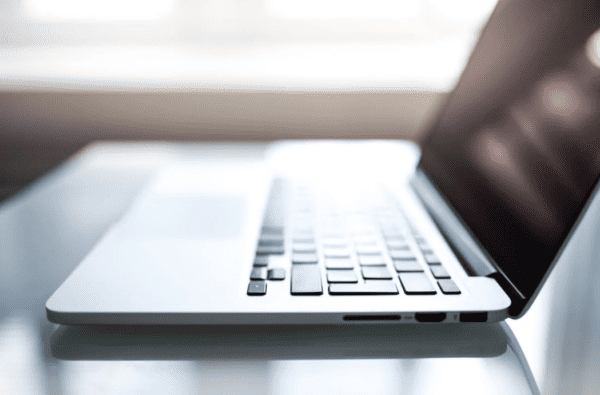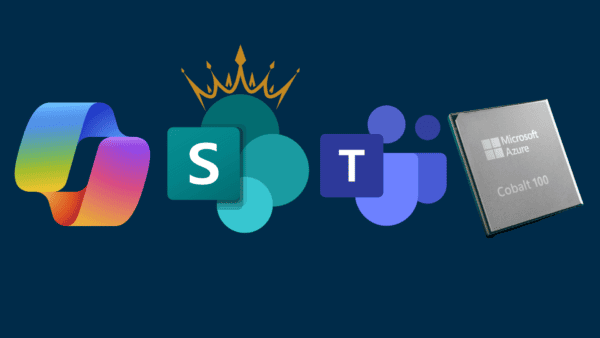So what’s this Channel Modernation feature all about?
Basically this is about the ability to control who can create new posts in a certain channel. In addition to this you can also control if users can reply to posts created by the channel “moderators”
Use case examples:
- To use certain channels as news or announcements boards
- Have certain channels reserved for bots or connectors
- Especially useful in larger teams
Wait, I though we had this ability already?
Kind of! Previously team owners could control if members (non-owners) was allowed to post in the “General” channel only. There was also an option to let members post but show a disclaimer that the post would be visible to all members of the team. This was it! The setting was available in “Manage Team” -> settings
This was great but not that great…
As previously mentioned, this was available on the General channel only. Also if posting was restricted to owners only, there was no option to let members reply to the posts.
Same options for the General channel
With this new update you get a “manage channel” option when … is clicked next to a channel:
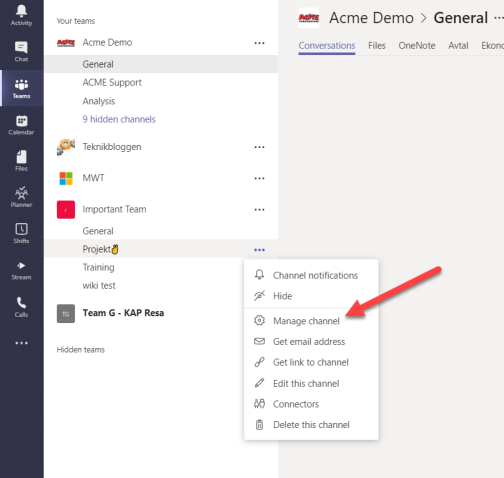
When you do this on the General channel you actually get the same options as before:
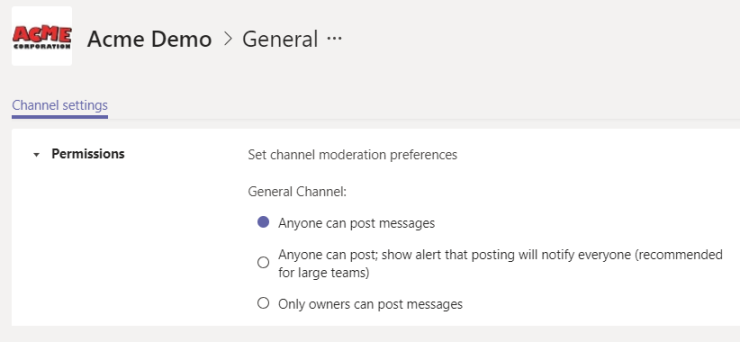
This means that nothing really changed so far except for the changed location of the setting itself. You still only have the kind of on/off alternative and the disclaimer option!
Moderation on all channels
Moving on, we discover that the “manage channel” option is available for every other channel as well. If I click this on any channel except “general”, these options are available:
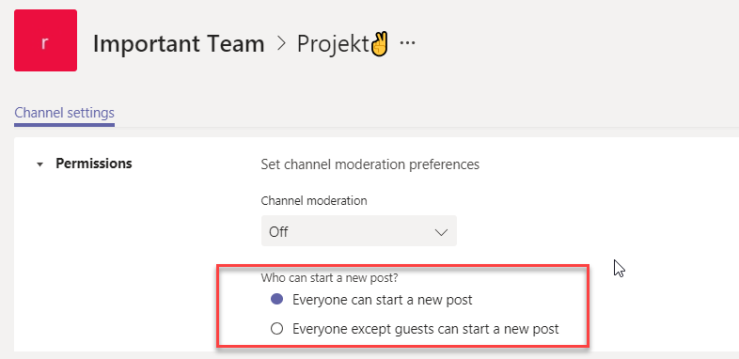
I have an option to turn on channel moderation on selected channel! Default is “Off” and “everyone can start a new post” You now also have the option to exclude guests to start a new post. I guess this is kind of a channel moderation even if this is still set to “Off”
If I set channel moderation to “On” I get these options:
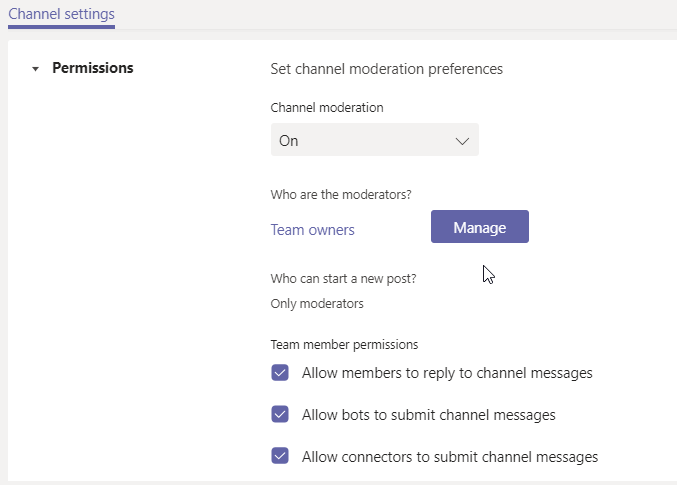
With this set to on, only moderators of that channel are allowed to create a new post. By default all team owners are moderators, but you can add additional members by clicking “manage”:

Also note the “moderator capability is not audited” text down the bottom here!
Moving on to the different options of turning on channel moderation..
By turning the setting to “On” you are now restricting all members except the defined moderators, to create posts in the channel. What’s great is that you also have the option to allow members to reply to posts! This is useful when you want feedback for an announcement for example. Also note that you can allow bots and connectors separately to post in the channel.
Conclusion
Overall this update is very welcome and it will make a lot of users happy. Although I would have wanted the full moderator experience also in the General channel. Maybe this will be added later on.
Also, don’t go bananas and enable moderation on all channels! Use this feature only if needed! Microsoft Teams is foremost is a collaboration and communication tool and users should not be restricted to do things more than necessary, if at all.
About the Author:
My name is Adam. Living and working in Malmoe Sweden. I work as an Office 365 and business consultant at Stratiteq AB where I plan out , implement and do training of cloud services to empower businesses and users to use the modern workplace!
In my spare time I hang out with my three kids and whenever there is time left over, I love to contribute to the Microsoft Community in as many ways possible! I was also awarded the Microsoft MVP office apps and services title in August 2019!
You can reach me at twitter at @deltanr1 and on the Techcommunity Forums:
Reference:
Deltinger, A. (2019). Microsoft Teams Channel moderation. Available at: https://deltingercom.wordpress.com/2019/08/29/microsoft-teams-channel-moderation/ [Accessed: 12th February 2020].