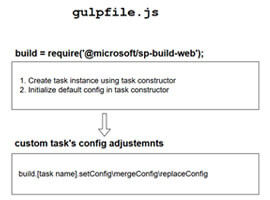Mary Leigh Mackie discusses five key points to consider before migrating to SharePoint 2010
Migration to Microsoft SharePoint 2010 is a focus for many organisations over the next 12 months, particularly for businesses currently using earlier versions of the software. While this move can help to drive business efficiency, migrating to SharePoint 2010 does pose some challenges. By following the below top tips, businesses can ensure they make the most out of their SharePoint migration.
1) Understand the business objectives before commencing migration
It is critical for organisations to identify and discuss what SharePoint 2010 would offer their business in comparison to SharePoint 2007 to kick-start a successful project. Enhanced capabilities offered by SharePoint 2010 like enterprise content management (ECM), simplified application development, or social interaction features can all help to address specific business requirements. Thus, businesses must determine which capabilities are the most important to allow IT teams to adjust their migration plans accordingly and deliver ROI quickly. For example, if the business case for using SharePoint 2010 differs from the use case for 2007, infrastructural changes around server and site architecture may also be needed, so it’s best to identify these needs early on.
2) Think About Infrastructure
Before the migration, it is imperative to ensure the foundation of the SharePoint platform – its server and operating system – is properly constructed. For example, SharePoint 2010 will only run on a 64-bit environment at both operating system (Windows Server 2008 is required) and SQL server level. Subsequently, many organisations that may have used legacy platforms or prior SharePoint releases (such as SharePoint 2001, 2003, or 2007) may have been operating in 32-bit environments. Migrating to SharePoint 2010 therefore provides businesses with the opportunity to refresh server hardware and software, allowing them to benefit from improved functionality and performance when developing their 2010 server farms.
3) Spring Clean
Another important migration consideration, once business objectives are clear, is determining which content needs to be moved to the new platform. Migrating to SharePoint 2010 from SharePoint 2007 is a large job, and can be comparable to moving house. Once the foundation is in place, it is time to decide which pieces of furniture – content and applications – to move onto SharePoint 2010. This provides the perfect opportunity to discover which content and applications are currently of value, and clear out the clutter like old sites or site collections that haven’t been modified in months or even years.
Businesses should take advantage of migration processes to address any site sprawl, getting rid of any content or customisations, including workflows, solutions, and web parts, that are no longer of value to the business. Make sure unused data is archived or deleted as appropriate to your specific business requirements. By discovering and cleansing your SharePoint environment in this manner, businesses will be able to better plan for and work in the new environment. For example, migrating only the latest 5 versions of a document as opposed to all 30 can dramatically improve efficiency and reduce the unnecessary storage of data, ensuring that only content relevant to business users kept to hand. This can dramatically improve efficiency, ensuring that only content relevant to business users today is live in the new site, also minimising storage requirements and potentially lowering total cost of ownership.
4) All in One or Bit by Bit?
To avoid this challenge, environments and databases should be migrated granularly in order to aid seamless crossover to a 2010 environment. Native SharePoint tool sets cannot support this kind of granular approach, and so third-party lifecycle management providers that can facilitate content migration at the item, sub-site, or site level can be very valuable to both business and IT managers. For example, using a third-party solution can enable IT teams to complete migration processes according to their specific business needs, so the most critical information is available to users quickly with minimal business disruption.
5) Managing Migration
Before moving any content over to the new SharePoint platform, it is vital to perform a back-up. This would enable businesses to roll back and restore content if any errors arise during the project that would otherwise result in failed migration jobs or data corruption, minimising the threat of business disruption.
It is equally critical to perform trial runs with subsets of data, to assess the degree of success your migration method will provide, and better understand what will need to be ‘cleaned up’ before rolling out SharePoint 2010 to end users. Specialist tools that can perform incremental migrations of changing content allow users to enjoy uninterrupted access to SharePoint 2007 content over the course of the migration project. With incremental migrations, any updates to the 2007 environment are automatically migrated to 2010 on a pre-set basis, whether at the end of each day, or once a week. Once the migration is complete, and content has been verified, indexing all data before users are turned loose is also important, as this allows IT departments to have a better insight into what data resides where, simplifying SharePoint administration and freeing up IT resources for more strategic tasks.
It is clear that SharePoint 2010 is primed to revolutionise the way companies work collaboratively, and it’s no surprise that many organisations worldwide are considering making the jump to the new platform. However, it is essential that plans are made at the outset for companies to undertake an evaluation of SharePoint 2010 deployment business objectives, focussing in particular on which features and functionality will be most critical to meeting their previously determined needs. This kind of proactive planning and awareness will help organisations to ensure that they are able to see ROI quickly, benefitting the bottom line while also allowing IT staff and end-users to receive the maximum business benefit the SharePoint platform offers.
More information on how AvePoint can help with SharePoint migration can be found at http://eu.avepoint.com/sharepoint-migration-tools/
AvePoint were Diamond Partners at the European SharePoint Conference 2011. Stay tuned for more content by joining our community or by following us on twitter or facebook.