We’re frequently asked “How do we get strong readership of our internal news on SharePoint?” A very good point. We’ll answer that question with five more questions.
This blog will show you how to make your employees sit up and take notice of your news on SharePoint, and what you should be asking yourself before you hit the publish button.
Question 3: When should I share this with my colleagues?
Timing is everything. Share too early, it’s irrelevant and soon forgotten; share too late and it’s already leaked or too late to action eg giving a day’s notice of an event – have you ever tried to get a babysitter on short notice?
IPA TouchPoints 2016 shows that consumers who get their news digitally are looking, in the majority, for breaking news. With 65% wanting access to immediate news, your news should feel ‘breaking’ if you want to promote readership.
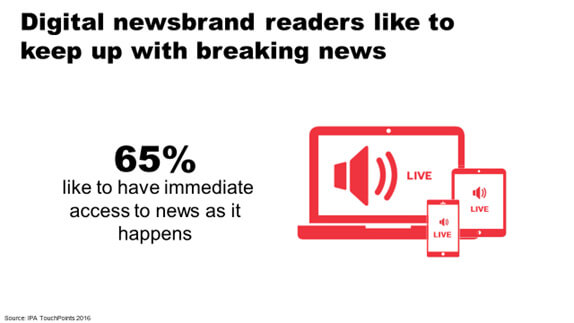
Internal news on SharePoint – PA TouchPoints 2016 shows that consumers who get their news digitally are looking, in the majority, for breaking news.
Question 4: Who cares?
Knowing your audience is key when sharing news and content on SharePoint. If the news you’re sharing is relevant to the whole company, then it’s appropriate to share on your intranet landing page or on a spotlight web part. If the news only impacts a certain group, a Community site or even an internal Yammer group are great ways to target that message to only the people who need it. The ‘who’ should always be considered if you want your news to make an impact on a particular group.
It is no surprise that the IABC “Does your work add value?” survey showed that 71% of high performing organisations think about their messages from their audience’s perspective, but only 45% of average companies do.
Question 5: Where should I publish this?
Similar to the ‘who’, the ‘where’ should have you considering your audience and picking the appropriate medium on SharePoint or Office 365 to share the news on.
According to a 2016 YouGov survey, 33% of 18-24 years olds in the UK look to social media as their first port of call for news. While news websites and apps still capture 48% of that audience, social media is a massive source of news for young people.
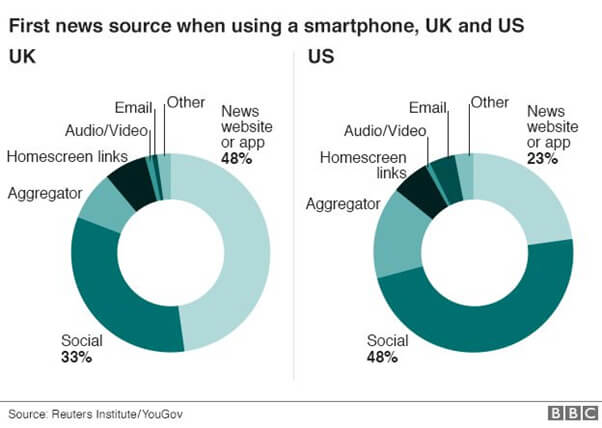
2016 YouGov survey, 33% of 18-24 years olds in the UK look to social media as their first port of call for news
Final thoughts
When you’re putting your internal news on SharePoint, there isn’t a magic formula or manual to follow, but by asking yourself these five questions you will be able to consider what you’re sharing, which SharePoint channels are best to use and when you should hit publish to make the biggest impact on your target audience possible.
WM Reply will be attending the European SharePoint conference where we can share more of our insights in person – find our booth and say hello!
References:
BBC News. (2017). Young using social media to access news. [online] Available at: http://www.bbc.com/news/uk-36528256 [Accessed 19 Oct. 2017].
Newsworks.org.uk. (2017). Advertising facts and statistics for newspapers and newsbrands . [online] Available at: http://www.newsworks.org.uk/Facts-Figures/75389 [Accessed 19 Oct. 2017].
IABC UK. (2015). Does your work add value?. [online] Available at: https://iabcemena.com/uk/does-your-work-add-value/ [Accessed 19 Oct. 2017].











