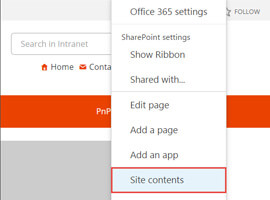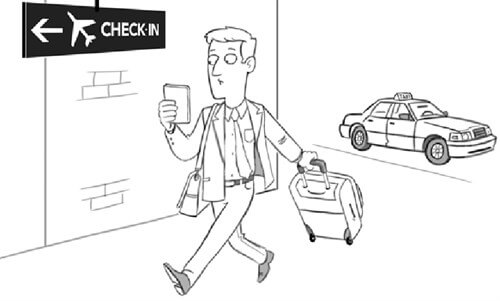Over the past few months, we’ve seen a real surge in the uptake of SharePoint by organizations. And there has been one particular use case that I have engaged with several customers recently, which I felt might be of interest to the greater SharePoint community. The use case that I’d like to discuss revolves around how to effectively utilize SharePoint offline in a remote “mobile office” environment.
But by “mobile office”, I am not talking about mobile workers who set up a temporary office for something like a financial audit. What I’m talking about is a full office, with a physical structure, that has the capability to be moved when required. Examples of this include oil exploration platforms, ships at sea, and mobile research facilities. These operations all share some similar characteristics: they move around the globe, have no fixed location, and are often in some of the remotest parts of the world.
When talking to CTOs and CIOs of organizations with mobile offices, it’s important to understand the issues that they are facing in order to propose an effective SharePoint solution. For example, having users on remote sites in areas where reliable communication is not guaranteed, along with the incredible costs of satellite based Internet connections, poses some significant challenges.
With this in mind, I’d like to discuss a recent customer engagement that shows how we overcame some of the business challenges for an organization with mobile offices.
This particular customer is a UK-based oil exploration company that has small research units located all over the world. The teams on the research units are often on site for long periods of times and return to the head office only once a year. The locations of these research units are in remote areas where the only communication available is via a satellite connection, and that connection is shared between VOIP and Internet, so it can’t be guaranteed and by its nature, is very costly.
Company documents are stored on SharePoint and the actual server is hosted in the UK. The organization strategy is to use SharePoint as the document repository for various company templates, policy and procedure documents. Due to where the server is physically located and the fact that the research unit staff seldom return to head office, the employees are often using old and out of date documents, since those are the document that are stored on their local computers.
The organization researched some technology options that could help them overcome their document distribution problems and learned about Colligo’s offline SharePoint solutions. After talking with them about their specific requirements, it was apparent that just installing Colligo Contributor Pro on every machine was not going to solve their problem. Colligo Contributor Pro is an excellent solution for accessing SharePoint offline, but in a normal deployment, it requires that the user connects to their SharePoint server in order to download and sync all of the required content. Since the initial sync would occur over a satellite connection, it would cost the company a prohibitive amount of money to transfer this large quantity of SharePoint data.
After some further discussions to better understand their business processes and issues, an interesting solution was devised by Colligo that fit the bill perfectly and achieved the company’s objectives. Colligo’s architecture is built in such a way that we were able to create a DVD that included the Colligo Contributor Pro installation kit along with all the content they required from the SharePoint server.
However, this DVD was not sent through the post or courier (because of the remote location of the mobile office) but was prepared for the next head office visitor to take back with them to the mobile office. Once back on the remote site, the DVD was used by all the staff to install Colligo Contributor on their computers and then to copy the cached content into the correct location on their machines. By following this very simple process, they had a fully functioning Colligo Contributor app along with the ability to access all the SharePoint content while still retaining the SharePoint structure, metadata and views, all without the need to connect to the SharePoint server.
If updates were made to important documents, then a new DVD would be created and passed to the next visitor to head office. Or if someone from the remote office was staying, for example, at a hotel where they had a good Internet connection, then a sync of the data could be performed using Colligo Contributor and this new Colligo cache would be shared amongst the research unit’s team members.
In the case of this particular customer, Colligo assisted in creating the process, providing the application as well in developing the necessary supporting documentation for remote staff. The benefits for the organization has been significant with staff at all of their remote research offices now having direct access via Colligo Contributor to up-to-date documents, while also retaining the structure of SharePoint as well as the document’s metadata. Most importantly, they were able to accomplish their goal without incurring extraordinarily high satellite data costs.
It’s very interesting to see how and where SharePoint gets used by organizations. Whether it’s in a downtown office tower or a remote research site in a barren part of the world, SharePoint has become a critical part of an organizations technology infrastructure. We are always happy to help our customers develop interesting ways to utilize SharePoint along with Colligo’s client technology to create innovative solutions to unique problems. If you have particular SharePoint challenge that you need help in solving or a unique implementation that you’d like to highlight, feel free to contact me at bhenderson@colligo.com.
Colligo were already signed up as Silver Exhibitors for the ESP Conference 2013. ? Contact aoife@sharepointeurope.com or call +353 91 514501 to learn more about sponsorship & exhibition opportunities.
Stay tuned for more SharePoint content by joining our community or by following us on twitter or facebook.