We can now publish Power BI Report to Web, or SharePoint Online, or Project Online to be specific.
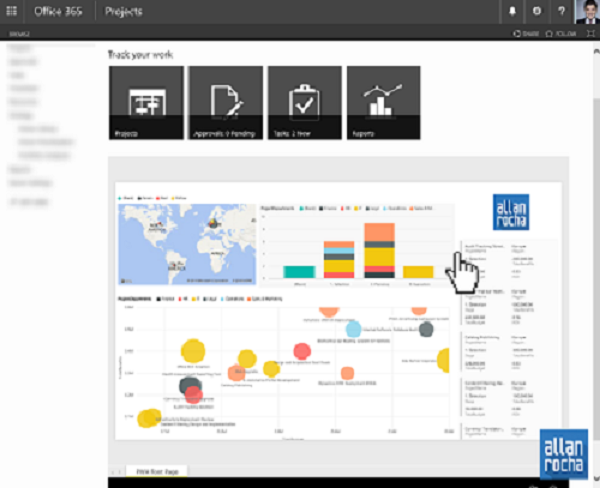
IT SIMPLER THAN YOU EXPECT… LET’S DO IT!
- Create your Power BI Report
- Publish it to Power BI
- Access your Report
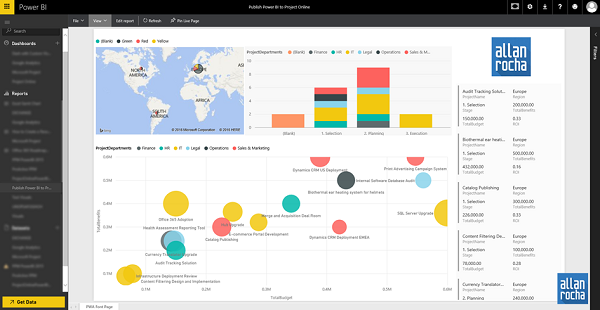
- Click que File
- Click on Publish to web
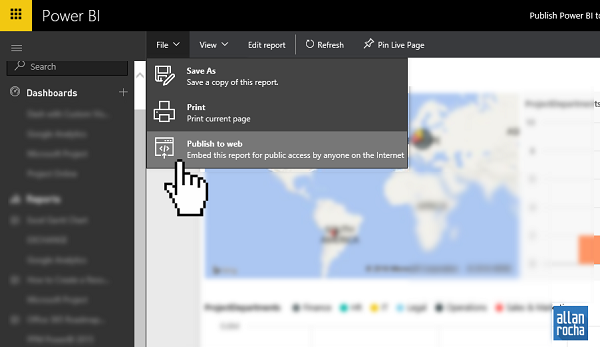
- Click on Create embed code
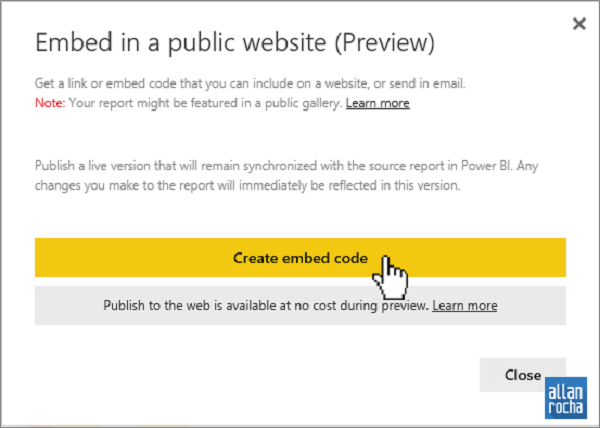
- Click on Publish.
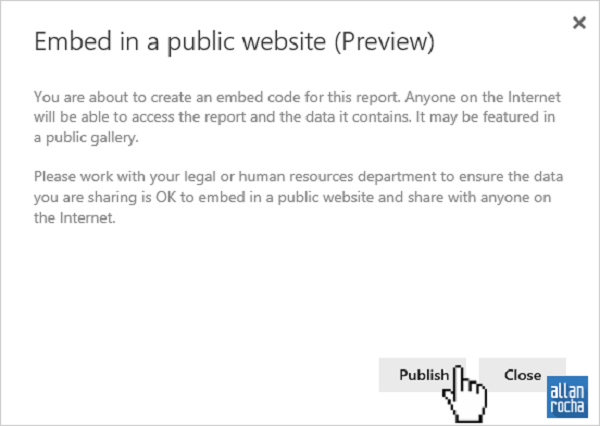
- Copy the HTML code
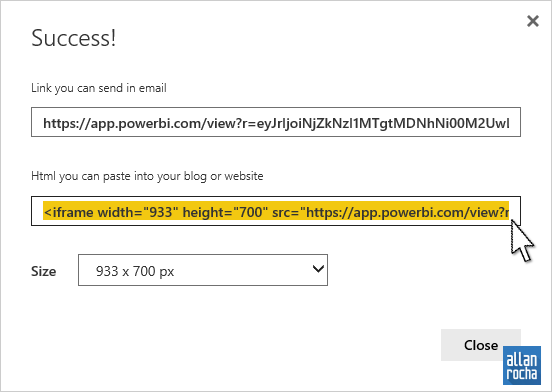
- Access your PWA.
- Edit the page and add the Media and Content – Content Editor webpart.
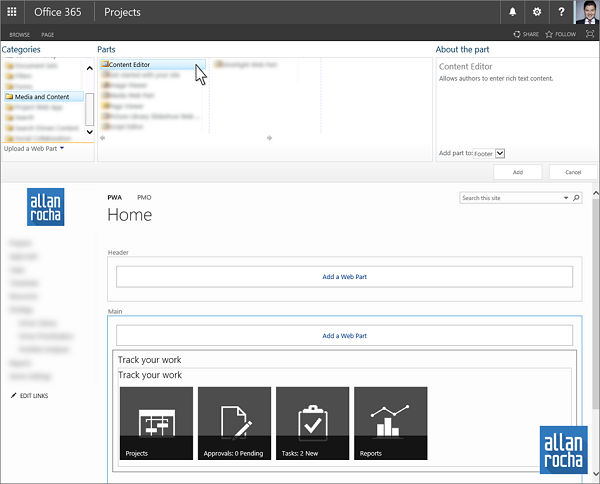
- Click on Edit Source.
- Paste the HTML Code and click OK.
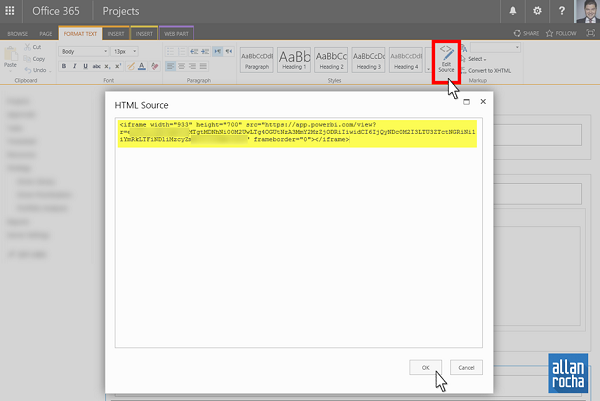
- Stop editing and DONE!
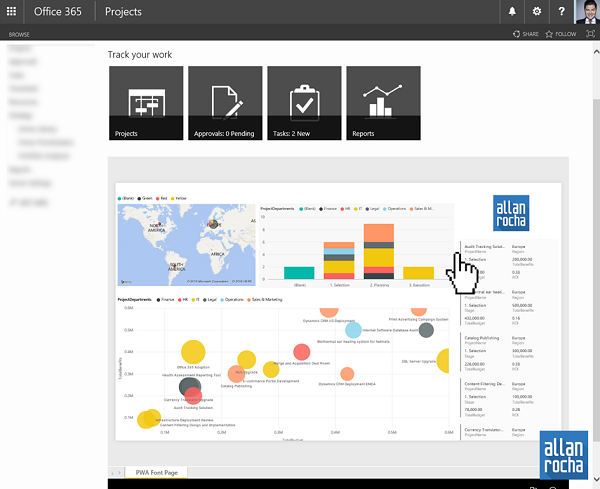
- They are also fully functional!
- Click on the charts parts to interact.
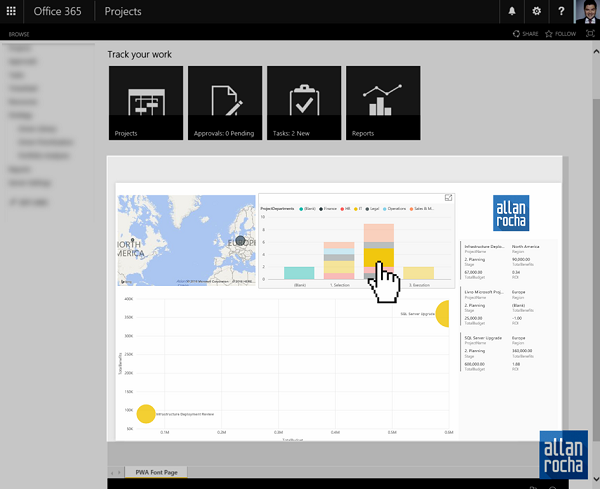
Credits to my friend: Paul Mather – https://pwmather.wordpress.com/
Don’t forget to check it out my blog: http://ppm4all.com
About the Author:
Allan Rocha has dedicated his entire career to project management. For about 12 years working with implementations of the Microsoft PPM Solution. At the age of 21 years he founded his own company, Sotis Consulting. In July 2010 was nominated Microsoft Project MVP (Most Valuable Professional). Allan joined ProActive, Microsoft Partner of the Year Denmark, in 2016, which has a lot to happen…
Twitter: @allanrocha LinkedIn: http://linkedin.com/in/allanrocha











