This short post shows you how to set list items to view only once the workflow is approved. This articles expect you to know SharePoint Designer 2013.
I follow the steps of this article http://bit.ly/1USDkP5. Somehow the document completely disappears from the author once it is approved, but the Domain Administrator can still view the list items.
Below is the steps from the article.
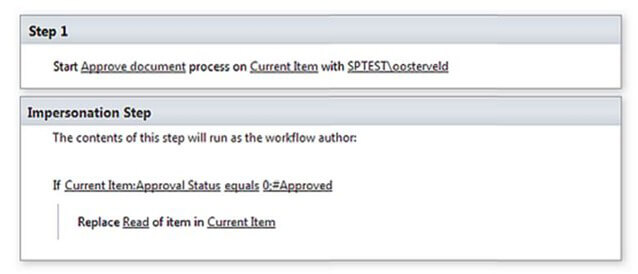
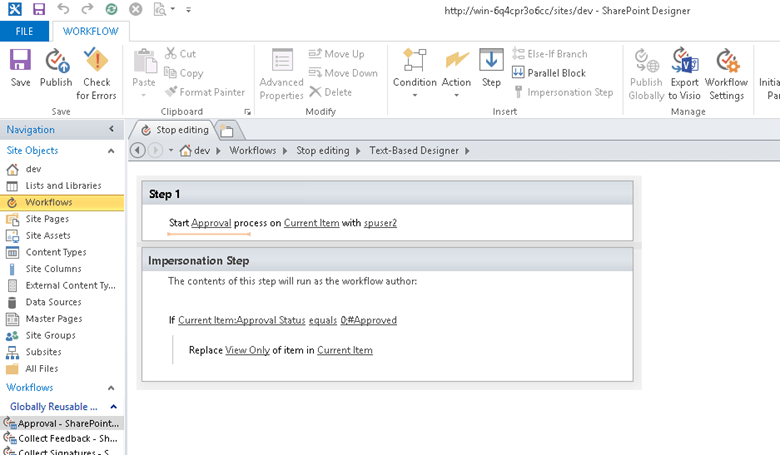
About the Author
 Ming Man is Microsoft MVP since year 2006. He is a software development manager for a multinational company. With 25 years of experience in the IT field, he has developed system using Clipper, COBOL, VB5, VB6, VB.NET, Java and C #. He has been using Visual Studio (.NET) since the Beta back in year 2000. He and the team have developed many projects using .NET platform supporting different key functional areas in the organizations such as engineering, sales, and marketing. He is familiar with the architecture design of business application and is also an expert with database experience in MS SQL, Oracle and AS 400. He is familiar Application Life Cycle Management using the Agile and CMMI methodology. Like this content? To view more content from Ming Man view his Blog.
Ming Man is Microsoft MVP since year 2006. He is a software development manager for a multinational company. With 25 years of experience in the IT field, he has developed system using Clipper, COBOL, VB5, VB6, VB.NET, Java and C #. He has been using Visual Studio (.NET) since the Beta back in year 2000. He and the team have developed many projects using .NET platform supporting different key functional areas in the organizations such as engineering, sales, and marketing. He is familiar with the architecture design of business application and is also an expert with database experience in MS SQL, Oracle and AS 400. He is familiar Application Life Cycle Management using the Agile and CMMI methodology. Like this content? To view more content from Ming Man view his Blog. 










