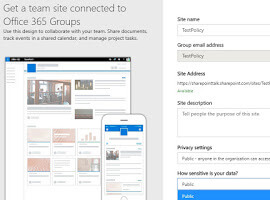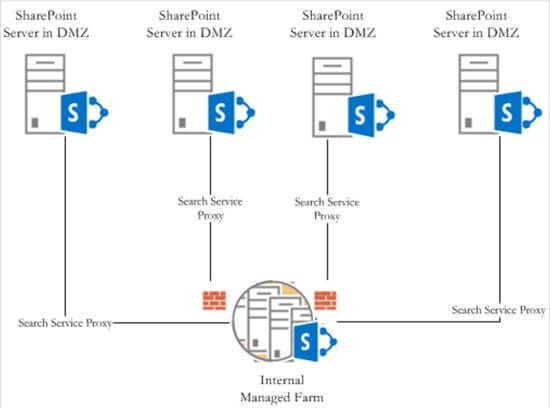SharePoint 2013 has an array of new features across different
workloads. Enterprise search is one of the workloads that encompass
a lot of updates and enhancements. This blog article lists the main
new features that have been enhanced/added to SharePoint
2013.

Combination of FAST and SharePoint Search: all
FAST Search Server and SharePoint features are now combined and
available in SharePoint 2013
Installed by default: no more separate FAST Search
Server installation required, search is now a built-in service
application
Used pervasively throughout the platform: search
is used in different features, content roll up, analytics, content
query…etc
High Scalability: implicitly SharePoint 2013
search inherits the high scalability model of FAST Search
Server
Continuous Crawling: this is new interesting
feature, where the farm administrator can enable continuous
crawling for content so once you add a new document it can appear
in the search results in matter of minutes even it will not wait
for indexing to finish to appear in the search results
Site administrators can manage result sources:
content sources is now called result sources. Result sources can be
defined by site administrator not like the old days which was
configured only through the service application
Entity Extraction: it is one of FAST search core
features, you can manage entity extraction through managed metadata
settings in the term store. so you add new entities as a new
term
Schema management: schema is the columns you want
to expose managed properties in the search. schema can be managed
by the site administrators
define custom ranking model for your search results through
Powershell commands
Query Suggestions: SharePoint 2013 suggests
queries for the user based on the links the users clicked before
and based on other users search queries
Query Rules: you can define rules for each query
based on keywords or who is searching and based on this you can
start different queries or change the original query
Search Refinements: you can easily define search
refinements through managed data through marking the term as
available for refinement
Happy SharePoint 2013!
Want to find out more about SharePoint 2013 new features and what
they can do for your organisation? Attend one of our free
SharePoint 2013 seminars.
This blog was first published by Brightstarr. Check out our resource centre for more
SharePoint content from other SharePoint specialists!
Stay tuned for more SharePoint content by joining our community or by
following us on twitter or facebook