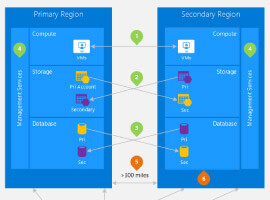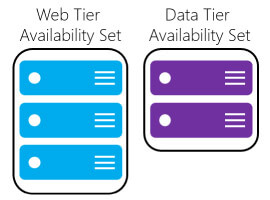We were enlightened with the news that SharePoint 2016 will still be using the “kernel” SharePoint 2013 Search Server, this makes a lot of sense since Microsoft spent a significant amount of effort and money on integrating the FAST engine into SharePoint Search 2013. What Microsoft is focusing now is the “hybridization” of SharePoint.
 At RAVN we have a lot of customers who have SharePoint on-premise and love the idea of applications such as Office Graph and Delve, which rely on having SharePoint Online to work, but they don’t like the idea of having their content on the cloud (mainly for legal and compliance reasons).
At RAVN we have a lot of customers who have SharePoint on-premise and love the idea of applications such as Office Graph and Delve, which rely on having SharePoint Online to work, but they don’t like the idea of having their content on the cloud (mainly for legal and compliance reasons).
Now with SharePoint 2016 and its hybridization model there are ways to bring on-premise servers running SharePoint into the Office Graph and Delve picture and we are not talking about federation between the two, with different results in different results blocks. Users will be able to get a single set of search results that include data stored in SharePoint Online and SharePoint 2016 on-premise. Because Office Graph will “take signals” from SharePoint 2016, customers will be able to see the relationships between entities stored both in the cloud and on-premises. Essentially merging the indexes from on prem and online.
For RAVN Connect for SharePoint customers this is great news. With C4SP we are not ripping the search index apart, instead we are indexing into the SharePoint index directly. The new hybrid search will merge the results into 1 result set. So you can use all the features of Delve and Office Graph with content indexed with RAVN Pipeline. This means you can index your external Document Management Systems into an on-premises installation but still benefit from all the exciting new features of SharePoint Online. A win-win situation. We are certainly excited to be deploying this when SharePoint 2016 hits the shelves later next year and will keep you posted on any more exciting news to come.

Figure 1 – Showing Delve, the new hybrid search with content from SharePoint online and SharePoint on prem

Figure 2 – Office Graph, showing content from on prem in the Office 365 Office Graph. This is because signals are sent back to Office 365.
For more information on RAVN please view: http://www.ravn.co.uk