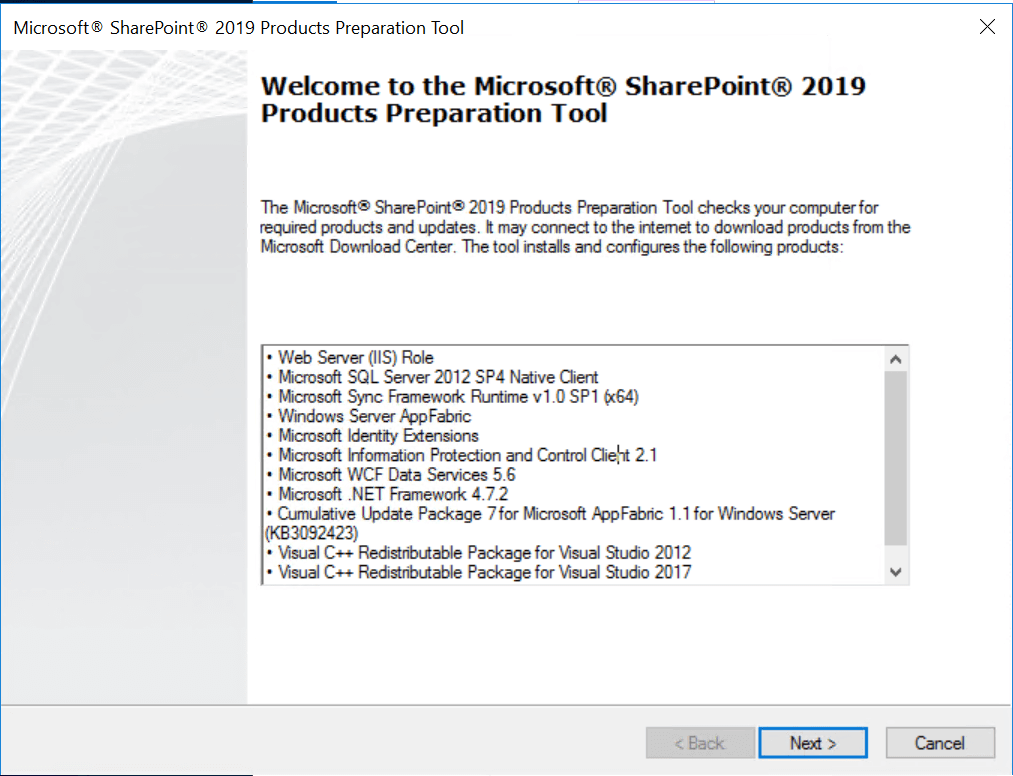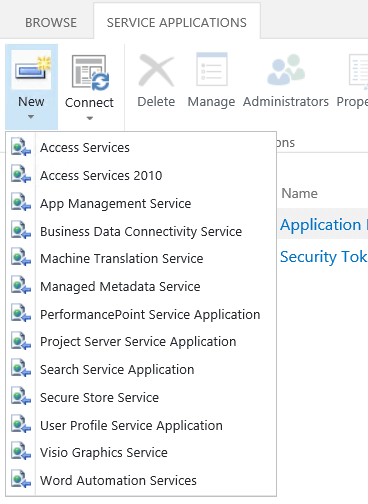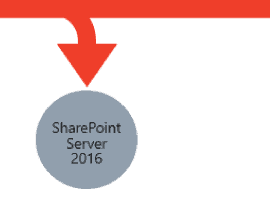The SharePoint 2019 Preview is now publicly available. It was announced a while ago. In the process, however, a whole range of on-premise products is being updated: SharePoint, Exchange, Office and Skype – each in 2019. I focus here on the SharePoint 2019 Preview Release. Related to this, some details have become known. In addition, I was able to gain initial knowledge in a first test installation.
Innovations
Here are the most extensive innovations:
- Modern UI (including Team Sites and Communication Sites, Modern List and Library Expirience)
- Better Hybrid Support (Flow, PowerApps, OneDrive, Search)
- OneDrive NGSC support (the good client ;-))
Of course there are a few minor changes:
- Hybrid Configuration Wizard (which is worth a closer look)
- App Launcher
- Pre-requisite installer installs everything incl. IIS
- Access Service 2013 supports the sending of e-mail
- Additional documentation links in the Central Admin
- Fast site creation (OneDrive staff [site SPSPERS # 10], team site (modern only) [STS # 3], Communication site [SITEPAGEPUBLISHING # 0]). The process is used in the automatic creation of OneDrive, Create Site Button in the SharePoint Homepage and via New-SPSite with the Switch -CreateFromSiteMaster
- Increased storage size to 15 GB
- Modern sharing experience
- Modern Site pages for classic sites (adding a new page)
- Modern search experience
- PDF viewer
- SharePoint now uses IIS 7 APIs and no longer requires IIS 6 components
- SharePoint Homepage
- Self-service Site Creation in the SharePoint Homepage (also supports AAM)
- SMTP authentication when sending e-mail notifications
- # and% are supported as special characters (files and folders)
- New PowerShell cmdlets
- New SharePoint Health Analyzer rules
- Distributed Cache background caching turned on by default
- Character limit increased from 260 to 400 characters (URL)
- Recycle Bin Enhancements (2nd Stage now always includes items from users)
- Sharing e-mail template
- App Launcher
- Telemetry privacy enhancements
- Visio Services Keyboard Shortcuts
What is discontinued
These are functions that are still included but should not be set in the future. Mid- / long-term, it will probably be removed or is even now available with restrictions.
- Access Services (2010 & 2013)
- Aggregated Newsfeed (only read-only)
- Custom Help
- Groove Sync Client
- InfoPath Services (EOL 2026)
- List Web Service
- Machine Translation incl. Variations
- Performance Point Services
- SharePoint Designer 2013 (EOL 2026)
- Site Mailbox
- Site Manager
What was removed
- Code Based Sandboxed Solutions
- Digest Authentication
- Incoming Email automatic mode
- Multi-Tenancy
- PowerPivot Gallery and Refresh
- Visio Services – Silverlight Based Rendering
First test
Basically, one has to say, who knows SharePoint 2016, will find the right way in 2019. That hardly surprises, since one puts infrastructure-technically on a solid basis and it is already proven cloud.
As a basic prerequisite you need:
- Windows Server 2016 or 2019 (currently also in Preview) – each with Desktop Experience
- SQL Server 2016 or 2017
- Correspondingly many service accounts to install after best practice
Everything else is more comfortable, because the Pre-Requisite installer now also installs all the necessary IIS and Windows roles.
Existing installation scripts should be easily customizable. The MinRole concept is identical:
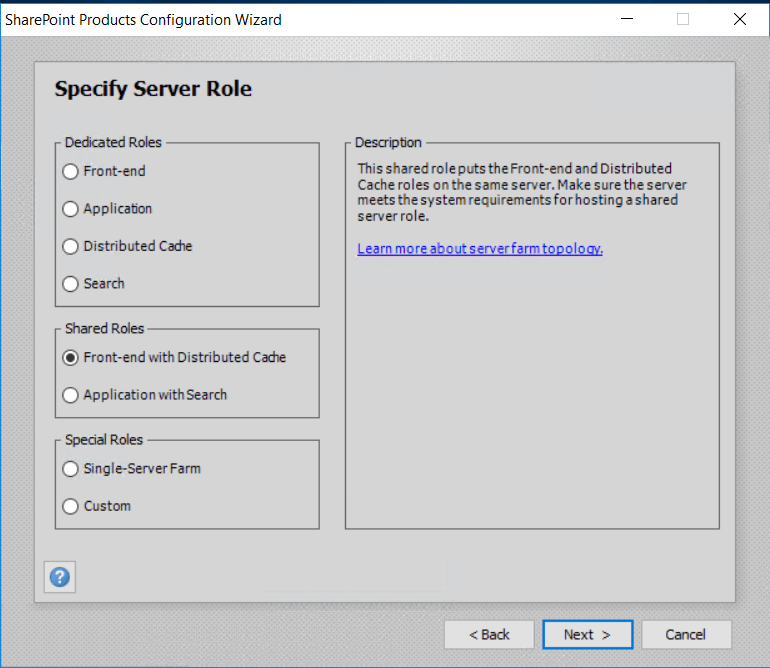
Possible MinRoles in SharePoint 2019
Central Admin
After installing the typical Wizard – the professional presses Cancel and does the rest by hand or by script.
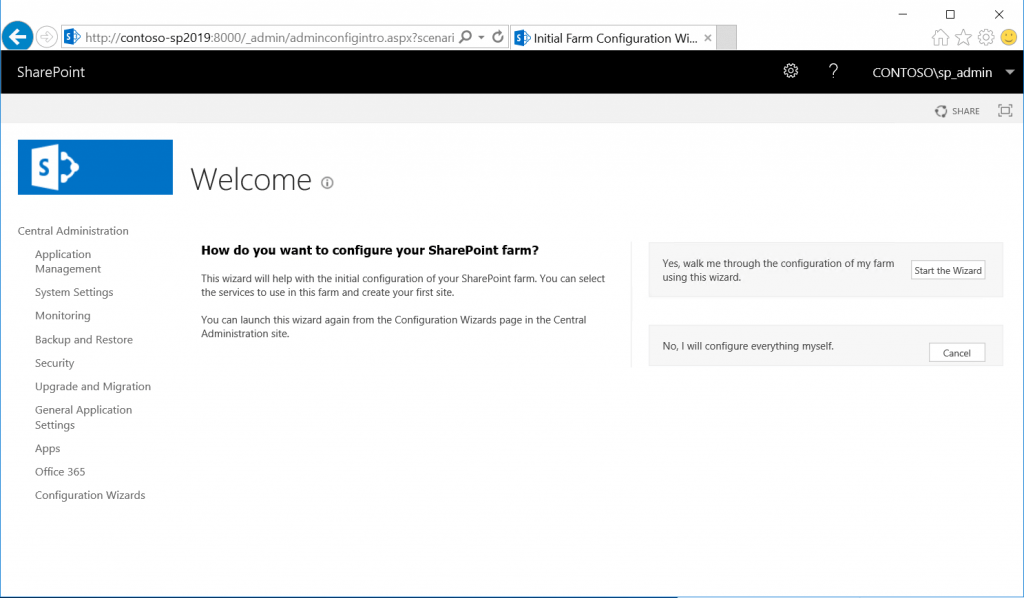
Unchanged, the Farm Wizard (SharePoint 2019)
Very exciting is under the point Office 365 the Hybrid Configuration Wizard. I will take a closer look at it, as it is worth a separate Office 365 test tenant. Basically, similar to Exchange, it is a click-once installer and (according to ad) for SharePoint 2013, 2016 & 2019:
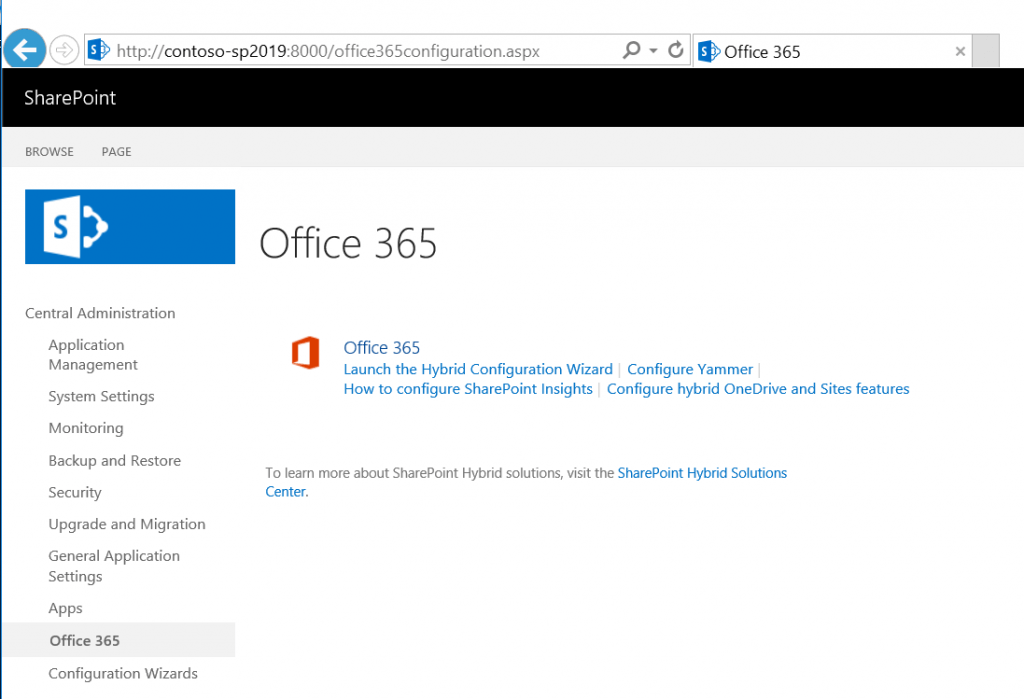
Central Admin – Office 365 Settings incl. Hybrid Configuration Wizard (SharePoint 2019)
By the way, one of the requirements for SharePoint Hybrid is that the SharePoint is publicly available and uses Claim Based Authentication.
And for the sake of completeness, all service applications:
Modern UI
The most exciting question, how the Modern UI is created, is on the one hand simply via Central Admin, here there are two new templates “Team site” and under “Publishing” – “Communication site”. A second way is via the App Launcher (as soon as the User Profile Service has been set up) via SharePoint (ie the new SharePoint start page). Here is the screenshot from the Central Admin:
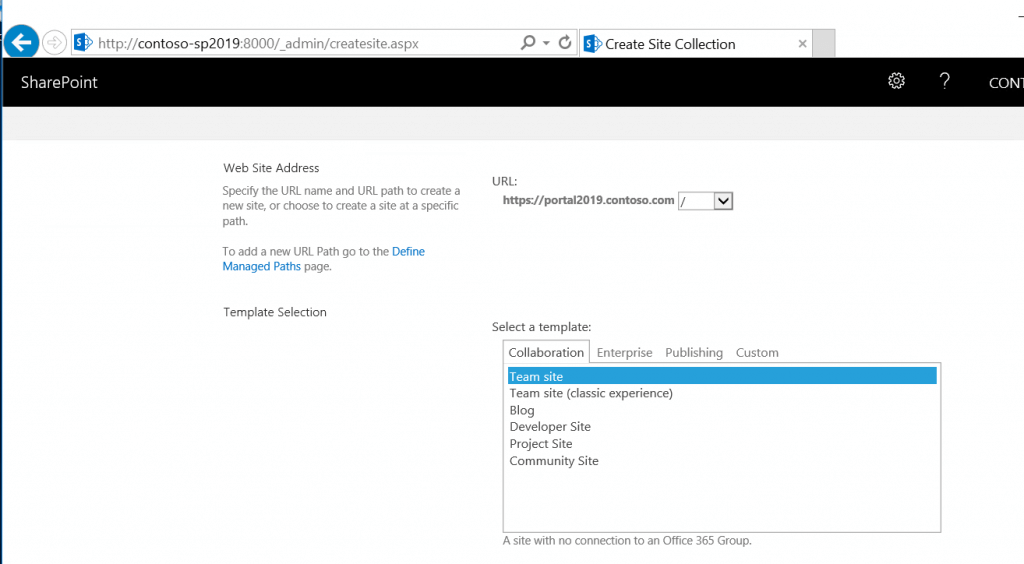
Create new site collection dialog (SharePoint 2019)
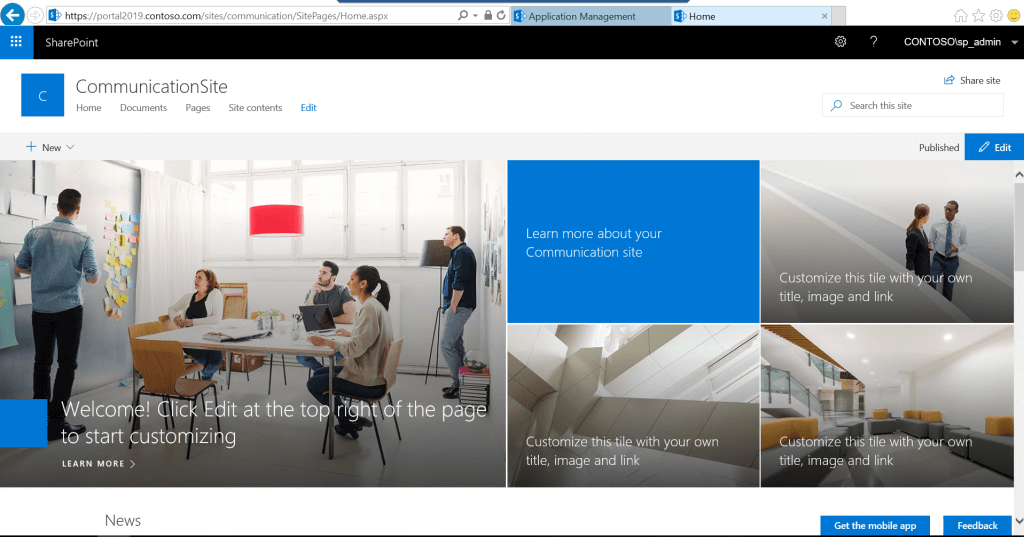
SharePoint 2019 Communication site
And here is another new team site:
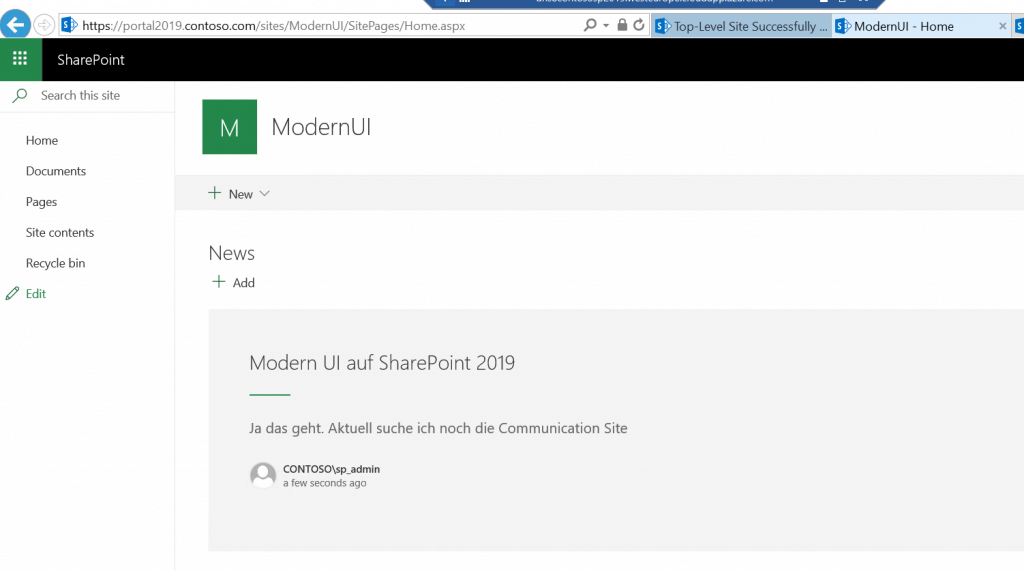
Shows the Modern UI in a Team Site (SharePoint 2019)
Here are the standard SPfx Web Parts 1/2:
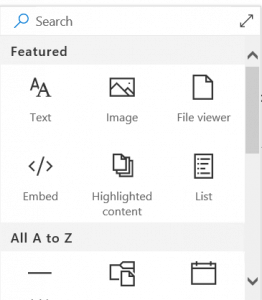
Here are the new SPFx Web Parts # 1 in SharePoint 2019
Here are the standard SPfx Web Parts 2/2:
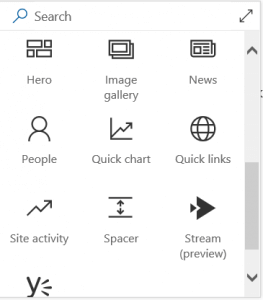
Here are the new SPFx Web Parts # 2 in SharePoint 2019
Important to Modern UI is still, there are the templates exclusively for the above two new templates and exclusively on Site Collection level. If I create subsite, then this is classic or does not even work.
In addition, the OneDrive NGSC client will only go to sites that support Modern UI, but that is basically a few more, as on the classic team sites the lists and libraries for Modern UI are enabled (remember the change in the Cloud). For templates where the Publishing feature is active, or use other templates, only the old “groove” OneDrive client will work.
App Launcher
It shows up after setting up the User Profile Service and is the latest version from Office 365:
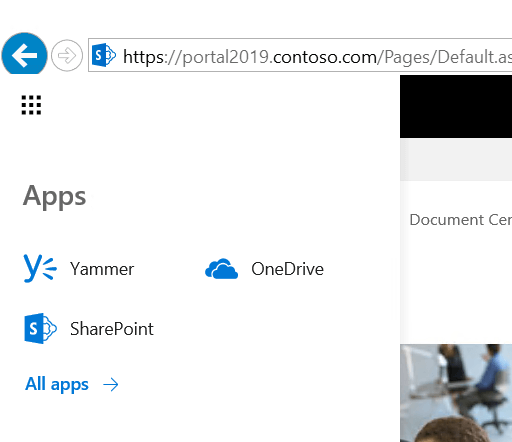
The AppLauncher in SharePoint 2019 is the latest release from Office 365
Summary:
The next on-premise release offers manageable but important on-premise features for those who still need it or who need to go hybrid. Hybrid will be more. If you want, you can also have a look at me, eg via teams, just send a short message via the contact form.
Reference:
- Download SharePoint 2019 Preview: https://www.microsoft.com/en-us/download/details.aspx?id=57169
- SharePoint Server 2019 Public Preview https://docs.microsoft.com/en-us/sharepoint/what-s-new/what-s-deprecated-or-removed-from-sharepoint-server-2019
- New and improved features in SharePoint Server 2019 Public Preview https://docs.microsoft.com/en-us/sharepoint/what-s-new/new-and-improved-features-in-sharepoint-server-2019
About the Author:
Dennis Hobmaier is Senior Consultant at Solutions2Share. He has more than 14 years of experience in IT Enterprise environments (10 – 50.000 clients) and serves customers across different branches. As a MCSE SharePoint he has deep knowledge in the areas Microsoft Active Directory, Windows, SharePoint and Office 365. He’s happy to share his project experience with you.
Visit Dennis’s Blog here: http://www.hobmaier.net/
Reference:
Hobmaier, D (2018). SharePoint 2019 Preview. Available at: https://www.hobmaier.net/2018/08/sharepoint-2019-preview.html [Accessed 21 September 2018]