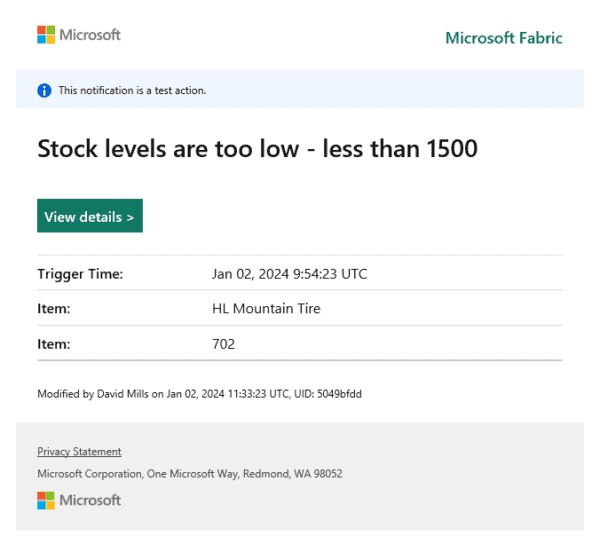In May, we witnessed the Microsoft’s May Virtual event (the third annual such event), and this year it was broadcast live from the SharePoint Conference Keynote in Las Vegas. Below is a summary of the announcements. The vast majority were “meat and potatoes” announcements for the product, building on the success of the Modern SharePoint experiences from the last couple years. There was also one completely brand-new announcement that I don’t think anyone was expecting called SharePoint Spaces to do with the evolution of SharePoint Platform in the Mixed Reality Space.
My biggest takeaway was the pace of evolution of the Modern SharePoint experiences. After a couple years of regrouping as the SharePoint team basically rewrote the front-end of the product, these new experiences are now accelerating with new features at an incredible rate. Not only are most of the features missing from the Classic SharePoint days appearing, but there is a wealth of fantastic new functionality that was only possible with extensive customization in Classic SharePoint. If you haven’t made the move, or aren’t planning the move to Modern SharePoint, this needs to be a high priority. Classic SharePoint will be left behind very quickly.
There was not a lot of details around timeline for any of these announcements, but if we follow Microsoft’s traditional rollout from the past few years we can assume we will see a lot of this in preview for ShareFest in August and then GA throughout the following 6 – 8 months. SharePoint Spaces will likely be the exception to this. In my list below, I speak of a number of items in present tense, as if they exist today, but please note that most of this isn’t even in preview yet.
ANNOUNCEMENTS
I was very impressed overall with all the announcements and the cohesive strategic direction of the product. I’ve flagged my favorite announcements with HOT.
- The Document Library WebPart and the Document Library Tab in Teams will now support all the features available in the native Document Library View (all metadata columns, column formatting etc.)
- The OneDrive Mobile App is getting more features around scanning built in (not too many specifics, but scanning is a central part of the App going forward)
- HOT There is now Organizational News within SharePoint to compliment the existing Team News functionality. Organizational news allows corporate comms or executive team to publish organizational news which gets higher priority and looks more “official”. There will also be enhancements to the news functionality overall including categories and scheduled publishing.
- The SharePoint Mobile App is getting a complete makeover, and its putting organizational news front and center
- HOT There will be enhanced functionality on modern pages for working with images. You will now be able to crop and resize images directly in the authoring experience of modern pages.
- Modern pages are getting enhanced metadata to allow you to target pages to different audiences. (Location, languages etc.) This is an enhanced version (and I think much improved version) of what used to exist in classic publishing.
- There will be an OOTB Approval Workflow (Powered by Flow) for pages, directly integrated into the page authoring experience.
- You will be able to run custom scripts when a site joins a hub to do custom provisioning
- HOT Advanced customizability of the search surface in Office 365 to provide suggestions (like what we used to do with Promoted Results), additional organization context and advanced filtering / refining. Bottom line: Everything we used to be able to do in Enterprise Search is now coming to the Office 365 Search Surface. While Search is displayed inside SharePoint, the same experience is available everywhere in Office 365 and on mobile. The customizations and extensibility will apply everywhere search is available. Adding organization specific refiners like department, product etc. to the search experience has been a big ask we’ve encountered in the field.
- There is a new WebPart that provides contextual training information from Microsoft Training Services directly onto SharePoint pages
- There is now row formatting in lists and libraries not just column formatting
- When storing images cognitive services will capture more OOTB metadata without any action from the user such as details of what’s displayed in the image, enhanced location metadata and OCR. Fantastic for search and compliance. For example you can find images across the organization stored in SharePoint that contain an old version of a logo and flag them.
- HOT New list creation experience allowing you to copy a list structure from another list on the same site or an another site in SharePoint including Flows and PowerApps
- HOT You can now copy and paste data from Excel into the list
- HOT There is a new Quick Edit experience for modern lists that appears as seamless and easy to use as working in Excel
- HOT List and Libraries are directly integrated with Planner allowing you to create a task directly from the list / library experience and have it tied back to that file or list item
- Ability to get insights from your list data directly in SharePoint with PowerBi (ie. Create charts and visuals of your list data without leaving the SharePoint experience)
- New column data types for lists (such as location that types into mapping). Not too many details around this yet, but looks powerful.
- HOT Lists and Libraries are now real time, Ie. If you are looking at a list and someone else is changing columns you’ll see it real time. If you are in a library and someone uploads a document you’ll see it appear without refreshing the page
- You will be able to deploy SharePoint framework extensions to all modern sites easily with PowerShell
- Better management and integration of Graph and Custom APIs into SharePoint Framework (not a whole lot of detail here yet, more might come in the dev sessions throughout the week).
- HOT SharePoint Framework WebParts can now be deployed as Teams Tabs
- HOT App Pages (full bleed coming) for being able to use the entire screen real estate for custom SPFX WebParts and Extensions
- 70% of SharePoint usage is now Cloud
- SharePoint 2019 will have: Modern Team Sites, Modern Comm Sites, SPFX WebParts and Extensions
- OneDrive and Windows Defender are now integrated to protect against ransomware (ie. Prevent ransomware from syncing if the OneDrive Sync Client is setup, and helping to restore the files on the machine once its been cleaned
- Connections and events between SharePoint Framework WebParts to allow you to build a UI with a number of WebParts and have them interact and work together
SHAREPOINT SPACES – MIXED REALITY
The biggest announcement was SharePoint Spaces. This is the next frontier for SharePoint. The idea behind it is to democratize mixed reality technology and allow non-technical users to create mixed reality spaces that interact with SharePoint. Important note: While these spaces will work with Mixed Reality headsets it doesn’t require users to have a headset. It works very well on a traditional PC or mobile device. Microsoft wants to do with WebGL what SharePoint did with HTML, which is make it accessible to business users to create mixed reality spaces. These spaces have WebParts just like SharePoint pages and they live in a SharePoint site. They can integrate with data in Office 365 and SharePoint Lists and Libraries. Its all built with the SharePoint Framework and it is extensible by developers.
The idea is to make Mixed Reality as easy to work with as building a PowerPoint Presentation.
Overall, I was very impressed with the Keynote, and look forward to more details on these announcements through the conference.
Reference: McCauley, A (2018). SharePoint Conference NA Keynote Summary. Available at: http://itgroove.net/studios/sharepoint-conference-na-keynote-summary-may-virtual-event-2018/. [Accessed 20 June 2018)