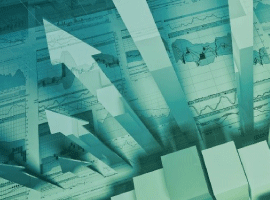250, 300, 500, 960, 1200, 1400 – these are individual manufacturer’s instructions on the number of ECM installations in Germany. For installations worldwide, the number of sold product should go down to the low five-figure range. About this series of numbers can only smile Microsoft. To SharePoint, it is estimated that today about 50 percent of companies use this product. Provided these assumptions are correct, Microsoft has taken a role with SharePoint as the base technology for document management and collaboration in the market.
The role of SharePoint in the market and in the enterprise
In the article “The classic is refreshed: ECM with SharePoint” (DOK.magazin 2.2012, online at www.dokmagazin.de / online article).have been addressed in various aspects of SharePoint in the ECM market.Conclusion was (summarized):
■ SharePoint is an ECM system, albeit with limited functionality. There is thus a direct competitor to the “classic” party.
■ Against SharePoint ECM vendors is on the market can only exist bad.
■ SharePoint does not destroy the ECM market, but inspires him.
From the perspective of the ECM vendors is a combination of their suites with SharePoint. The solution for a competitive situation in which they are currently at least in the traditional document management, collaboration and the integration into social networks can hardly emerge victoriousWith those resulting from an integration projects can earn good money.
To see where does this development, one has to in draft contained any developments in SharePoint portfolio 2013 – it is likely to be expanded in the direction of social computing.It is expected that the purchased Microsoft social network Yammer is decidedly integrated into SharePoint.Similarly, mobile devices and cloud services, more support.In addition, Microsoft is using SkyDrive Pro now also provide business space in the cloud.SkyDrive Pro 2013 is apparently part of SharePoint Online for Office 365 and SharePoint Server.Other important changes include e.g.also possible to set up one or several eDiscovery Center, special search services.
Among the previously announced new features of Microsoft SharePoint 2013 will be discussed here especially on the most important from the perspective of ECM, the so-called “Apps for SharePoint”.As with smartphones and tablet PCs in the future can be used stand-alone applications with SharePoint.Apps have to manage the advantage of being easy to install and remove just as easily have.Besides apps from Microsoft, e.g.for project management, MS was in the App Store already provided a free app for Kodak Capture Software Office.Others will follow.For users, the app concept will have the advantage that they can look at the new requirements first in the App Store before house development with SharePoint have to be operated.Since this particular house developments common in recent releases of SharePoint led to high migration Aufwänden, they can be better avoided in the future.
For solution providers doing thus to a new specialty market.Is offered free app that the mentioned means for capture, so far, that the capture RF solution in itself.The app is the SharePoint users, or about 50 percent of the market indicates that a connection to the SharePoint solution in the easiest way possible – a high competitive advantage.For providers of ECM suites and components may mean that they are forced to implement their integration tools since then and offer a new app.
Demarcation issues for SharePoint
Challenges – the user perspective
Many companies today face the challenge of the components to be used from any provider.Let’s look at this in a variety of components within the ECM model AIIM (see picture):

Image: Examples of components in the ECM model AIIM ®
This selection is by no means exhaustive, but it shows on the two fundamental problems:
■ SharePoint can cover well the requirements for collaboration, classic document management, records management. In individual components but other vendors offer better, more specialized solutions. The areas of “Capture” and “Deliver” are covered in part. The issue of long-term storage for the purposes of archiving is usual in Germany from Microsoft similar to SAP deliberately not offered. For users here is a selection problem.
■ Many of the components of SharePoint can already be present in the company, especially if an ECM suite is already in use, or if they like eg are included with SAP, Oracle and Microsoft also provide other products. This problem is not new in the ECM environment. For example, there is often the introduction of an automated invoice review will focus on which product the workflow for approving the invoices to be realized. Often is between the ERP system to decide (eg SAP) and integrated into the ECM Suite workflow. With the introduction of SharePoint now provides an additional workflow component. Technically possible, an approval workflow with each of the solutions. The respective “groups” in the company can now afford much time and money to enforce the respective favorites. The users have here a boundary problem.
■ While the team work requirements are primarily at a fast and easy deployment, you must be in the Records Management emphasis on sustainability and complete documentation. This can quickly lead to conflicting and competing demands.
Many companies are forced to hetrogenen from a range of products, einzlene ECM components or deselect from and to fulfill even partly contradictory requirements.
Solution – an overall ECM strategy
SharePoint has many possibilities, but is not even in the current development be the universal optimal solution for ECM.As soon as at least part of the problems described in the previous section can be seen, the development of an enterprise-wide ECM overall strategy for the use of SharePoint is recommended.They ideally comprises the following elements:
■ Objectives and application scenarios
■ goals of the use of ECM
■ overview of existing and planned short and medium ECM scenarios
■ Models for Information Lifecycle
■ inventory of all document management, archiving, and content applications
■ conditions ■ IT architecture and IT strategy of the company
■ governance policies of the company
■ all relevant compliance requirements for the handling of documents and content
■ Risk Analysis
■ Vulnerability Analysis / uncovered areas
■ Profitability analysis of existing and potential ECM components
■ target portfolio with existing components and components that must be purchased
■ Scenarios for SharePoint
■ Roadmap
One such strategy is to be seen, of course, always based on the individual company.
Specific scenarios and components in an overall strategy with SharePoint
Scenarios for SharePoint
One can observe three different scenarios for the use of SharePoint is especially suited to formulate the related objectives in the introduction – See table
SharePoint deployment objectives
document Management standardizing the use of documents
Records Management Ensuring Corporate Governance and Compliance
Integration of Social Content
portal publishing content
Information Platform
secure communication with social networks
SharePoint can be used within the ECM strategy of the company in three different versions:
■ SharePoint as the primary user, and as a repository for all ECM applications
■ SharePoint as the primary user interface and integrated into a classic archive landscape
■ SharePoint and other ECM systems with classic archive function in parallel. SharePoint will be used mainly as a portal for documents and collaboration.
Of course, within these three basic versions various fine gradations with different focal points are possible.
Archiving components
When linking archiving components of the specific issues that arise in the long-term storage of data and documents are to be clarified.Frequently, for exampleif audit compliance archiving is required, it must be stored on non-rewritable media (WORM, fixed content).Microsoft does not mention any component of this integration of media and intends to do so strategically stand at present, not in the future.With SharePoint can be done through various scenarios:
■ connection to archival systems
Advantage of a “classic” archive system is the possibility, for example, a HSM module building a storage hierarchy. This includes mostly a memory and WORM media or fixed content. Most manufacturers of archive systems have developed adapters, which allow to take SharePoint content in their archive system.
■ Direct connection of fixed content via connectors
It is possible to fixed content from a repository to connect as an interface between SharePoint and other components. Such a repository can not be used as a middleware component, together with an archive or a classic archive system, but also as a connector to a storage platform can be used.
■ Direct connection of fixed content without connectors
Theoretically it is possible, a storage system with fixed content directly to connect to SharePoint. This is possible if the memory system has a mode in which it can be incorporated directly into the file system. As a rule, some restrictions have to be observed, to here in this frame can not be discussed.
The integration in a classical landscape archive must lead to further decisions regarding the use of SharePoint scenarios.Examples are:
■ Up to what point are in-process documents kept in SharePoint and at what stage of completion it will be in an archive system, possibly taken with fixed content storage?
■ Should the transfer between SharePoint and archiving system automates, partially automated or manual?
■ If archived documents are still kept as additional copies in SharePoint?
Archiving issues related to SharePoint to be clarified always individual.A unified archiving strategy can never be defined.
SharePoint and other ECM systems
SharePoint can be used in coexistence with existing ECM systems in different scenarios.The question here is which system covers what functionalities.Both systems can typically store and manage documents or general content and metadata management.They usually have, like SharePoint, features like search or document features such as version control and its own security system.Often are found in both systems solutions for document management and records management, collaboration, or for a web interface.At possible scenarios for coexistence between SharePoint must be between the advantages and disadvantages in terms of functionality, cost of training and support to be weighed.It is particularly important to clarify in each case, the system manages the retention policies.
SharePoint is generally very well suited to work with different ECM systems, especially because of the support of CMIS (Content Management Interoperability Services).CMIS is a web service standard for exchanging content with and between different ECM systems.He was initially EMC, IBM and Microsoft, and later Adobe, Alfresco, Open Text, Oracle and SAP, among othersdeveloped and brought to market.CMIS is an official standard by OASIS.CMIS should currently the preferred standard for the integration of heterogeneous systems and ECM systems with ECM properties, egSAP will.As it becomes more complex to master the overlapping functionalities of different systems, this is an important aspect of integration.
Change Management
Another aspect to be considered is the change in working practices in the implementation of SharePoint, especially in the team and project work.This must be accompanied with an appropriate change management to counteract problems of acceptance and a non-efficient use of applications.Change management is the support and management of organizational and personal change processes in companies.Core of this action is the structured guidance and support of individuals, teams and organizations.
The launch of SharePoint is leading to major changes in working practices, especially in the team and project work.An important part of a SharePoint project is therefore the change management.Research shows that the success of a software implementation to 70 percent efficient application is accounted for by the user.With the launch of SharePoint itself may change management are not restricted to training and support measures.Also required are:
■ adapting work processes, optimized to work with SharePoint,
■ Quality assurance and measurements of the efficiency of working with the new applications,
■ Support for the work and workplace organization,
■ Measures to team development, for example Team profile analyzes,
■ measures to develop the IT application support,
■ development of communication strategies,
■ measurements of user satisfaction,
■ individual development measures in the context of human resources development to behavioral training,
■ possibly conflict management
The mentioned components and scenarios represent a section of the aspects that must be considered in an overall ECM strategy with SharePoint.The definition of technical scenarios is a prerequisite for the other technical, professional and organizational components of the strategy.
Concluding remark
ECM in the company often has a downstream value because it supposedly consists mainly back-office processes or others not directly attributable to the value chain in the business areas.ECM products are then seen as a pure cost factors.A “strategy” for this will only be accepted from the point savings ECM investments.ECM components are important but for a rationalization instruments in productive processes and in administration.So there you lead to savings.Secondly, the current national and international requirements on governance, IT compliance and risk management are mastered from a certain company size hardly without ECM solutions.From these points must be part of an ECM strategy of overall business strategy.The corporate strategy is the art of leading the company to success.ECM makes an important contribution to this.An ECM strategy should therefore not be seen as an end in itself, but as a component of the corporate strategy.
This article was first published by DOK Magazin.