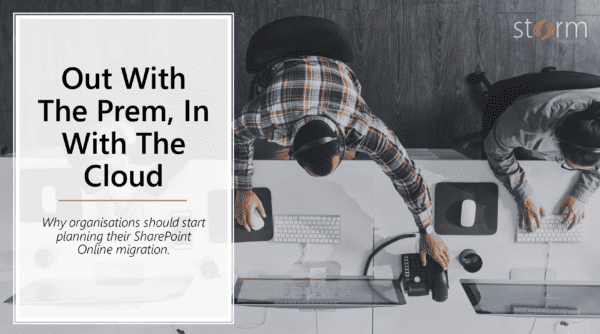In the present times, the SharePoint development has become a platform for a secured collaboration in many organizations across the globe after introducing the SharePoint Online. As it has gained wide popularity, many organizations are utilizing SharePoint on a daily basis as it can handle enormous data sizes. Some people think it is troublesome when you have to migrate from SharePoint. To solve this problem, Microsoft has released SharePoint migration tool that supports only a single scenario SharePoint 2013 to SharePoint Online. For migrating the SharePoint data, Code Two Backup for Office 365 is the best backup and archive tool. Let us jump to some apparent concepts.
What is SharePoint Migration?
The SharePoint migration is a process of taking out all the contents you have in your existing file share or SharePoint for moving it either to a new or current environment. Generally, the SharePoint 2013 can serve the benefits of migration because as your business evolves, you need to collaborate with new productivity tools.
The market is full of specialized migration solutions that promise to make seamless migration easy and quick. Such migration tools allow you to migrate and restructure the large volumes of content by saving you most of your time and efforts as well. It also performs direct migration from older to newer SharePoint versions by avoiding the error-prone upgrade. When you need to migrate from an older version of variant EMC (enterprise content management) to the latest SharePoint version, there are many additional tools to consolidate the content. Let us have a closer look at few of them.
#1 AvePoint – DocAve Migrators
It is one of the most used migration tools to quickly consolidate the enterprise content from legacy systems or from your previous Microsoft SharePoint versions into the Microsoft SharePoint Server and SharePoint Online. Hence, the tool helps to minimize the time and effort that is required to migrate enterprise-wide content to SharePoint by utilizing DocAve’s fully mapped and seamless transfer of content for more than 14 legacy systems. It includes security trimming, source content pre-scan, customized and reusable migration plans, and data synchronization with customized scheduling with the free trial.
#2 Office 365 Migration – Lightning Migrator
The tool empowers you to migrate Office 365 content to SharePoint Online with its incredible performance by taking away the pain of writing the PowerShell commands away at lightning speed. All you need to do is simply select the content that you wish to migrate then select the target list and hit the migrate button. The tool consists of Office 365 migration, migration list or library content, cross-site collection rollup web part and data viewer web part for SharePoint to build their own data views without much need of a SharePoint developer.
#3 Automated Intelligence – AI.DATALIFT
This migration tool helps to cleanse, categorize, manage and migrate your content automatically to any location including enterprise content platforms like Microsoft SharePoint. Your existing data will be cleaned and classified according to the structure, policy, metadata and security permissions which are needed to get managed as a part of the migration process. Organizations need such migration tools to adequately control the migration process in an accurate, timely and audited manner. The tool supports automatic validation, de-duplication, categorization, and data migration, identifies duplication, content interpretation and contextual analysis.
#4 DMS-Shuttle
#5 LepideMigrator for Documents
The tool helps for migrating the content from File Server and Public Folders to SharePoint very easily. LMD helps to migrate your content from traditional file servers, exchanging public folders and Office 365 public folders to SharePoint for a user-friendly interface and easy execution processes. The tool is available in the form of software which totally eliminates the complexity involved in migrating content from variant sources.
#6 Saketa Migrator
The tool allows you to migrate and manage the SharePoint environment from a huge variety of sources at an unbelievable speed. It has refined and re-imagined the SharePoint platform to disrupt the arena of SharePoint hosted applications. This has helped to improve the productivity of an organization by taking it to the next level with the next generation SharePoint Migrator. The tool requires no server-side installation, and you can access it up to 5 users with no extra cost. It provides unlimited migration, and you can share directly from Dropbox, Google Drive, Onedrive and SharePoint.
Besides this, there are a plethora of options you can try on for a complete SharePoint migration without any hassle. Happy Learning!
About the Author:
Charles Richard is working as a Business Analyst at Tatvasoft.co.uk which is a SharePoint development company based in London. Apart from his daily job Charles also likes write trending and technical aspects.He strongly believes that knowledge is meant to be shared, for there is a lot we can learn from each other.