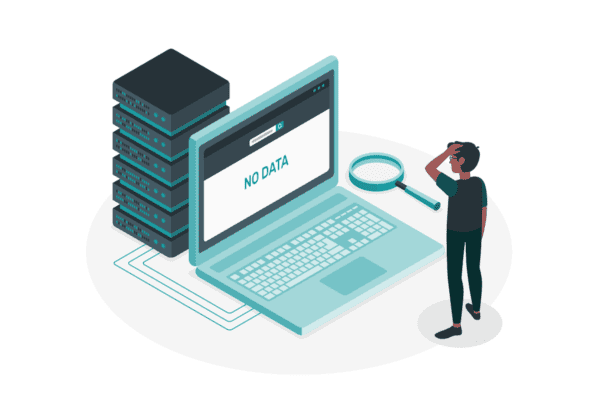SharePoint MVP Explains How BPA Addresses Developers’ Needs

Mohammed A. Saleh, SharePoint MVP & Independent Consultant
“I found BPA website at the beginning by chance, I was searching the web for a complete SharePoint-Based framework, where I can build a business/data-driven solution quickly in a productive way. I tried most of them (I tried 12 vendors’ products) and honestly I wasn’t impressed or convinced. It felt that these vendor web parts are not tight together perfectly and don’t share the same user experience. BPA web parts gave me the feeling that they are loosely coupled but coherent and works perfectly together and this is what I was looking for, where other vendors provide very useful web parts, but something is missing when it comes to the idea of building a business solution (Data-Driven Apps) like a Lego on top of SharePoint and keeping the user experience persistent. They miss this attractive aspect of unified UX”, said Mr. Mohamed Saleh, SharePoint MVP & Independent Consultant.
“I don’t really know how the product management process works internally at BPA, but that’s a great job! The problems that are addressed by the web parts bundle are very common between developers and SharePoint projects, and many of the technical guys don’t even realize or have the ability to describe the problem properly (something that BPA did perfectly)! Especially how the web parts are understanding and dealing with the many-to-many relations model”.
“One of the toughest challenges in building a data-centric line of business application on top of SharePoint is the user experience of many-to-many data relational model. BPA product engineering team tackled this challenge perfectly, all the relational data (where they reside into different custom lists) can be manipulated centrally from a single data entry screen, where the end user can view and edit the main data and all its related data without confusing the end user by navigate between different screens. This can be achieved by using different BPA web parts (BPA Data Viewer & SharePoint User Interface solves that) and by grouping and categorizing the related data into Tabs in the same screen. One of the coolest features is the ability to display custom buttons/actions that is related to the data context operations. They even took care of the button’s icons in a very sophisticated way using a custom Icon picker that understands the images as a map of Icons”.
Mr. Mohamed Saleh
SharePoint MVP & Independent Consultant