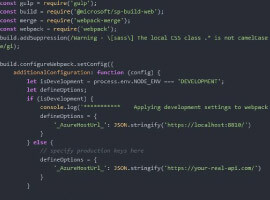Video: What’s new in SharePoint Server 2013 for Developers?
New apps
Office 2013 Preview and SharePoint 2013 Preview introduce a new cloud app model for you to build secure, scalable, and flexible apps.
By combining cloud services and web technologies, apps extend and personalize the way we create and consume information.
Design your apps for SharePoint as a full page, part of a page, or menu extension.
Imagine apps that can integrate data and services with SharePoint and your content. Apps that can range from security trading to ordering business cards to requesting vacation time-even ordering lunch. The possibilities are truly endless.
Accessible and discoverable from within SharePoint, apps will change the way we work every day.
Familiar toolset
Use your existing skill sets to build apps and take advantage of a variety of popular tools, languages, and hosting services such as Azure, ASP.NET, Apache, C#, Java, and PHP. The new cloud app model gives you the freedom of choice.
The new app model embraces web standards: You can develop the user experience with HTML and JavaScript, and leverage SharePoint and other REST services right from the client using JavaScript and JSON.
The new cloud app model also takes advantage of OAuth to allow for secure communication between SharePoint and remote hosted apps and services.
Your existing SharePoint solutions can use this new app model because there is a comprehensive set of REST endpoints that can be used in your existing SharePoint solutions. So, you can migrate from your existing full-trust solutions to the cloud app model on your own schedule.
Flexible lifecycle
Apps are hosted off-server, and they interact with SharePoint through new SharePoint REST endpoints. You can deploy, update, and manage your apps with much more flexibility.
Quickly publish your apps through the publicly available Office and SharePoint Stores directly to users.
To help IT administrators manage and distribute apps, the app catalog provides a central place for business end users to access IT-approved apps.
End users can find, install, and insert apps, all from within the Office user interface or directly from a SharePoint site.
Check out our resource centre for more SharePoint 2013 content.