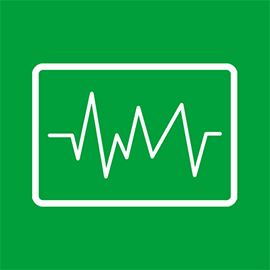When SharePoint is installed in the enterprise, its usage is usually limited. Not in importance, but in functional scope. For example, one business area might use it for document management, and another for collaborative content development, and yet another for creating a Web site. It doesn’t take long before other business units jump on the bandwagon, so to speak, with the goal of using SharePoint as the platform of choice for the content management applications that are important to them. Before long, the enterprise SharePoint infrastructure has become a complex beast that hosts a myriad of applications owned by business units across the enterprise. Each of these applications often has, in turn, its own unique external processes and integrations that allow it to share data and work seamlessly with other systems. Consider now that the immense investment of time and money needed to address such requirements is something that occurs in nearly every content-oriented project across the enterprise. You’re solving the same problem over and over again.
For the organization, this growing beast can become difficult and expensive to maintain. An upgrade to one business unit’s application can create technological conflicts with those of other business units. IT can keep the beast from turning into a monster through a simple change in viewpoint. Allowing the infrastructure to grow without a solid vision can lead to exactly the same high costs, slow responsiveness and inflexibility SharePoint was installed to eliminate. If you suspect your SharePoint infrastructure is endangered in this way, you can remedy the problem by changing the way you manage the flow of content to and from SharePoint.
Rather than viewing SharePoint as a content application platform for the enterprise, try looking at it as the enterprise’s content hub. Serving as a content hub, the picture looks quite different. All document-based data is stored in SharePoint. All information is deployed with SharePoint-both to Web sites and in paper-based formats. But there’s one obvious hitch with the concept: what should be done about all of the documents, emails and other content stored in other systems and on the file system? What to do about the content that needs to be deployed to external file systems, Web technologies and archiving systems? And what to do about the content that needs to be converted, transformed or otherwise manipulated in some way before being routed to its final destination or users?
This is where all of the customizations required by various business units begin to take their toll. Unfortunately, by viewing them all as uniquely necessary and individual, the computing environment becomes complex. This is where Hyper.Net’s Enterprise Content Transformation Web Service comes into play. Serving as the organization’s standardized content transformation hub, it can work seamlessly with the SharePoint content hub to centrally handle every required conversion, transformation and publication process, as well as coordinate the extract of content from other systems and the deployment of transformed content back into SharePoint or into any other system. The result is an information management hub that supports single-source, multi-target content management and deployment across all systems and centralizes conversion and transformation processes so that they may be re-used by other business units as needed.
Hyper.Net makes it easy to make your content flow within or between applications in all the formats you need without having to change applications and business processes you don’t want to or can’t change. Whether you need to handle the ongoing conversion of documents to PDF, automate the conversion and publication of large sets of online manuals into an online library or convert millions of documents into PDF or PDF/A files, Hyper.Net brings you the most comprehensive set of functions on the market and allows you to quickly respond to every conceivable document-related need.
• Convert documents to PDF renditions for storage in any repository
• Create compound PDF files from any managed document and/or unstructured data (lists, text files, audit trails, etc.)
• Publish large product, service and user manuals online in a fully linked, rich-hypertext, enterprise library format
• Deploy large, well-organized sets of policies and procedures in multiple formats, supported by related attachments and media-Hyper.Net also provides all the features you need to implement document compliance and quality management solutions!
• Create richly hyperlinked marketing and other Web sites and manage the content with Microsoft Office and similar tools
• Meet PDFA archiving requirements for documents and email out of the box
• Satisfy dynamic document compilation and records management requirements for regulatory submission and corporate governance mandates out of the box
• Additionally convert any documentation to epub (electronic book) format for use with any epub reader
To make all of this possible, Hyper.Net has been outfitted not only with a full range of conversion algorithms that produce the highest quality output, but also with a full battery of functions that “pre-package” all of the usual programming you have to accomplish in and around a complete solution. Added to the robust feature set provided by SharePoint, your organization achieves a graceful, easy-to-manage infrastructure capable of quickly responding to every conceivable content-oriented need without the difficulties and expense of stitching together individual solutions.
For more information, visit www.coextant.com.
Coextant were already signed up as Silver Exhibitors for the European SharePoint Conference 2013.
Stay tuned for more SharePoint content by joining our community or by following us on twitter or facebook.