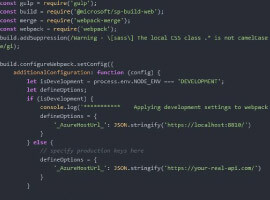Introduction
IT announcement app is a prototype for solution for IT department. The app was demoed at the European SharePoint Conference in Copenhagen (Feb 2013). I held a session “Patterns in Apps for SharePoint Store”. I talked about making the most out of SharePoint hosted apps, and pros and cons of making the provider hosted apps. The provider app uses server side code to display items from the list in the app part. I used “REMOTE WEB” icon to show that code that runs in App Part on my Office 365 tenant is hosted on a VM on my laptop. IT announcements app allows IT department to post messages about system maintenance and system shutdown, and show them on a SharePoint site. The same solution is also built as a SharePoint hosted app called IT announcement SPhosted app.
Building the Sample
Sample is a working prototype for a SharePoint provider app. I hosted a website on my developer VM and deployed the app to my Office 365 developer tenant.
Description
IT announcements provider app is actually a SharePoint hosted app with a website. SharePoint hosted app that is deployed in isolated app web, and a website that is hosted on a remote server. It contains custom content type, custom list, list instance, custom master page, navigation, custom ribbon button, search page with search results, and app part.
The provider app uses server side code to display items from the list in the app part. I used “REMOTE WEB” icon to show that code that runs in App Part on my Office 365 tenant is hosted on a VM on my laptop.
Here is a description of a SharePoint hosted app: The app, with start page and out-of-box list view does pretty much the same as the custom SharePoint 2010-style list. I decided to have more content in this app, I added navigation, quick launch, I added one more list, a discussion board. I also added Contact page with contact information. The contact page is also place to flash my other fine apps.
I added a search page. I wanted IT department to be able to search for similar incidents. I reused search box and search results web part. Search is showing results from all site collections that are part of my Developer site Office 365 tenant. ”
Download Now>>
Sonja Madsen was a speaker at ESPC13. Why not check out her presentation on ‘Patterns in Apps for SharePoint Store‘ – Download Now>>