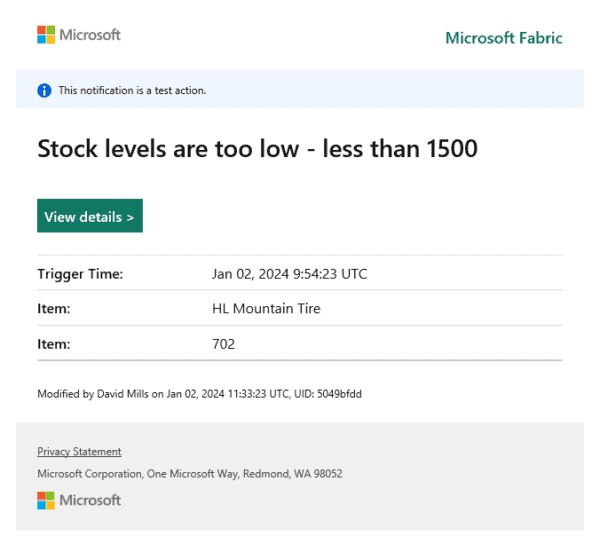Part of being a SharePoint solutions architect means designing a solution based on technical, maintenance and governance requirements. One of the most important initial design questions that I have to take into consideration is whether to recommend Sites or Site Collections for a solution. So for this blog I wanted to outline the reasons for each approach as well as a list out the pros and cons.
Sites
Size
The biggest factor in choosing to go with sites is size. A single site collection cannot span multiple content databases. Microsoft recommends that a single content database should not grow beyond 200 Gigabytes. This isn’t a hard limit, and with expensive hardware (Disk sub-system performance of 0.25 IOPs per GB. 2 IIOPs per GB) you can go up 4 TB however 200GB is the best practice for optimal performance and reasonable backup procedures. That being said, it really depends on the type of site that you are designing. For an internet facing site, a single site collection can work great. However for an enterprise portal and document management system that will service thousands of users and multiple departments, multiple site collections is usually the better approach since 200GB is a drop in the bucket these days.
Master Pages
When making the decision to do multiple site collections, there are some tradeoffs to be aware of. Without the use of custom code, a master page cannot span multiple site collections. Any highly branded site would usually have a custom Master page. Master pages are like the skin of the site and define its look and feel as well as layout. That being said, by developing a custom feature you can have a unified master page across multiple site collections however making changes to that Master page cannot be deployed from SharePoint designer. You will have to deploy it via custom code as well.
Security Groups
Another drawback is security groups. Site collections don’t share security groups, and if you have very granular security, there may potentially be a lot of maintenance in replicating the same groups in each site collection. If you need to have multiple site collections, one way of mitigating this is by using active directory groups inside of SharePoint groups. That way you can make the change in one place and have it reflected in each site collection as long as they all reference the same AD Group.
Lookup Lists
Lookup lists are another reason to use a single site collection. Site columns which use lookup lists only work in the same site collection. Though you can use the content type hub to replicate content types across site collections, lookup lists can’t be replicated.
Consistent Navigation
For the best user experience, global navigation (also called the top menu) should be the same across your entire portal whether you are using single or multiple site collections. Global navigation is limited to a single site collection, so again unless you use a custom control or code, you will be doing a lot of manual updates to keep every site collections navigation in sync.
Size
The biggest advantage of going to site collections is that your content databases will scale much better beyond the recommended limit of 200GB. What this means is that you can use multiple databases to power your portal, which also means potentially multiple database servers. This allows your SharePoint server to scale much better along the data tier with additional servers.
Also of advantage is the ability to place database servers in separate geo distributed locations to increase the performance of farms that are accessed across multiple offices around the world.
Security Groups
This was listed as a positive for sites, however if your requirements need certain sites to be highly secured and have very different and separate security groups (for example multiple domains) then splitting out a site as a site collection is a better choice.
Backup and Performance
Since using multiple site collections allows you to use multiple content databases, it also makes backing up your databases much more practical since each one will be a manageable size. Another advantage, though not as apparent, is when you go to do an update of a service pack or hotfix or even an upgrade of the whole server, this also means updating your content database. If you have a database that is terabytes in size the update could take an extremely long time which means more downtime for your users.
Conclusion
As you can see there are many factors that go into planning a SharePoint portal. So make sure you take these items under consideration because splitting out a site collection into multiple site collections is very difficult once it is already built out.
This article by Neil Barkhina was orginally posted on IT Pro