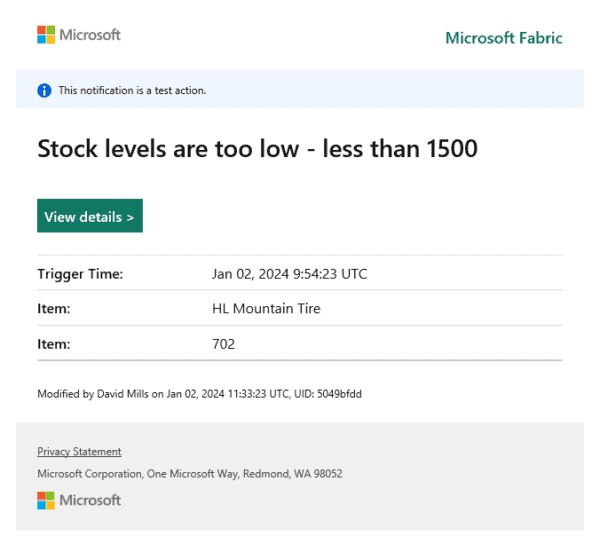There is this thing called “SharePoint sprawl”. SharePoint has a tendency to spread all over the place. This is a well know issue and people have been trying to deal with it for years. The “easy” in SharePoint has become an issue for many organizations, and with new functionality; social, tagging, OneDrive, Sharing etc. – combined with multiple platforms in production at the same time; 2007, 2010, 2013 and SharePoint Online – is making the platform very complex. More and more resources are put into managing this thing, and what is left behind is all the good intentions to create real value for the business.
What the SharePoint Strategy will do for you, is to help you scope your SharePoint service to only consist of the things that are really making value. This is done by identifying what we call “Business Drivers”.
Business Drivers
A Business Driver is a description of an area, where SharePoint is supporting an important business goal. If your business is trying to engage closer with partners, SharePoint can perfectly support that goal, and a Business Driver for your SharePoint platform could be “Optimizing partner collaboration”. Now – having a business driver like that identified, makes it easy to identify relevant parties to work with on the business side. Who own partner relationships? This person will now suddenly be interested in SharePoint; taking ownership and responsibilities in designing and adopting services from you platform.
On the other hand; if you end up with a business driver that you cannot find an owner for; then that driver is probably not important for your business, and you should not support it with SharePoint. In that way the SharePoint strategy process is a great way to work out what the role of SharePoint should be in your organization.
So who owns the SharePoint strategy then? We like to have ownership at the senior IT level – preferably with the CIO. CIO’s are worried about risk, cost and value. All of these things are very relevant when talking about SharePoint. SharePoint is the de facto information management platform in thousands of companies, and the risk that you expose yourself to when not having that under control, is on the top of the agenda with the CIO., according to Gartner. Another reason why the CIO / Senior IT management level is good to have own this is, that these guys already own the overall It strategy, and a part strategy for SharePoint must obviously be aligned with that – and with the business strategy, to be ensured relevant.
Getting your SharePoint strategy in place is the first step of implementing SharePoint Governance and being successful doing it.
In the next article, I will talk about using Business Drivers from your SharePoint strategy work, to scope the functionality in you SharePoint platform, in something called “The Managed System Catalogue.