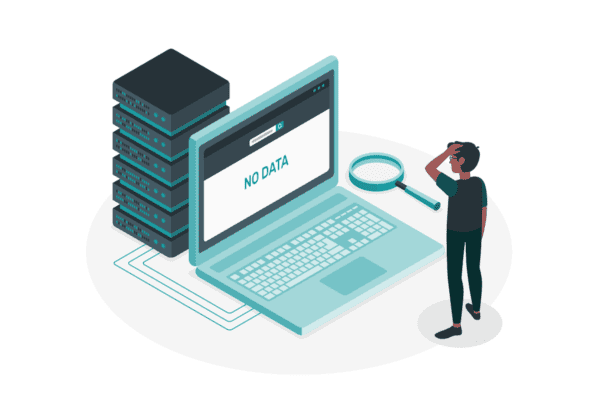When it’s time to choose SharePoint support services, what should you require from the provider and what services should you include in a service level agreement? In this post, you will find several things to consider before kicking off a support project to move on from a traditional troubleshooting to a continuous improvement of your solution.
All SharePoint owners are concerned with its support, which is frequently outsourced since hiring and maintaining the entire SharePoint team is costly and not always reasonable. By signing a service level agreement (SLA), companies attend to their solutions’ performance first of all. If you dig deeper, an SLA becomes a certain guarantee that by the end of the support period, a solution will not only function sleekly but will also meet users’ needs and keep in step with the business development pace.
To ensure this, an SLA should provide both traditional and extended support options. Let’s start with the traditional one.
Must-haves of a SharePoint support agreement
Drawing up a basic SLA, SharePoint owners should focus on the components that determine the success of the entire project.
Request processing. An SLA should define clearly how a solution’s owner can report an issue (via phone, email, help desk portal, etc.), as well as outline time-frames for a service provider to analyse a particular trouble, assess its severity and estimate efforts to fix it. It’s also worth mentioning possible time gaps in processing requests in case of off-shore support.
Response time. Response time is often a number-one criterion for choosing a service provider. However, numbers can mislead. ‘The sooner the better’ principle may not work here. SharePoint owners should remember that even a minor issue requires a prior investigation to detect its root cause. Otherwise, a superficial troubleshooting can lead to even more serious issues in future. The only exception to this rule can be critical issues that should be solved in the shortest time-frames as they can affect working processes. All in all, our SharePoint consulting practice proves that at least 8 business hours are reasonable to analyse a SharePoint issue, and 8+ hours are needed to offer a quality solution depending on the nature and severity of this issue.
Affordable load. By defining an affordable load, parties decide on the number of requests that can be managed by a service provider within an established time-frame. Raising the load to a critical level is risky as the provider won’t be able to handle them and can work negligently just to close tasks. Choosing the minimum load means to be unable to request an extra help when it’s critical. That’s why the stakeholders should negotiate the affordable load wisely.
Communication and collaboration. As so many companies outsource SharePoint support and maintenance off-shore, inconsistent communication can be a severe pitfall. Before starting a long-term partnership, you should make sure that your service provider is not only competent in technologies but can also speak your language. It’s also worth choosing suitable communication channels to ensure an easy flow of collaboration between the stakeholders, especially if your service provider is located in a different region or a time zone.
Payment terms. An SLA always defines payment conditions and terms. Companies should check up if the established payment model doesn’t contradict their general budgeting policy, and doesn’t include any ‘hidden’ costs that can make their SharePoint spending grow.
Deliverables. First of all, a SharePoint support kit should define reporting mechanisms, so that organisations could control the amount and quality of services provided. Secondly, SharePoint owners have the right to require a service provider to deliver the source code of all custom solutions created and used within their support project.
An extended support package
Once the basics are set, SharePoint owners can also consider additional options to include into their SLA. As SharePoint should advance together with the evolving business and suit users’ changing demands, it’s reasonable to add several options that will allow organisations to improve their SharePoint solutions continuously.
SharePoint redesign and restructuring will help to support the necessary user adoption level. Redesigning a solution or its components can make it more attractive for end users. At the same time, companies running large SharePoint deployments are to review the general structure of their solutions to get rid of empty or unused pages and sites, bring them together within more logical site collections that will be easier to use and manage.
SharePoint migration can also be included into an SLA if a company decided to migrate their solution within the support period. This will allow organisations to avoid looking for another company to carry out SharePoint upgrade and will prevent any confusion or mistakes due to different teams working concurrently.
SharePoint audit is a way to reveal performance issues, on the one hand, and user experience problems, on the other hand. A SharePoint support team can audit large deployments at least twice a year and monitor smaller solutions once a year to detect functional inconsistencies and fix them before they affect business processes. SharePoint audit can also include gathering users’ feedback on their experience with a solution. If any downsides are revealed, organisations will be able to fix them, thus prevent users’ dissatisfaction and rejection of the solution.
Consulting support can be valuable even for those organisations that have an in-house SharePoint team. Complex technical and adoption issues can be addressed to SharePoint consultants who will assist in elaborating the right solution aligned with organisational specifics.
Training support can become a great opportunity for both SharePoint professionals (developers, administrators) and end users to get hands-on tips on how to handle their SharePoint solution successfully. Training sessions can be provided when new features are implemented, as well as after a major SharePoint upgrade or restructuring when users can feel confused about using and managing the new solution. This will also be a great opportunity to reveal users’ concerns about it. Organisations can also invite devoted users to meet a support team from time to time and share their ideas on how to improve the current solution.
Extended SharePoint support gives more benefits
Why opt for a wider SharePoint support kit? First, this gives organisations an opportunity to carry out important SharePoint-related activities with one service provider instead of involving several companies with different approaches to SharePoint development, administration and maintenance.
This can also be a chance for SharePoint owners to get service discounts. While requesting each particular service at different service providers, companies pay a full price every time. In case there’s a set of support services, stakeholders can negotiate a special price for some of them and ask for acceptable discounts or even get consultations for free.
Finally, such a strategic approach to SharePoint support can help to push SharePoint solutions towards a smoother evolution. Step-by-step improvements will let organisations leverage SharePoint capabilities, marry the platform with a unique organisational environment and keep a positive user adoption rate.
About the Author:
Sandra Lupanava
Sandra is SharePoint Evangelist at ScienceSoft, a software development and consulting company headquartered in McKinney, Texas. With her 5+ years in marketing, Sandra voices SharePoint’s strengths to contribute to the platform’s positive image as well as raise user adoption and loyalty. Today Sandra advocates harnessing SharePoint’s non-trivial capabilities to create business-centric, industry-specific innovation and knowledge management solutions.
Reach her at alupanava@scnsoft.com.