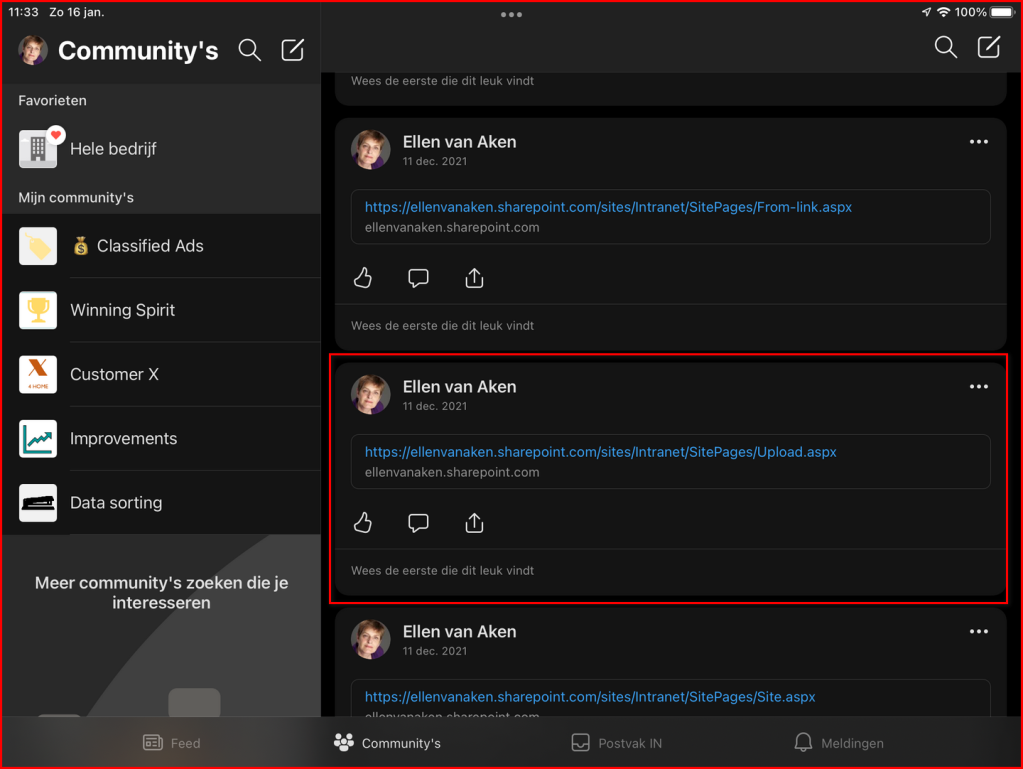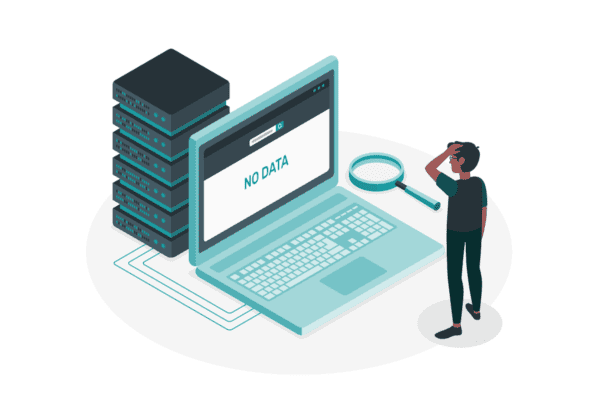Last week I wrote about “promoting” SharePoint news items to Yammer. Only when the header image lives in the Site Assets library, the image is displayed on Yammer.
(According to Susan Hanley, it is also displayed when the image is from Organizational Assets)
While I was doing the experiments, the following questions popped up:
- Does this work in the same way for News posted in Team sites?
- Is there any difference when you use a different browser?
- Do news items display better in the Yammer apps?
Let’s find out, shall we?
1. Promoting news from a Team site
Until now, I have only shared news from Communication sites. For the sake of completeness, I recreated all news items from my earlier post in an existing Team site in my tenant.
During Promoting to Yammer, the preview does not show the image, nor does it show on Yammer. This was the case for all options.
You may also notice that the display is slightly different than when you promote from a Communications site: there is no space on the left hand side for an image.
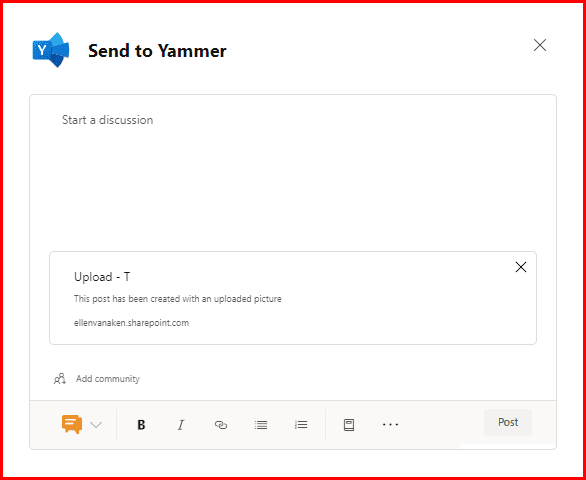
No preview when you promote a news item to Yammer.
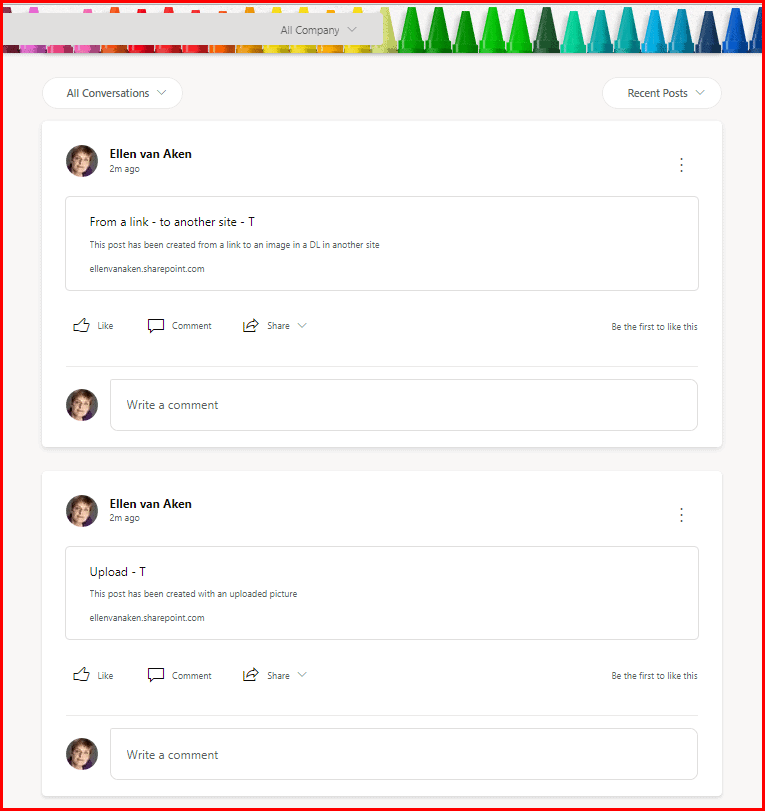
Now this Team site was created in January 2018 and is not a modern, group-enabled site so I tried it again with a freshly created Team site. Experiments are marked with T2. I have no “recent” option as this was a brand new site.
The preview shows an image in most cases, and on Yammer the behaviour is the same as for the Communication site as mentioned in my preceding post.
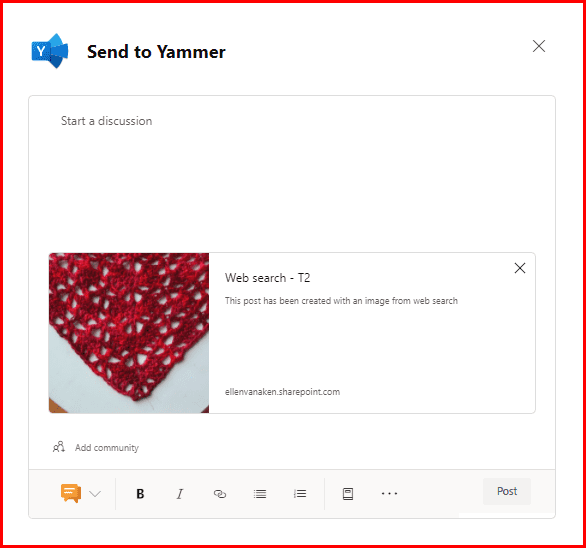
Conclusion: Very modern (group-enabled) Team sites work like a Communications site when showing images on Yammer, but if you have a slightly older Team site, your News header images may not be displayed. You may want to keep this in mind when troubleshooting!
2. Do different browsers show the same result?
I generally work in Microsoft Edge, but when I opened the Yammer page in Mozilla Firefox and Google Chrome, there was no difference. I also tried Safari on my iPad, same results.
So this is not browser-dependent.
3. Yammer iOS apps
The experience in iOS was rather disappointing – no images are visible on iPad or iPhone, and for the Communication site, it showed just the link to the page. Not nice!
Conclusion
(I feel like creating a troubleshooting guide…)
This blog is part of SharePoint Week. Find more here.
About the Author:
I am an experienced intranet and digitalworkplace adoption manager, having worked for more than 15 years in intranet/SharePoint/Microsoft365 roles in multinational companies.
I am currently working for a Dutch mental health care organization. Additionally, I work freelance for Digital Workplace Group as social media coordinator. And this is my collection of intranet promotion videos.
Of course I have experience with strategy and governance, policies and housekeeping, usability and design, and I have created communication, training and promotions for the intranet and related tools. I will share some of my learnings and experiences here.
But I have also streamlined inefficient business processes with help of Microsoft SharePoint Team Sites. It is amazing what you can do with SharePoint Sites – and I am happy to share both our process for identifying and configuring these “solutions” as well as some of the more succesful results with you in this blog.
If you are interested to “Do More With SharePoint” by configuring SharePoint Sites to automate simple processes, or replace legacy applications, please leave a comment or contact me via LinkedIn or Twitter (@ellenvanaken).
Reference:
van Aken, E. (2022). Sharing SharePoint news to Yammer. Available at: https://mydigitalworkplace.wordpress.com/2022/01/16/sharing-sharepoint-news-to-yammer/ [Accessed: 28th April 2022].