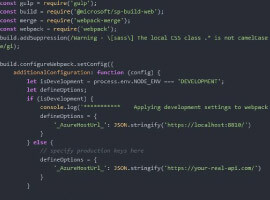When it comes to SharePoint, we’ve got our heads in the clouds—for good reasons. The online version of SharePoint offers some great benefits, like a predictable pricing model and lower administrative and support costs. The challenge is getting from ground level to the cloud in one piece, with all your content and apps intact. This is one of the many things to be aware of with SharePoint Migration to the Cloud.
If you’re just starting out with SharePoint, rolling out the online version is a breeze. But most organizations have been using an on-premises deployment for years. That means you probably have dozens of sites to migrate, encompassing:
• Hundreds or thousands of documents
• Customized site layouts
• Custom-built business apps and workflows
• Complex user rights, controlling access to sites and documents
With so much to consider, the thought of migrating everything could be daunting. The good news is that you can minimize the pain by planning ahead and following a few basic guidelines.

Six steps to Make Your SharePoint Migration Easier
Here are six steps you can take to deal with the headache of migrating SharePoint to the cloud:
1. Assess your current content, including apps and workflows, so that you can develop a strategy to only migrate critical resources. Don’t waste effort on apps or content that hasn’t been touched since the last lunar landing.
2. Review your integrated apps and systems, and then test to determine what will or won’t function with SharePoint Online or the Office 365 version of SharePoint. It’s easier to deal with problems now then have dozens of stressed-out coworkers banging on your door later.
4. Migrate sites for critical business functions first, because they affect large numbers of employees and partners. Don’t make your accounting or HR folks resort to paper forms and copy machines while you slowly transfer content and fix problems.
 5. Move content in stages, so that you can carefully test your sites, apps and workflows in manageable chunks. That way, you’ll have far fewer all-nighters troubleshooting issues.
5. Move content in stages, so that you can carefully test your sites, apps and workflows in manageable chunks. That way, you’ll have far fewer all-nighters troubleshooting issues.
6. Consider starting fresh. It might be easier to build new SharePoint Online site collections, projects and workflows from scratch, instead of trying to match the functionality of existing ones that require extensive customizations.
The entire process might take more time than you expect, but a methodical, carefully planned migration can help save countless hours and frustrations later.
For the full story on migrating SharePoint to the cloud, download the detailed recommendations in the K2 guide, “Making the leap from server to cloud.” For information on how K2 Appit for SharePoint can ease your migration and provide full support for on-premises and cloud deployments of SharePoint, see www.appit.com.
Link: http://content.k2.com/social_70114000002WWbM
About the auhtors:
 K2 software allows people to build and run business applications, including forms, workflow, data and reports. Across enterprises and within departments, K2 customers are rapidly transforming their companies with applications that allocate work to the right people, with all the information they need to make great decisions. For more information, please visitwww.k2.com. k2 are sponsors at ESPC15.
K2 software allows people to build and run business applications, including forms, workflow, data and reports. Across enterprises and within departments, K2 customers are rapidly transforming their companies with applications that allocate work to the right people, with all the information they need to make great decisions. For more information, please visitwww.k2.com. k2 are sponsors at ESPC15.