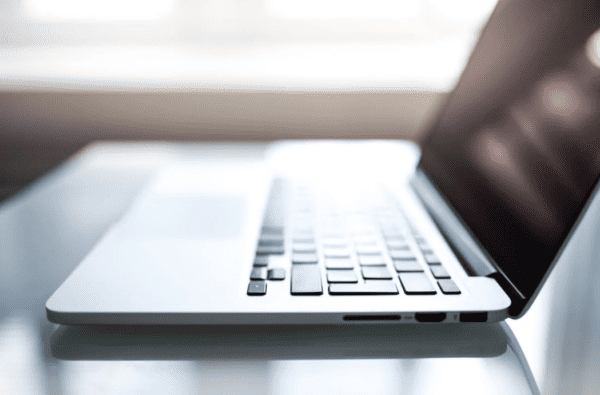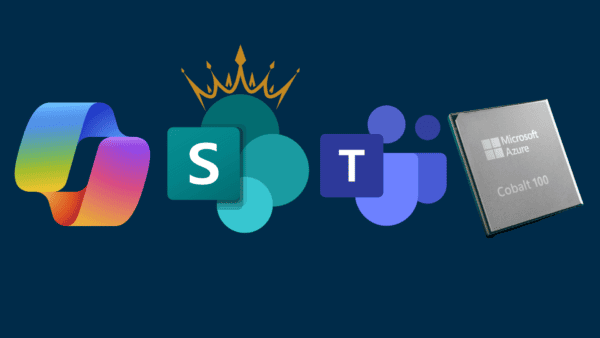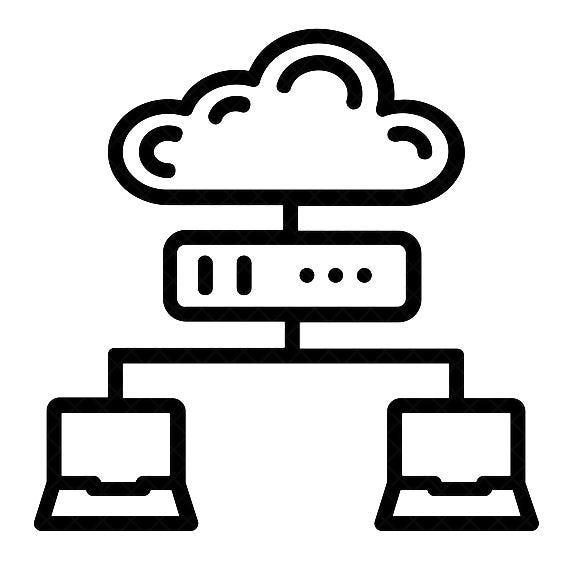
One of the challenging parts about setting up the Microsoft Teams Room systems for customers is that they want to treat it as something other than what it is and try to make it more complicated than things need to be.
It is a purpose built Windows 10 PC that acts similar to those that you deal with everyday as an IT administrator.
This is the case many times when for example you are dealing with the AV department for the conference room solutions and the IT department doesn’t want the AV equipment on their network. While not always the case, I find myself as the person asking “It’s not signing into Teams, do you have a proxy?” Only to hear the reply of “I don’t know, how can I tell?” way too many times in a troubleshooting effort.
While there are many ways of “investigating” if there is a proxy (for example looking at the PC that the AV department is working on), I am going to focus here on a few tricks to make sure that you are navigating the proxy correctly on the Microsoft Team Room systems so that they can sign into Teams.
I previously wrote an article about debugging the “cannot fetch calendar” error and this result could happen as well if your calendar is M365 while your Skype server is on-prem. You might also encounter the error could not sign into Teams if you have a proxy, but your on-prem Skype might actually sign in, so it sometimes presents a challenge to the non-network skilled techs who are just looking for everything to “just work”.
On one particular installation I was challenged with, there was an on-prem Skype server with O365 exchange and Teams online. Skype signed in just fine since I was within the network, but exchange and Teams would not login. My first step was to go in and see if Microsoft Edge would navigate to any page on the internet and sure enough it could not reach any. So I knew that I was dealing with an issue reaching outside but was on the local LAN since Skype worked just fine. I found the proxy information on a different PC and copied that over and now Microsoft Edge could navigate as expected in admin, but it still would not login. I checked audit logs on O365 to see if the account had ever attempted a login and if we were dealing with an authentication issue, but it appeared the account had never even attempted authentication. So I then remembered that the MTR units use a Skype local account as I previously wrote about here and the proxy info needed to be applied to that account and not just the admin account.
To configure a proxy, you might want to follow the instructions on the Microsoft page for MTR systems found here. You will find the instructions on how to access the administrator mode and edit the registry to enter your proxy info so that it is used by the Skype user.
But as I said before, these are purpose built Windows 10 PC’s and I did it the way I know how to in Windows as well and it worked but I had a few hurdles. I just opened the Network and Internet settings and set it through the Proxy setup there.

After setting your proxy information here, since I was in ADMIN and not under the Skype user, I just applied a netsh command which applies the proxy settings to the PC and all users to make sure it applied to the Skype user.
The command to run after you configure the proxy for all users is:netsh winhttp import proxy source =ie
There is a full document about netsh.exe and proxycfg.exe found here.
I am sure if I follow the MTR settings, it would work, but I went back to my know how in Windows before I checked the proper Microsoft documentation and the unit went from not being able to login to working just fine. This shouldn’t be the way that others attack the issues and always follow the directions. One of my favorite acronyms in support organizations is RTFM. And in this case I just wanted to document how I made it work.
With over 20 years of
experience in AV and IT roles for a well diverse combination of employers,
Jimmy has a history of driving revolutionary ideas and products from inception
to market adoption. Jimmy has a proven track record of excellence and was one
of the visionary inventors of the Crestron Mercury product which revolutionized
the conference room experience for customers struggling to decide on their UC
conference room solutions.
Combining leadership, project management, marketing and customer service skills
from experience, Jimmy has helped grow Crestron Electronics from $10 million
annually when he joined to a $1.5 billion-dollar electronics behemoth in the
automation and control industry. Jimmy has been recognized as one of the
premiere experts in Microsoft Skype/Teams Rooms and Zoom Room systems in the
world.
Since helping to start the Unified Communications team at Crestron Electronics,
the growth of this specific department has been greater than any other
department in the history of the company. Jimmy has presented for the last 17
years at Crestron Masters and holds the title of Certified Crestron Master
Programmer among his many achievements.
Jimmy’s past experiences includes employment at the World Wrestling Federation where he was part of an award winning team who produced multiple Super Bowl Commercials and helped to revolutionize an industry who’s time period is now termed as the “Attitude Era”. Jimmy helped to start WWE.com’s streaming media initiative which has now turned into a multi billion dollar entertainment entity known as the WWE Network.
Twitter: https://twitter.com/jrsyjmy
Linkedin: https://www.linkedin.com/in/jimmy-vaughan-a698b74
Facebook: https://www.facebook.com/jrsyjmy
Blog: https://medium.com/@vaughanjamesr
Email: vaughanjamesr@gmail.com
Reference
Vaughan, J. (2019). So you’re saying you have a Proxy somewhere and your Microsoft Teams Room isn’t signing into Teams? Available at: https://medium.com/@vaughanjamesr/so-youre-saying-you-have-a-proxy-somewhere-and-your-microsoft-teams-room-isn-t-signing-into-teams-480713c82c63 [Accessed:
Check out more great Microsoft Teams content here or join our mailing list to stay up to date.