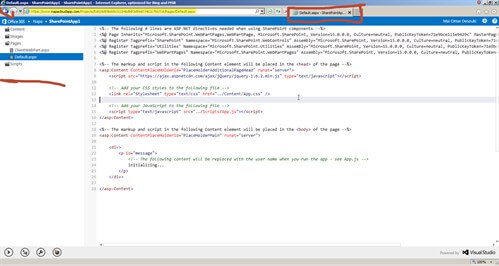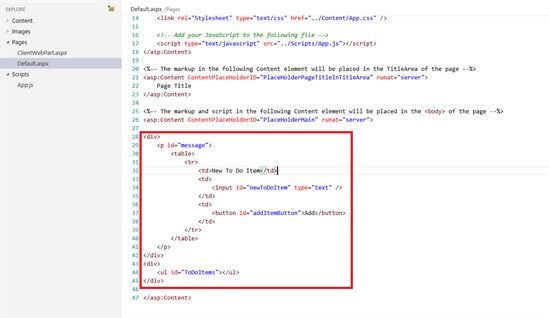
Creating a SharePoint list and Adding List Items in SharePoint Apps
Blog PostsIn my previous article I explained how to read from a SharePoint list available inside a SharePoint App site. In this article my focus would be on how to create a list inside the app and how to add list items to it. The same app I used in the previous example will be used here. Here is the code available in my Default.aspx file.