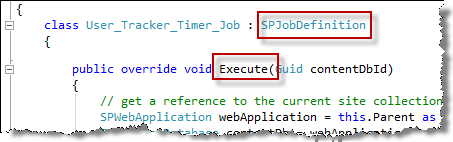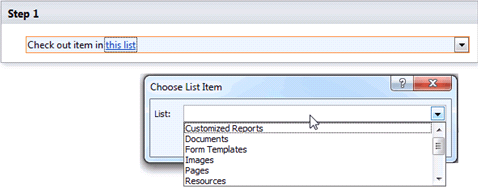3 Things to Know Before Using SharePoint to Build Your Website
Blog PostsIf you are thinking about using SharePoint for Web Content Management (WCM) or Customer Experience Management (CXM) here are my three top points to consider to ensure your project is a success:
Starting any Microsoft SharePoint project can be a daunting task, especially when it’s the corporate website – it is generally a very high profile project. If you are thinking about using SharePoint for Web Content Management (WCM) or Customer Experience Management (CXM) here are my three top points to consider to ensure your project is a success: