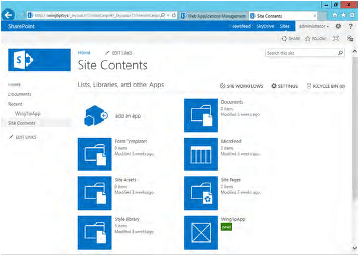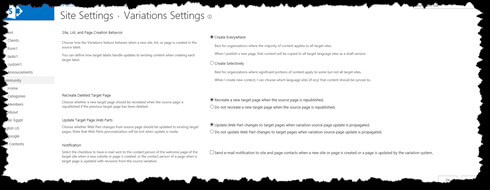Copy Documents between Site Collections in Office 365
Blog PostsIn this blog I am going to share the code to copy documents between site collections using CSOM on Office 365 SharePoint. The below code uses the recursive method to get all documents from source site collection and copy it to the target site collection. The script also preserves the modified and modified by details… READ MORE