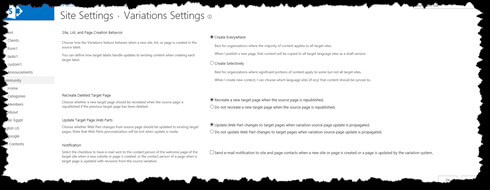
Automate Variations in SharePoint 2013 Using PowerShell & C#
Blog PostsLet’s Start.. Automating variations settings and configuration so whenever a deployment is needed, you will be ready with your PowerShell scripts.
Manual deployment is time consuming as it is repetitive task, in this post I will let you know how to automate one of those many tasks when it comes to deployment.
SharePoint Variations has a UI which I will show you its steps now;

