
ESPC17 KEYNOTE #1: Accelerate your digital transformation with SharePoint and OneDrive
Blog PostsPresented by Jeff Teper, Corporate Vice President, Office, SharePoint & OneDrive, Microsoft, USA SharePoint and OneDrive innovations empower people and organisations to share and work together, inform and engage people, transform business processes, and harness collective knowledge from anywhere, on all your devices. During this must-see session, Microsoft Corporate Vice President Jeff Teper will share… READ MORE
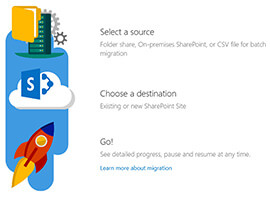

![[CASE STUDY] How routine policies and procedures in SharePoint were turned into a compelling user experience [CASE STUDY] How routine policies and procedures in SharePoint were turned into a compelling user experience](https://www.sharepointeurope.com/wp-content/uploads/2017/10/SharePoint-compelling-user_experience.jpg)




