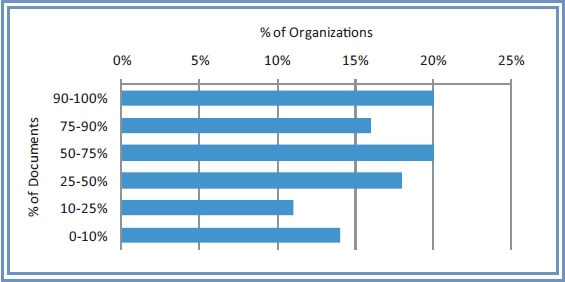Blog Posts
Metalogix Executive Dr. Steve Marsh to Discuss Operational Benefits of SharePoint as the Decade’s de Facto ECM Platform for Organizations
BERLIN, Oct 18, 2011 (MARKETWIRE via COMTEX) — European SharePoint Conference — Metalogix Software, the trusted provider of content lifecycle management solutions for Microsoft(R) SharePoint(R), Exchange(R) and Cloud platforms, today announced that it will showcase its comprehensive suite of solutions for SharePoint management during the European SharePoint Conference 2011. Metalogix is a sponsor for this year’s event and will demonstrate its innovative content lifecycle management solutions for SharePoint from October 17-20 at the Estrel Convention Center, Berlin, Germany, in booth #P4. In addition, Dr. Steve Marsh, Metalogix EMEA product marketing manager, will present a session on SharePoint as the sole Enterprise Content Management (ECM) platform for organizations.
First announced at the Microsoft SharePoint Conference earlier this month, Metalogix is showcasing for the EMEA market the powerful performance enhancements to Metalogix Migration Manager for SharePoint 5.0 that can move more than 500GB per day for high-fidelity SharePoint upgrades. These enhancements address the operational need for speed when moving, upgrading or migrating SharePoint content, including multithreading technology, by providing radical gains in migration speeds while simultaneously ensuring high fidelity movement and integrity of SharePoint environments.