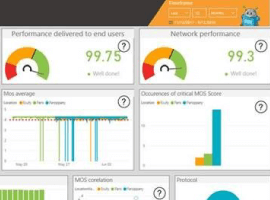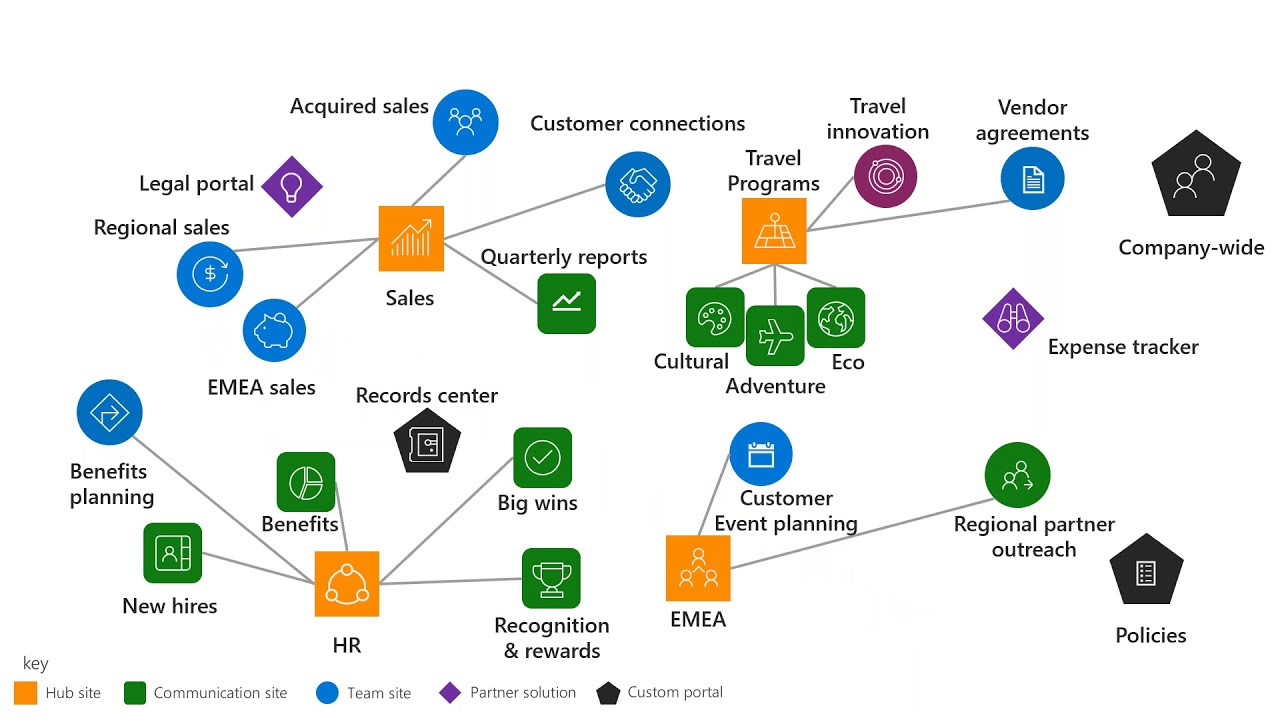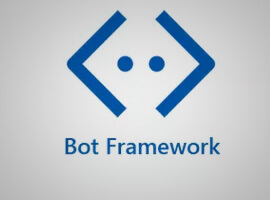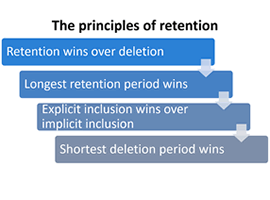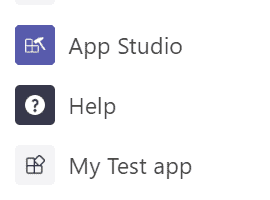
Getting Started With Microsoft Teams Development – Part 3
Blog PostsPart 1: Setting up your development environment Part 2: ngrok why and how to use it Part 3: Creating your first Microsoft Teams app (this one) Part 4: Configurable Tabs in Microsoft Teams After setting up your development environment and getting ramped up with ngrok we will start developing our first Teams app. The quickest… READ MORE