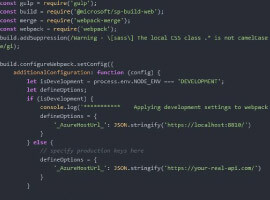Starting in the late nineties, most middle sized and large companies have been using an intranet. When organisations first started using intranet functionality inside the firewalls, this was mostly used as a way to inform workers using static webpages, not exactly a evolution of intranet.
When Microsoft introduced SharePoint in 2001 it was not widely adopted. Those who did start using it often saw it as a place to store documents and do some lightweight collaboration. A common way to describe SharePoint at the time was as a ‘fileserver on steroids’.
The 2003 version of SharePoint (MS SP Portal Server 2003) introduced a way to integrate team sites into a corporate collaborative portal. At this time, Microsoft still offered MCMS as a platform for publishing webpages. In the 2007 version of SharePoint, MOSS, MCMS was integrated into SharePoint. Now SharePoint could offer real publishing features. From this point on, SharePoint became the most successful software used to create intranets, with estimations of about 50% of all intranets now being based on SharePoint.
Welcome to our intranet site!

Evolution of Intranet
Parallel to the succession of SharePoint versions and functionality, intranets also evolved. When the first intranets were created, these were mostly publishing websites. Nobody had really thought about things like governance or maintenance, about corporate branding and consistency in design (or indeed technology). In many cases, individual departments or divisions started their own intranet.
Around the turn of the century organizations started to think more about their internal communication, about process efficiency and the need to share knowledge across departmental silos. The intranet was appointed as the tool to fill this need.
Consolidation
If you want to share knowledge and information across departmental boundaries using the intranet, the first thing you need to do is to consolidate all the different types and styles of intranet that are being used by the entities within your company. So you need to choose one platform, and start bringing all the different intranets and other knowledge repositories into this platform. For most organizations, this meant choosing for one out of three options:
– Open source
– IBM / Java stack
– MS / .Net stack
While many governmental and semi-governmental organizations were forced by policy to choose an open source alternative for their intranet, most private organizations went for either IBM or MS. Because of the tight integration with the very dominant and widely adopted Office client software, most companies opted for SharePoint.
Enrichment
After consolidating to one platform (and let’s not forget, many organizations are still struggling with this!) and making sure everyone could access this platform by introducing a common user directory and identity management solution, the next logical step was to introduce collaboration and knowledge sharing. Maybe add some user goodies like presence and IM, or corporate functionality like documents management, records management or BI.
So everyone is happily consuming information and sharing documents on their desktops and laptops. In some cases, users can access the information from outside the corporate network (but not share with any outsiders!), and BYOD is making it’s debut. All of a sudden the SharePoint site needs to be mobile enabled. This is easily countered by just making a mobile version of the website. Just scale down the design, and you’re good to go. The intranet is remains the same. A controlled environment, where we offer some interactivity in the collaborative part of our solution, but nothing too complex beyond that.
Going social

Evolution of Intranet – Going Social
When social internet websites started to become more popular, many organizations saw this as a great opportunity to start engaging their workforce. Be more effective, find and share information easily, be a networked organization. This is the transition a lot of companies are currently going through. And this is reflected in the intranet websites that are now being created. Focus less on top-down news and information push, and more on networked collaboration and sharing. Add social feeds to the site, and to team sites. Put the personal profile in the center.
Moving from technology to functionality
And now, with Office365, we get an even better opportunity. When we stop looking at O365 as a collection of loosely connected ‘brands’, stop thinking in terms of SharePoint, Lync, OneDrive or Outlook, we get a chance to look at our business requirements in a new light. Do we really want SharePoint? Or do we want to work together in sites that offer lots of nice features and where we can set up our own security. Do we want Yammer, Lync and Outlook, or do we want to be able to communicate?
In the most innovative intranets being build today, this is often taken as a given, but for most companies this is still a very advanced way of looking at intranets.
And what’s next?
Let’s push on a bit further. What can we see if we look just a little further down the road? I think we can get some idea of what’s to come, if we look at what’s happening out on the internet.
The same principle can be brought over to the intranet. Why use a browser to navigate the intranet, when you can be much more productive using some apps specifically created for this task? Replace the traditional web browser based channels by app-channels.
In his excellent article on CMSWire: “Endangered Species: The Corporate Intranet”
author Rich Wood talks about getting rid of the intranet altogether.
I agree that it would make much more sense to start working with apps targeted at a specific set of functionality, both existing generic apps (Yammer) and apps catering to specific needs within an organization (‘My Business App’). I do think there is still a need within organizations for using traditional publishing intranets, but preferably these should be designed to easily and seamlessly offer content on mobile devices.
Conclusion
The intranet has come a long way. From static webpages to interactive, from top-down to social, from desktop to mobile. While the intranet as a whole could soon become obsolete, it’s basic functions are still very much in demand. Mobile apps and websites can help us make the intranet more productive and easier to work with.
About the author Gerard Duijts:

Gerard Duijts
Working as a consultant on O365, SharePoint and social collaboration, Gerard Duijts helps organizations to understand how new ideas and technologies can benefit them in achieving their business goals, in opening up new markets, in attracting new talent, and in facilitating their workforce.
Gerard is a senior consultant on social collaboration and knowledge worker innovation, currently working on a social collaboration solution for Sogeti Netherlands, participating in several client projects as a consultant and team lead, and working with customers and colleagues to help innovate and improve the way we work.
Gerard has been studying and working on social collaboration and new ways to organize and execute our work. He is doing this out of a personal conviction: “I am interested in what moves people and motivates them in their work, in the way we organize our work, in the ways people will work together in the future, and in how this can help workers and the organizations they work for, their customers and their communities.”