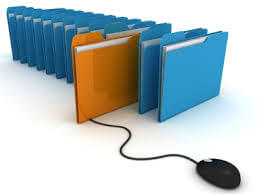Virtually every organization that relies on a Microsoft infrastructure has some version or versions of SharePoint, Microsoft’s collaboration and content management platform. Hundreds of thousands of enterprises around the world have implemented SharePoint to support at least some business processes – all of which need help, especially SharePoint help.
SharePoint acquires its value through the ways innovative users adapt and build useful things with it – from simple content repositories for teams, to large-scale systems that track sophisticated business processes. SharePoint also is a sophisticated development environment, supporting enterprise applications and, most recently, large-scale cloud deployment. SharePoint adoption has been driven by:
- Its wide range of application.
- The promise of end user autonomy.
- Social functionality.
- Increasingly, utility as a cloud solution.
In many organizations, however, SharePoint is widely deployed but narrowly adopted
That is, the platform is available to business users, but its actual use is not widespread among people who are effective in their jobs but unenthusiastic adopters of collaboration tools – or of new technologies generally. The business user empowerment that SharePoint offers comes at a price: It requires more end user training and coaching than its champions might expect. To put it succinctly,SharePoint adoption is often harder than it looks.
This disconnect can create painful experiences for organizations that have made the decision to adopt SharePoint at the top and then pushed the platform down to line of business users and their managers. Organizations committed to such decisions will often “burn the boats” once the decision is made. One major IT hardware manufacturer determined that SharePoint would provide greater control over the growth of storage consumption, so it shut down the file shares that employees had depended on for decades, insisting that they store their content in SharePoint sites instead. Users who successfully adapted their processes to the new platform were fine; employees who had difficulty with SharePoint ended up storing their documents in email folders or their own local drives, beyond the reach of collaborators and, equally importantly, out of sight of corporate records management stakeholders.
Several aspects of SharePoint can frustrate potential adopters:
- Organizations have misconceptions about what business users can do on their own with SharePoint.
- SharePoint is a blank slate. Where do I start?
- People don’t like the “SharePoint look and feel.”
- Building tools in SharePoint is harder than it seems.
- Organizations commonly fall short in providing proper end user support and training.
SharePoint built in help is not quite helpful
Onboard help in SharePoint is minimal. SharePoint content is available from the Microsoft Office help system shared by all Office components. Search within the help content is rudimentary, the available content about SharePoint is basic, and there is no straightforward facility for updating it or adding custom content to it.
A new feature in SharePoint 2013 is theSite Collection HelpFeature, which enables a sophisticated user to create a custom help content library. Within the help library, the content can be organized in Help Collections by topical area, and within each Collection the user can create Help Categories, which can be further broken down into multilevel folders. The feature will then add a menu of Site Help topics – displaying links for the custom Collections.
The Site Collection Help feature is a step up from past versions of SharePoint, but it has important limitations. It is created for the Site Collection, and is displayed only within that site collection. Organizations with help content that is relevant to multiple site collections will have to recreate the help content library and deploy it for each collection. What it also clearly lacks is context sensitivity to provide the help to users they need when they need it.
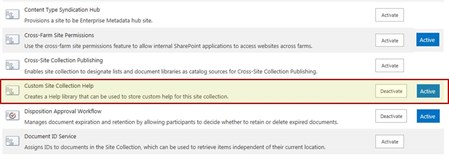
Impact of weak adoption support
When an organization makes a significant commitment to a productivity tool like SharePoint but stalls during the adoption phase, the impact can be quite severe. At very least, the company will see a temporary loss of productivity as end users fall behind in their “real work” while they teach themselves to use SharePoint.
Inadequate onboard help increases the burden on the help desk, requiring enough IT staff specifically trained in SharePoint support to handle what may be a substantial volume of calls. As it is true with other technologies, the predominant burden on SharePoint support desk is likely to be responding to “how-to” questions – typically 80 to 85% of any service desk’s volume.
In many large organizations, end users typically bypass the help desk altogether, having found it slow to respond to questions or lacking in-depth knowledge in domains like SharePoint. Studies suggest the most common way end users get an answer when they have a technical question is to “just Google it.” In a recent independent survey1, more than 60% of respondents indicated a Google/Bing search was their first choice for how-to inquiries.
This would be fine if business users were uniformly good at searching, however, that’s unfortunately not what the data shows. According to a 2008 study sponsored by Google, knowledge workers spend 25 percent of their time searching for information – and that figure accounts only for successful searches2. And simply Googling for advice introduces an entirely new source of risk because so much of what is available from SharePoint-oriented blogs and other informal sources is ineffective, unreliable or plainly wrong.
The Solution: Help in Context
Given the difficulties faced by business users expected to make their way through SharePoint adoption with minimal training or support, and the expensive consequences of lost time and deployment errors, the most direct solution is to provide the feature the native SharePoint most conspicuously lack:An onboard, context-sensitive help system – help users need, when they need it.
The ideal Help solution would provide a large library of content written in end user language. High-value help content would be:
- Comprehensive– Explaining a wide variety of SharePoint features, functions and issues;
- Reliable– Provided by a trusted source;
- Up to Date– Supporting the addition of regularly updated content;
- Multimedia– Including text, audio, video, images, screen shots, tip sheets and other content, effective for all learning styles; and
- Extensible– Providing the ability to add new, custom content as needed.
The benefit of custom support and training content exposed directly in-context for the user is obvious. Users shouldn’t need to (nor do they want to) go out searching for the help and support content they need to be successful doing their job.
One of the freely available solution that helps with this need is VisualSPTM Lite. It exposes short video tutorials, reference documents, tip sheets, links to internal and external resources through the SharePoint Ribbon. Unlike native SharePoint help, it provides help content from a Help tab that blends into the user interface and presents a menu of topics specific to the functional context – e.g., a List, a Discussion Forum, a Document Library – and only those topics most relevant to the user in that setting.
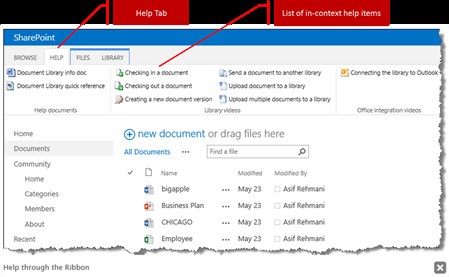
Figure 1: Help through the SharePoint Ribbon
Benefits
- Shorten the learning curve for SharePoint end users– Reducing disruption of work, providing end users and their managers with quicker satisfaction with their SharePoint deployment, and increasing the users’ motivation to learn and develop new SharePoint-based tools.
- Improve the odds of successful adoption– Users will more quickly recognize the utility of SharePoint. They will be more likely to share content, collaborate, maintain personal profiles and use the social functionality in SharePoint that makes it such an effective productivity tool.
- Reduce errors– Users supported by VisualSP will make fewer deployment mistakes, reducing frustration among their peers and lessening risks such as exposure of confidential data to users who should not have permission to see that material.
- Faster ROI on the SharePoint investment– Users will have greater confidence in their skills and will be likely to take on higher-value challenges, building more ambitious SharePoint solutions.
- Reduce burden on the SharePoint Support team– VisualSP will provide content that resolves issues that otherwise would result in higher volumes of help desk calls.
Adoption is truly possible, but like any project, it requires planning. Ideally, the first users should be identified in advance as suitable early adopters for your organization.
Your organization has made a substantial initial investment in its SharePoint deployment. Achieving a return on that investment will depend on your team’s success in using SharePoint to create value, by collaborating effectively and by using the platform to build content repositories and productivity tools. Some if not all of this effort will be expended by business users whose core competency is remote from software development. Onboard, in-context help can give those users the confidence to adopt SharePoint successfully and complete the journey to measurable return on investment.
References
1. “You make the rules – but will your content play along?” (Peter Dorfman Creative Services – 2014 – http://dorfmanwords.com/2014/02/17/you-make-the-rules-but-will-your-content-play-along/)
2. “Enterprise Findability Without the Complexity” (Google White Paper, 2008. — http://static.googleusercontent.com/media/www.google.com/en/us/enterprise/enterprise_solutions/pdf/findability-wp.pdf
If you have any questions or feedback on Asif’s article please leave a comment below. We would love to hear from you.
About Asif Rehmani –
Asif is a SharePoint Trainer and Consultant. He is a SharePoint Server MVP and a Microsoft Certified Trainer (MCT). He is the co-author of the Wrox publications “Beginning SharePoint Designer 2010”, “Real World SharePoint 2010” and “Professional SharePoint Designer 2007.” Over the years, Asif has provided SharePoint consulting and training to many large clients including: Department of Defense, NASA, Hersheys, Toshiba, State Farm, Federal Home Loan Bank, US Army and many more. Asif is the author of the 4 day SharePoint Designer 2010 course that he teaches with Critical Path Training.Asif has been a speaker at several conferences and is Microsoft’s SharePoint Conference also very active in the Chicago SharePoint community and is the co-founder and an active leader of the Chicago SharePoint User Group.
You might also be interested in this eBook from Asif