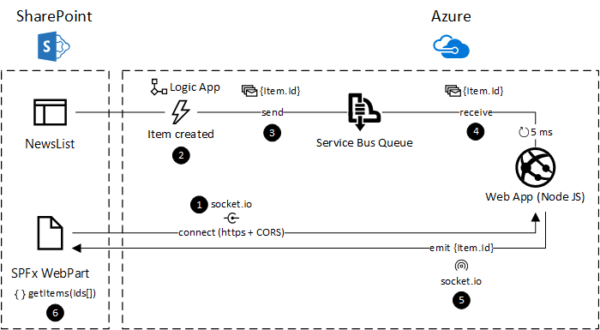Wouldn’t it be nice to have a timeline of your SharePoint Adoption Enhancing Activities to follow when rolling out a new SharePoint-based intranet (or relaunching your existing one)? I mean, let’s get real and talk about concrete things instead of vague concepts. Let’s do this!
This article outlines my point of view (from my own experience) on which adoption-related activities you should run in your organisation, and how you should spread things out. Your mileage may vary…
2 months before launch
Start first by communicating two months before the launch about what it is that you are trying to accomplish with a new or revised intranet, and specifically why company employees should care. How will it affect them? Answering their question “What’s in it for me?” (WIIFM) is super important. Communication can be in the form of newsletters or chat messages through your favorite chat mechanism in your company.
1 month before launch
Put up exciting posters around the office with messages describing the new and awesome enhancements that are coming soon! (Note: Try to not use the word “changes” that often, if at all, in your messaging. End users usually equate that word with struggling and frustration).
An example of the new messaging is to make an analogy of an older car and newer car. Wouldn’t it be nice to give away the old car and get into a new one? Of course, there will be a bit of a learning curve as you learn how to put it in cruise mode and set presets on the radio. But imagine the fun you’re going to have once you are comfortable with it. Give them something they can relate to, as to how important the impact will be in improving their work lives. Describing the improvement experience is better than using vague words.
1 week before launch
Conduct an orientation session for the department leads, influencers, and evangelists in the company. Evangelists are people who will serve as early adopters, and will happily evangelize the product to their coworkers Not because they have to, but because they’re truly excited about the new improvements, and they want to spread the word. Make this session a true orientation session, but don’t turn it into a full-blown training. Try to keep it within three hours at the most.
This session should focus on quick facts and demos. Participants should be able to see how easy it is to get around and find things when and where they need it. The improvements should have personal meaning: how it impacts their lives for the better. Here are some examples:
- How do I print to the nearest printer?
- How do I get a hold of information that is relevant to my department?
- How do I quickly find the person with specific expertise in our company?
- How do I quickly get context sensitive help when and where I need it without having to search for it?
Day of the launch
When launching the intranet, try as much as possible to get people to use it and come back to it as many times as possible within the first 90 days. Why 90 days you might ask? Well, if it becomes a routine for them within the first three months, then it will become a habit, and they will continue to come back to it going forward.
A Big Caution for the first 90 day principle:
The habit forming period is a one time chance you will have. If you don’t take advantage of it, you might not get that chance again. It is very important to remember to provide the experiences and information that are important to the users during that period. Don’t forget the WIIFM principle 🙂
Here are some of the ways to make their experience sticky:
- Gamification where they are rewarded with points, badges and awards.
- Reducing the frustration level when they get stuck by providing them help and training directly in-context to their work and at the moment-of-need without them having to search for it.
- Providing a quick feedback mechanism – for example, a smiley or a frowning face – so that you can understand their current mood, and how they are feeling when they are going through the screens.
- Using Analytics iteratively to improve the information you surface on the front page. For example, if you see a lot of people navigating to the page with their health benefits, make it easy to get to it or spotlight it on the front page.
Once again, please remember that it’s all about what’s important to them during the first 90 days. If you give them what’s important to them in the first 90 days, then you’ll have them hooked, and then you can explain why the change is important to you.
During first 90 days after the launch
Plan for lunch-and-learns once a week during the first 90 days after the launch. When planning for these lunch and learns, don’t forget that good pizza is crucial to your success ;-).
Give the lunch and learns a cool and catchy name. Something like 30 for 30 – give us 30 minutes and we’ll share 30 things with you (this idea borrowed from my friend and adoption expert Susan Hanley).
The lunch and learns should be facilitated by the SharePoint Guys and Gals in the company, but they should not be the ones presenting here. These intranet managers should be the ones providing the latest updates and facililtating the rest of the meeting.
You might wonder here: who is going to be presenting then?
The answer: No one!
This cannot be another boring meeting. Instead, the attendees will share their knowledge with each other. We live in a world that’s pretty big on sharing these days. We share our updates through social media, share our rides, and some even share their living spaces with strangers. Why have the behavior be different at the workplace?
When planning for your lunch-and-learns, always keep an eye out for the champions in your company who are loving the new intranet. Invite them to the lunch-and-learn, and let them share their findings and their excitement with the others. Let them describe how they are using it to be more effective in their work. Remember that if it comes from a colleague, it’s far less intimidating then if it comes from a so-called expert.
Providing in-context help and training
You can always run as many end-user training sessions as you want. Just remember, they don’t typically work as we would like them to.
Yup, SharePoint end-user training classes don’t work. Read about my own failure trying to do this for many years, and the type of challenges I discovered.
What does work however, is providing help and support to the user at the moment of need (also referred to as performance support). Think of performance support as a GPS system. If I’m in my car going somewhere where I have never been, I would like to know when and where I need to turn. It just doesn’t work for me if you try to have me memorize every single turn I have to make before I start my trip. Aside from those folks blessed with photographic memories, I suspect most feel as I do.
Award Ceremonies
Conduct award ceremonies on a monthly basis or combine these award presentations with an existing company or department gathering. These awards should go out to people with the most points or badges because they have been very active in the intranet or have been collaborative with their fellow colleagues.
So there you have it. An outline of which activities to run to jumpstart SharePoint adoption in your organization. As I mentioned earlier, your mileage may vary. Hope this is helpful to you. Keep SharePoint-ing!
Author:
Asif Rehmani, CEO VisualSP, SharePoint MVP