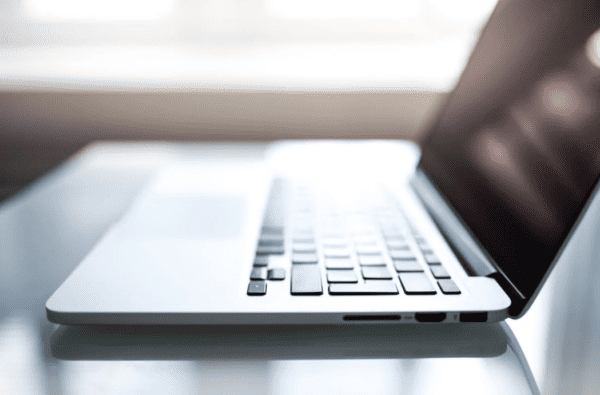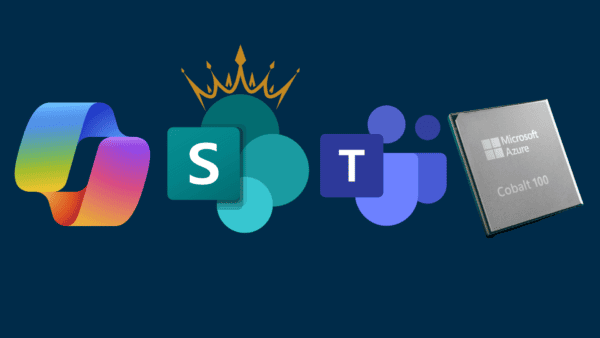There’s a saying that goes “If you want to go fast, go alone; but if you want to go far, go together.” Often on IT projects, we’re challenged to do both – go fast and far! That is the space in which Microsoft Teams plays. With a little bit of planning, Teams can help your team go both fast and far. This post will help you get going with some tips to get started with Microsoft Teams.
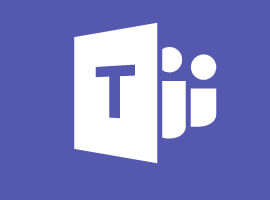
Tips to Get Started with Microsoft Teams
While Teams provides a great chat experience, Teams are powered by Office 365 Groups, and, therefore, SharePoint. Long before Teams was on the roadmap, the most successful project teams I’ve worked on have a leader who takes the time to establish and socialize not just the schedule and roles for everyone on the project, but also the norms and behaviors for how the team members will work together. This means thinking about where and how team documents will be shared and organized, setting expectations around collecting feedback (i.e. mailing links, not attachments), scheduling team meetings, and making sure everyone has all the information they need to be successful.
If your team plans to use Teams, a little up-front planning can significantly enhance everyone’s experience and increase the value delivered – both at the organisation level and for each team. To help you get started, Microsoft has created a website with some terrific resources, including useful and practical guidance for using Microsoft Teams. The resources can be found at successwithteams.com.
I’ve also identified some planning guidance in a recent blog post called 10 tips to get started with Microsoft Teams. The tips are relevant for everyone who wants to use Teams but they will be most helpful to teams who are already using SharePoint and want to add Microsoft Teams to their collaboration toolkit.
The user interface for interacting with Files in the Teams app is different from the document library experience in SharePoint. This means that now, more than ever, each team needs to establish some norms and conventions for file organization at the start of each project (or establishment of each Team). In addition, each organization should think about establishing some ground rules to ensure that your Microsoft Teams don’t become the wild, wild west.
Here’s a summary of the tips, each of which are explained in more detail in the blog post. The first 4 tips address general Teams planning for the entire organization. The remaining tips are primarily for Team owners.
- Look before you leap: Before you create a new team or group, see if one already exists.
- A rose by any other name: Think about naming conventions for Groups and Teams
- A Team is a Team and it’s also a Group: If you have an existing Group and want to leverage Teams, be sure to connect the Team and Group at set up.
- Don’t cross the streams: Create a new Team for each project.
- Plan a little but not too much: Do a little up front planning with your team to identify some initial channels – but don’t go overboard.
- Hands off Shared Documents: Try to avoid customizing the default Documents (i.e. Shared%20Documents) library in your Team-connected SharePoint site.
- Files vs. Files: Understand the different user experiences for interacting with files in the Teams vs. SharePoint interfaces – and plan accordingly.
- Tab it! Determine your “go to” user experience for files, but make it easy see the big picture.
- Make the connection two-way: Create a link to your Team from SharePoint.
- Don’t keep it to yourself! Share your tips, ideas, and questions in the Microsoft Tech Community!
Find the details on all the tips in my blog post on NetworkWorld.com.
About the Author
Website: www.susanhanley.com
LinkedIn: https://www.linkedin.com/in/susanhanley/
Twitter: https://twitter.com/susanhanley
Image Source:
https://www.pexels.com/photo/people-meeting-workspace-team-7097/