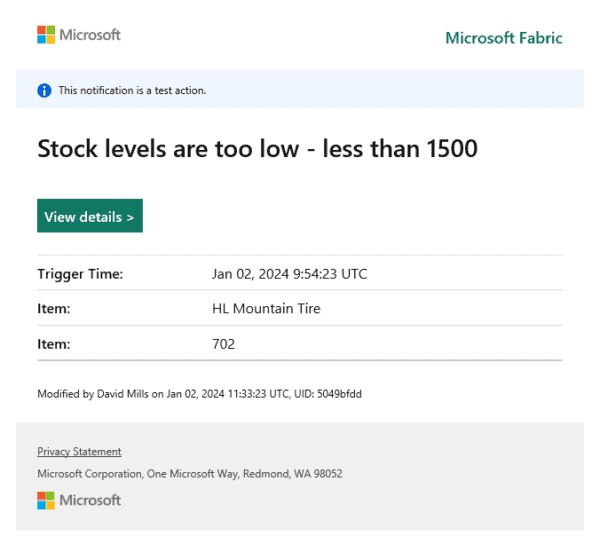Having worked with SharePoint technologies for almost six years now on both the IT and business side of things, I’ve witnessed how hard it is to implement SharePoint successfully, especially because IT and business users can’t see eye to eye when it comes to how and when to implement it.
It is one thing to set up and deploy SharePoint in your organization. That is the easy part. The hard part is making your organization adapt to this technology and improve your business processes using the platform.
This is where I think SharePoint Road mapping is crucial.
 Wouldn’t it be nice if every technology to be implemented in your organization was like a MapQuest or a GPS, where you enter where you are right now and type where you need to go and by just clicking on the “get directions” button, it gives you a detailed set of directions? You can even modify it to add another stop, but no matter how many stops you take, you know that just by following that master plan, you will get where you want to go. Sadly, when it comes to technology, this is much easier said than done.
Wouldn’t it be nice if every technology to be implemented in your organization was like a MapQuest or a GPS, where you enter where you are right now and type where you need to go and by just clicking on the “get directions” button, it gives you a detailed set of directions? You can even modify it to add another stop, but no matter how many stops you take, you know that just by following that master plan, you will get where you want to go. Sadly, when it comes to technology, this is much easier said than done.
But this is the purpose of SharePoint road-mapping. Its task is to give you a detailed plan of how and when you get where you need to go.
Benefits of SharePoint Road-Mapping
1. It gives a clear view of the timing and sequencing of your entire SharePoint project. As we already know, SharePoint is a multifaceted technology. It’s like a one stop shop for most businesses nowadays. To name a few features, it has the My Site, which mimics Facebook and twitter. It has the enterprise content management features, which can amazingly manage the full life cycle of the content from the time you created the content up to the time you want to dispose or archive it, but all these amazing features create complexity in planning. SharePoint road-mapping helps you prioritize, sequence, and set the timing of your implementation that is suitable for your organization.
3. It helps ensure that your SharePoint solution fits your organization’s needs. By having a SharePoint road map, you will have the opportunity to evaluate ahead of time whether the solution that you’re providing is in tune with how your organization responds to change. This is important because SharePoint implementation can be a big culture change for your organization. It can drastically alter the way you do your job on a daily basis and that’s why sometimes companies have difficulty when it comes to their SharePoint adoption.
Mary Ann Lorkowski (Ann) is a senior SharePoint business analyst. Her expertise focuses on implementation strategies and collaboration. She has helped various companies with their governance, roadmaps, implementation, user adoptions, and the development of metrics.Ann is certified as a Microsoft IT Professional in SharePoint Server 2010 and as a Microsoft IT Specialist in MOSS 2007.
Check out our resource centre for more SharePoint content from Mary Ann and other SharePoint specialists!
Register now and be part of the European SharePoint Conference.