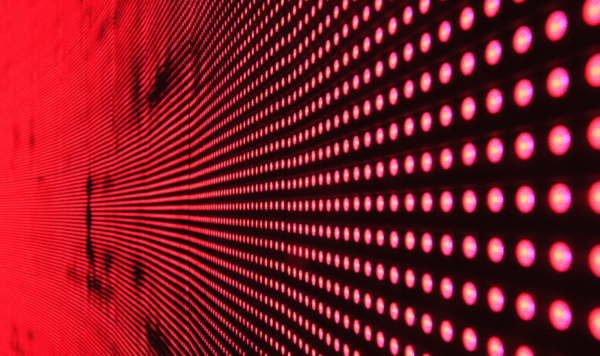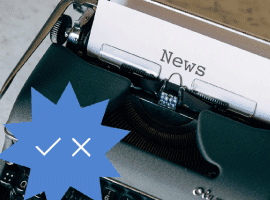If your SharePoint intranet needs more cheers from your users, consider adding some unique flavor to its out-of-the-box capabilities.
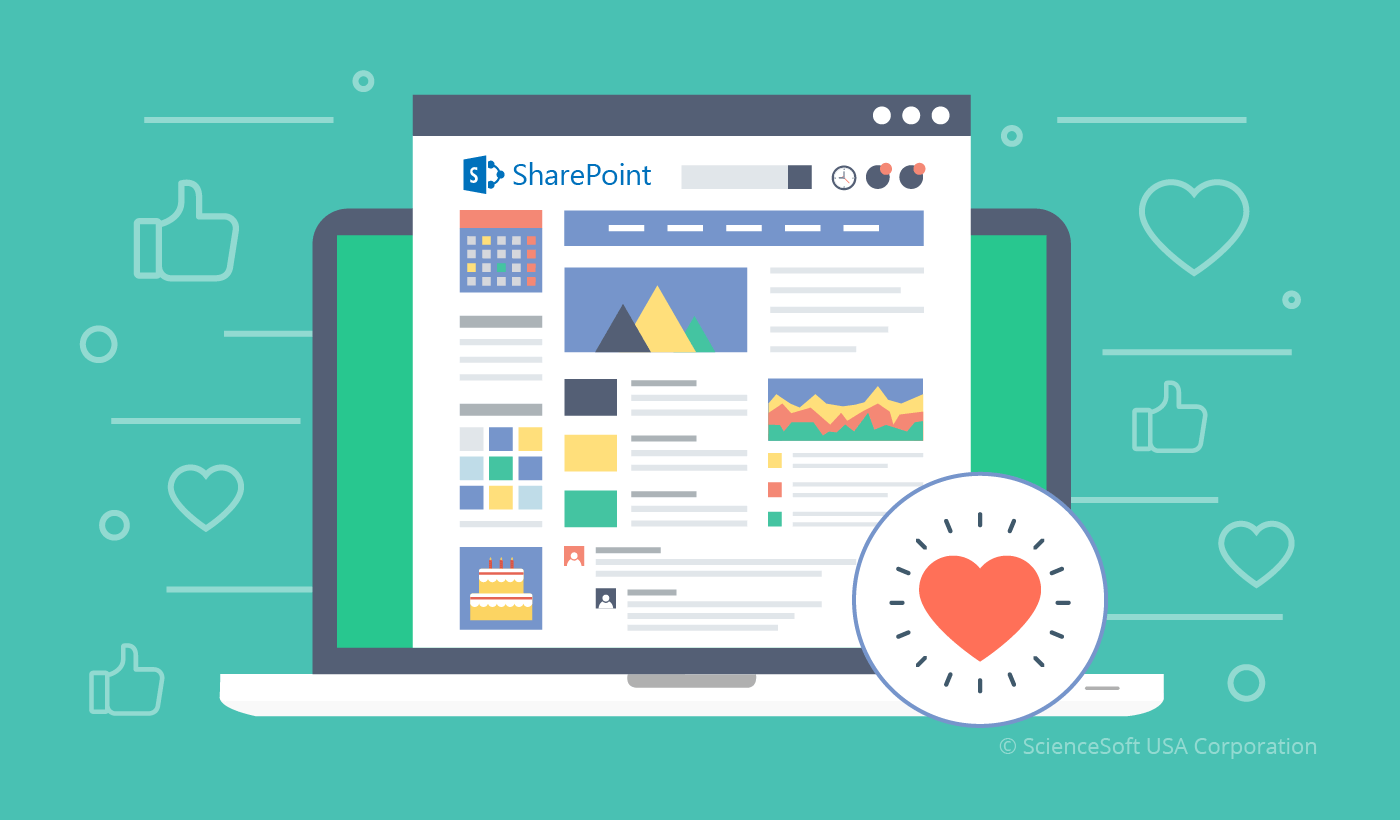
SharePoint has been powering business users’ collaboration for more than 16 years. If the platform were a human, Mr. SharePoint would be a senior member of the software society with a solid reputation in the collaboration field. However, even after many years on the software market, SharePoint can’t relax, because new collaboration tools step on its toes. Thus, to keep users’ loyal to the platform, SharePoint owners should use some tricks making their corporate portals more attractive to end users.
In this article, we offer several possible improvements for 3 major components of a SharePoint intranet: the Homepage, Team Sites and Communities. Although SharePoint customizations can be scary, you desperately need them to make standard SharePoint features engaging and create a unique corporate intranet with POSITIVE USER ADOPTION.
SharePoint homepage to gain more collaboration weight
The homepage is the face of your SharePoint intranet. Does anyone like sad or dull faces? Definitely, no. So let the homepage be your first candidate for tuning. And it’s not only about adding some corporate branding on it. It’s about making the popular homepage parts more valuable for users. Tune the homepage to let employees use it in their daily activities and not skip as a transit point to other SharePoint sites and pages.
Calendar
What users usually see: A plain calendar grid that employees often ignore.
What users can get: There are at least two options to invigorate your homepage calendar:
- Add corporate events and training sessions to the calendar and provide direct links to the relevant registration forms for employees to apply.
- Synchronize it with the Outlook calendar to let users follow and manage their upcoming events and meetings right on the intranet homepage.
Newsfeed
What users usually see: Conversation boxes followed by users’ reactions. Employees’ activities within the newsfeed are quite formal: they can like a post and comment on it. Usually, the newsfeed is filled with corporate news.
What users can get: As we all got used to engaging newsfeeds in social networks, it’s reasonable to improve SharePoint newsfeeds using best practices of Facebook and Twitter. For instance, think of embedding emojis and stickers to let users express their impressions more freely.
You can also follow the example of the ONO Intranet, one of the best intranets 2012-2016 according to Nielsen Norman Group. Several newsfeeds on the intranet homepage serve as public walls where different groups of users can publish their posts. The homepage walls are very popular among employees as the fastest way to share and access the content of their interest.
Birthdays
What users usually see: A list of the upcoming birthdays.
What users can get: Apart from displaying a birthday list, you can enable employees to send birthday wishes, postcards and even real gifts (for example, certificates) to their peers. We at ScienceSoft added this functionality to our corporate intranet with the help of a dedicated InOffice Cakes and Candles SharePoint add-in.
Industry-specific web parts
What users usually see: A homepage with general blocks that don’t bring any insights about the company’s industry.
What users can get: A SharePoint intranet homepage can bring extra value if it contains specific domain- or industry-oriented information. For example, if a financial organization uses a SharePoint intranet, the home page can host the latest market indexes. If it’s a law firm specializing in healthcare legislation, the intranet homepage can come with the updates automatically collected from reliable legal resources.
SharePoint team sites to serve as personal workplaces
Tasks
What users usually see: Tasks shown on a timeline.
What users can get: Apart from the project grid, users can also see the project state that may motivate them to move on. Think of some non-trivial statuses. For example, show “Your work is truly above and beyond” instead of ‘”The project goes well” or “Let’s show a cosmic progress” instead of “The project stalls”.
Time tracking
What users usually see: Time tracking features are unavailable out-of-the-box.
What users can get: Employees can get a snapshot of their working activities in a single web part. It will display an employee’s monthly working hours, meetings, training sessions, days-off and vacations, thus summing up the total amount of the planned and available time.
Training
What users usually see: Usually, training activities reside on a separate learning site. Training sessions aren’t personalized, so employees can overlook updates and miss important training sessions if they don’t visit the learning site.
What users can get: Make your corporate learning programs personalized and let employees see the upcoming, suggested and completed training sessions. Provide your staff with the opportunity to apply for a selected training in a few clicks via registration forms available in the training description.
Rewards
What users usually see: Customizable badges are available on community sites. However, they aren’t shown on the team site.
What users can get: Add a reward board to the employee workplace to allow users collect rewards and titles they get in work activities and corporate contests. Even small achievements will motivate people to reach new heights, bringing positive emotions when one opens the workplace page.
SharePoint communities to become the core of social life
Out-of-the-box SharePoint communities are purely content-focused and enable groups of users to share posts and videos covering a particular topic. However, it’s also possible to transform a community site into a social hub to attract as many users as possible.
What users usually see: A community site comes up with a community calendar, a media gallery, announcements and discussions, top contributors, categories, members, as well as gives a short statistics on community activities.
What users can get: Additional features will allow users participate in the social life more actively and will prevent them from switching to third-party solutions. We suggest several improvements:
- Announcement board. Add an announcement board to the community site for members to be able to find lost items, sell or give away their unneeded things, etc.
- Contests. Organize contents right on your intranet and let employees learn details about them, get enrolled and win awards they will later see on their reward board.
- If you want your intranet to evolve, it will be more than reasonable to ask users about possible enhancements. Each community site can contain a special area for employees to share their ideas on how to improve the intranet.
Engaging SharePoint intranet is more important than ever
With a myriad of collaboration tools available these days, it’s inexcusable for SharePoint to lag behind. Of course, the SharePoint all-out customization can become quite a heavy burden for an organization in terms of investment and development effort. However, if it is about customizing the SharePoint critical nodes (Homepage, Team and Community sites templates), as well as balancing SharePoint intranet features, the game will be worth the candle. Delivering attractive and engaging intranet features will let you win users’ loyalty for many years ahead.