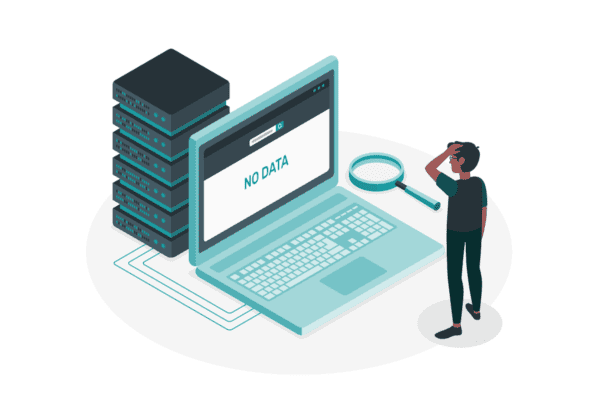On 28 June 2018, Microsoft announced a change to Machine Translation Services in SharePoint Online coming in September 2018 that said, “This change will affect your user’s ability to create new variation labels in order to schedule translation activities or workflows.” And later “After this change is made, your users will not be able to create new variation labels.”
Then on July 24, 2018, the announcement about the SharePoint 2019 public preview had a list of deprecated features that included the feature “Machine Translations (and Variations)”.
So, are Variations really deprecated, and if so what should you use instead?
Let’s piece the story together from the information that is available.
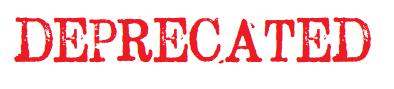
SharePoint Online
We’ll start with the full text of the June announcement about SharePoint Online:
Update for Machine Translation Services from SharePoint Online
MC143381
Plan For Change
Published On : June 28, 2018
Action required by
We will be removing the user interface entry point for Machine Translation Services from SharePoint Online, beginning September 2018.
How does this affect me?
With this change, your organization will no longer be able to perform manual, on-demand translation service activities in SharePoint Online. This change will affect your user’s ability to create new variation labels in order to schedule translation activities or workflows. The update will not affect your user’s ability to leverage Multilingual User Interface (MUI) capabilities in SharePoint Online or its related APIs. Also, it will not impact any previously created variation labels or the ability to schedule translation activities or workflows based on previously created variation labels. After this change is made, your users will not be able to create new variation labels.
What do I need to do to prepare for this change?
Instead of using on-demand, manual translation services, we recommend your organization use Bing translation API’s. Please click Additional Information to learn more about the Bing translation APIs.
If you’re an Office 365 admin you can see the announcement here.
However, some Microsoft staff later said that they didn’t mean to imply that new Variations labels couldn’t be created at all, just that machine translation can’t be used on new Variations labels. This was later explained in more detail on this Office support page. The page says:
Important:
- Beginning September 2018 the Machine Translation Services are being deprecated in SharePoint Online. The Machine Translation Services can still be used but coding against them in Visual Studio results in a warning. This change will not impact any previously created variation labels or the ability to schedule translation activities or workflows based on previously created variation labels. If you create new variation labels no translation will be available for the labels. The steps impacted by this change have been noted below.
- Instead of using on-demand, manual translation services, we recommend using Bing translation APIs. The Machine Translation Server API will be marked as deprecated but will be available through the SharePoint CSOM for now. You can find out more about the API in this article on Machine Translation Services in SharePoint.
Note: it probably meant “Machine Translation Service API”, not “Server”, above. Under “Variation label” this page then says:
Note: Beginning September 2018 you won’t be able to use machine translation when you create variation labels in SharePoint Online.
Then under “Create labels for source and target sites” it says:
Important: Beginning September 2018 you won’t be able to use machine translation when you create variation labels in SharePoint Online. You can still create variation labels but will need to use a different method for translation, we recommend using Bing translation APIs. The following steps will not be available in the SharePoint. The steps starting with Create a variation site hierarchy will continue to work with labels created before September 2018.
That is a lot clearer than the original announcement. What is gone is the machine translation feature of Variations for new Variation labels, not Variations itself. Machine translation will continue to work with old Variations labels that already had machine translation enabled. That page repeats the advice that they recommend using the “Bing translation APIs”. More on that later.
So, is Variations deprecated or not? Remember deprecated doesn’t mean it doesn’t work, deprecated means they are not adding new features and they recommend you plan to stop using it. Variations do not support Modern sites and no future support has been announced. Now they are removing major features from it. Therefore, for all intents and purposes Variations has already been deprecated.
What is less clear is the fate of the troubled SharePoint Online Machine Translation Service API. As the article says, it will be available through CSOM “for now”. A quick check in late September shows that CSOM is working and the REST API is also still working.
I call the API “troubled” because from early September 2017 to early January 2018, this API was unable to translate any SharePoint Online pages at all.
Like Variations, the SharePoint Machine Translation Service API is unable to handle modern pages. Internally, the Machine Translation Service is a hodgepodge of old technologies. The on-premise version and presumably the Online version requires some DLLs from an older version of Microsoft Office on the SharePoint server. It uses a very old discontinued version of the translation API and an ancient authentication method. All SharePoint servers on earth share the same API account key. It uses the old Bing statistical translation engines rather than the more recent neural network engines. Side note: on premise, you can change it to use a better engine using an undocumented command, but not on SharePoint Online. It’s understandable that it is only supported “for now”.
SharePoint 2019
For SharePoint 2019 there is much less information in the deprecation announcement, but it is clearer. Here is every word that Microsoft has said about this, under the heading “Deprecated Features”
- Machine Translations (and Variations)
The Machine Translation Service will remain supported, but deprecated, for the SharePoint Server 2019 Public Preview release.
That is not a lot of words. Regarding Variations, there is just one word and it is in parentheses. There aren’t a lot of lines to read between. However, it is reasonably clear: Variations is a deprecated feature. The Machine Translation Service is supported yet deprecated for the Public Preview release, but that is not a guarantee that it will make it to RTM.
No alternative is suggested in the announcement.
Alternative – Using “Bing translation APIs”?
It is telling that the announcement uses the term “Bing translation API”, a name that stopped being used around 2014. The current version of the API is called Microsoft Translator Text API, part of Microsoft Cognitive Services.
Unfortunately, as an alternative to the Machine Translation Service it’s not that easy. If you have a few days to kill you can convince yourself that it is not a realistic alternative. If you’re lucky, after a few days programming effort, you will succeed in getting a few pages partially translated. But you’re not that lucky, are you? In most cases what you’ll get is a lot of error messages, and maybe some partial translation. And you will get no translation for any modern pages.
This is in part because the translation API only handles short, valid html files and the aspx files in your page library are not always valid html, but also because most of the translatable text that you see is not actually present in the html of that file. For modern sites, it’s even more extreme: the aspx file is essentially an empty container. The text that you see on the page gets added to it at run time, with JavaScript generating it from data that is stored in a variety of places in a variety of formats, most of which the API will not recognize as text. The translation API will probably not translate your client-generated text.
The Real Alternatives
For machine translation, the only alternative I am aware of is PointFire Power Translator. [Disclaimer: I work for the company that makes PointFire products.] PointFire Power Translator is the successor to the free PointFire Translator which is available in the Office store. Unfortunately, the older product relies on the SharePoint Machine Translation Service API, which may some day disappear. Whereas the old product couldn’t translate modern pages, such as the ones found on Communication sites, the new PointFire Power Translator translates them, as well as a few other file types that the Machine Translation Service didn’t support. PointFire Power Translator uses the new neural network engines to translate files, pages, and items, as well as their metadata, for much higher translation quality.
The alternative to SharePoint Online’s Variations, once it stops being supported, or right now if you use modern sites, is PointFire 365. Rather that having several different sites like Variations and only working with Publishing templates, PointFire 365 makes any site multilingual by showing only the pages and page components that are in the user’s language. Two different users going to the same URL will each see it in their own language, both the user interface and the content. The interface is handled in part by harnessing and populating the MUI (Multilingual User Interface) of SharePoint in the selected languages. Content is handled by tagging and filtering by language. For example, if a page is in English and your language is German, it will show you the German page instead. Both pages are in the same library, but the versions that are not in your language will be invisible, unless you change your settings to see both versions. All of this works for both classic and modern experience.
For SharePoint 2019, like for earlier versions of SharePoint on premise, PointFire’s functionality will be roughly the same. PointFire 2019 have been released at the time of writing, but it is safe to say that PointFire 2019 will be a complete replacement for Variations, including support for modern sites, and that its machine translation capability will continue working despite the eventual demise of the SharePoint Machine Translation service.
PointFire has become a standard in Europe and elsewhere among governments that use more than one language, and organizations that span several countries. It has always been an alternative to Variations, but now having an alternative to Variations is getting more urgent.