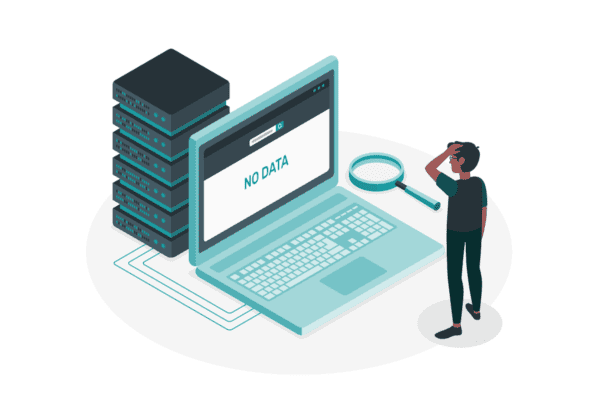SharePoint is no ordinary software system. It is a sophisticated collaboration solution used for process management, teamwork and company portals, as well as being perfectly suited for web content management. As a result, SharePoint is used within organizations in many different ways.
Many companies use SharePoint and Office 365 as a strategic platform underpinning their digitization strategies.
Why you should manage contracts digitally with SharePoint
If your organization is already using SharePoint or Office 365, then it makes sense to use it as a basis for implementing a contract management solution, resulting in benefits for both users and IT.
Contract management for SharePoint and Office 365 is an alternative means of implementing such a solution. With a professional solution, you have the means to intelligently store and link your contracts in SharePoint.
For example, you could have a contract file folder and a project file folder. Whereas you previously had to store a document in multiple locations on the network drive, you can now link the contract within the project file folder for easy access. In another example, users can navigate with one click straight from a supplier contract to that supplier’s entire document dossier.
Contracts often require extensive collaboration. They may need approvals from a variety of different people within the company or may need people to work on the documents together. SharePoint integrates very well with applications such as MS Word, allowing users to collaborate on contract documents in a familiar working environment.
There are also benefits for IT: if one central platform can be used instead of a number of individual products, your IT department can focus on developing its expertise in the strategic SharePoint platform, resulting in much lower training and maintenance costs.
SharePoint contract overview list vs. comprehensive contract management solution
SharePoint already provides some essential functions as standard, including web-based lists and document libraries. These functions are used to maintain contract properties in a similar way to a central Excel list. Documents can also be stored in the document libraries.
However, working in this way can lead to some familiar issues in contract management.
Some of these issues are:
- A lack of effective cancellation date calculations for ongoing contracts, leading to inconsistent data over time
- No automatic reminder function for cancellation dates
- The central contract list is not accessible to everyone due to the authorizations involved
- There is no central overview of costs, notes, tasks and deadlines for a contract; instead, you have to slowly trawl through individual documents to find the information
- All the documents must be linked manually, which in practice results in enormous workloads and, ultimately, in inconsistent data
- Graphical reporting is difficult to create
The step toward a comprehensive contract management solution
Deadline monitoring is often an essential component of any solution. Furthermore, the contracts are generally displayed for end users in a graphically optimized user interface, where users have access to a variety of different functions.
- Central maintenance feature for descriptive metadata (for instance, vehicle registration plates in a leasing contract)
- Central maintenance feature for notes, tasks and deadlines
- Extension or cancellation of contracts
- Navigation between framework contracts and individual contracts
- Storage or creation of new documents
In addition, a comprehensive contract management solution should also provide further features:
- Full 360° oversight over all the documents and information relating to a contract
- A simple user interface for finding contracts and information quickly and easily
- Workflows
- Where necessary, the automatic provision of contract draft documents to suppliers
- Working with contract templates
- Integration into MS Outlook to store contract-related emails via drag and drop
- An option for scanning paper-based contracts to add them to a contract file
- An option for creating detailed reporting
In general, these SharePoint-based contract management solutions are not reinventing the wheel. Rather, these solutions supplement the functions that SharePoint already does well (for instance, version management or simultaneous document editing) with missing functions and features that are important for simple and secure contract management within an organization.
What you should keep in mind when choosing a provider
Always be aware of this distinction: are you being offered a project solution or a product?
One potential disadvantage of project solutions is that they may not be update-compatible with SharePoint server or Office 365 updates. As a result, you have to rely on the provision of extra services to make sure the software is compatible with the latest version.
That is not the case with a product. Along with a manual and training, maintenance is included – that is, the assurance that the producer will always update the product to the latest version of SharePoint. When purchasing products, it is also important to be aware of their scope of application. Some products are better suited for specialized solutions at a departmental level. They organize all the contracts in a SharePoint list as described above but provide additional functions, storing work, supplier and maintenance contracts in one location. Make sure that separate websites are used for each contract type in SharePoint.
Finally, you should decide whether you only wish to store existing contracts or if, sooner or later, you wish to expand the solution to cover the entire life of a contract from creation to cancellation. Based on your (strategic) objectives, you will require a wider or narrower range of functions.
SharePoint is a valuable tool for managing contracts effectively. At the same time, there are a few things to watch out for.
In our webinar, we present you with a potential contract management approach to use in your organization.
Reference:
d.velop. (2019). Use contract management effectively in SharePoint and O365! Available at: https://www.d-velop.com/software/sharepoint-document-management [Accessed: 1st October 2019]