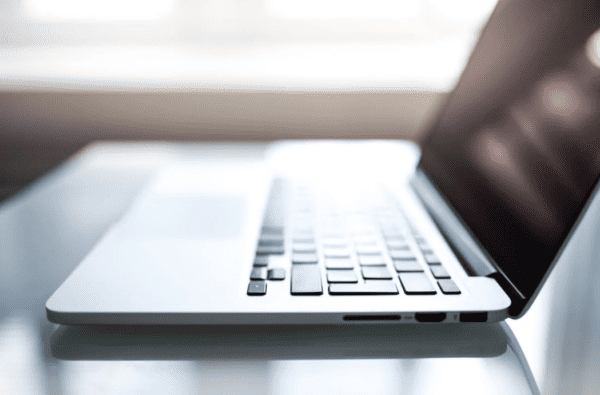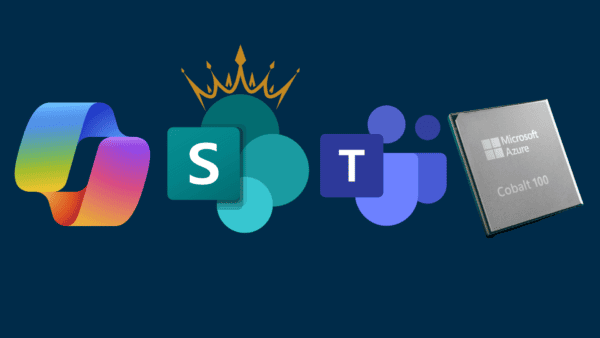Video Interop with Microsoft Teams. If you’re using Microsoft Teams, you’re no doubt aware that it provides a powerful platform for online meetings. Built on cloud first, “hyper-scale” technologies that actually originated from the Skype consumer world (as opposed to Skype for Business\Lync), you will have no doubt have noticed that the media stack within Teams provides an improved meeting experience and feature set than what was possible with Skype for Business.
In addition to joining meetings from the Teams desktop, web or mobile client, Microsoft Teams also supports a range of devices that extend the Teams meeting experience into your meeting rooms. There are a number of devices available that fall into the Teams “native” category, meaning that they each run Microsoft Teams software and sign into Teams without any sort of third-party gateway or interop service:
- Surface Hub 2S; Microsoft’s premier collaboration device that also support native Teams meetings
- Microsoft Teams Room Systems; suitable for a more traditional video conferencing experience but with more advanced feature sets
- Conference Phones; supporting audio only conferencing requirements
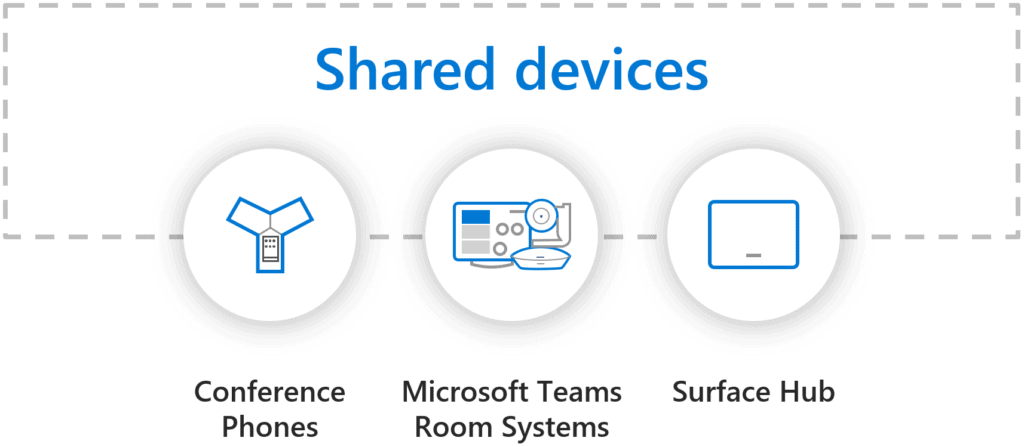
Whilst the breadth of Teams native devices for meeting rooms provides a great meeting experience, we of course may still require some sort of interop with other meeting providers in order to meet an organisation’s specific use cases. How do I achieve this?
Video Interop; Where We’ve Come From
If wo go back a few years to a pre-Teams world, VC interop was typically between two camps (well, protocols): SIP and H.323. Sure, it may have been a specific flavour of one of these protocols (Skype for Business SIP for example), but interop typically consisted of having a SIP environment on one side and H.323 on the other. It was then possible to deploy some sort of middleware in between (Polycom, Acano, Pexip), allowing endpoints from each disparate environment to call between and join meetings on the other.
Today however, things are somewhat more “involved”. We no longer only have SIP or H.323 environments to take into account when planning for interop. Aside from Skype for Business SIP and “standards based” SIP\H.323 (Cisco, Lifesize, Polycom) endpoints still in use by many organisations, we now also have a wide array of web-based, proprietary platforms which, on their own, provide great features and capabilities, but don’t necessarily make it easy to interop with each other. These cloud based solutions were borne out of necessity: SIP & H.323 protocols have been around for decades, and if meetings providers were to innovate, it made sense to develop online, web based platforms (Microsoft Teams, Zoom and WebEx for example) that left limitations of traditional protocols behind and allowed for the development of a much more feature rich and dynamic offering.
When using any one of these online meeting platforms, at least for users joining from a PC, the experience might be disjointed but it’s typically straight forward: click a link, join from a browser, or be directed to install a client that will allow a user to join a meeting as a guest. But what about joining another online provider’s meeting from my own meeting rooms? And if we add in the still common requirement to interoperate with both standards-based SIP\H.323 endpoints and any one of the various online platforms, how do I support these use cases? What technologies are out there that would achieve this, and with what advantages or limitations?
Video Interop solutions for Teams-based organisations
Given that I specialise in Microsoft’s Modern Workplace solutions (which the title of this article probably gave away), I start with the assumption that you are using Microsoft Teams as your core collaboration and communication platform. Which, of course, is much more than just a conferencing platform: it’s the core of your Modern Workplace strategy, supporting not only Communications capabilities (Chat, Calling and Meetings) but also Collaboration capabilities that tightly integrates with the rest of the Microsoft\Office 365 suite of products. If this sounds like you, read on.
Do I even need Video interop?
A valid question. Before delving into interop options, it’s important to understand your organisations specific use cases, and work back from there to develop your meeting room device strategy. If your organisation meetings any of the following criteria, you may not need any interop at all:
- Meetings are scheduled for internal staff only
- Your organisation always controls the scheduling of meetings, and external participants join via a web browser, their own Teams client, or via a dial-in PSTN number (note: an audio conferencing license required to support this)
With no interop, and with an audio conferencing license assigned to my Office 365 account, here’s what a standard Microsoft Teams meeting invite looks like (logo\footer text is custom of course, configurable from the Teams Admin Portal):

With no interop, a far end participant has two methods to join my Teams meeting. They can click the Join Microsoft Teams Meeting link and join via their Teams client (if they are a Teams user) or web browser, or alternatively they can call the dial-in PSTN number, enter the Conference ID and be joined to my meeting. Dial-in access does not give the same rich experience as joining from the Teams client or a web browser, but I still consider it an important feature to include in Teams meetings invites: the “lowest common denominator” for meeting join if you will.
Before we get into interop scenarios, there is one last scenario that can be supported on Microsoft Teams meeting room devices that might meet your needs without interop, and that’s joining another organisation’s scheduled Teams meetings from your own meeting room devices.
Teams Meeting Join between Organisations – Without Video Interop
Assuming the above invite was sent to one of your native Microsoft Teams Rooms, a simple Join button would appear on your device, ensuring the meeting join workflow is simple and straightforward. We refer to this as One Touch Dial (OTD)
Here’s an example on a Microsoft Teams Room device:
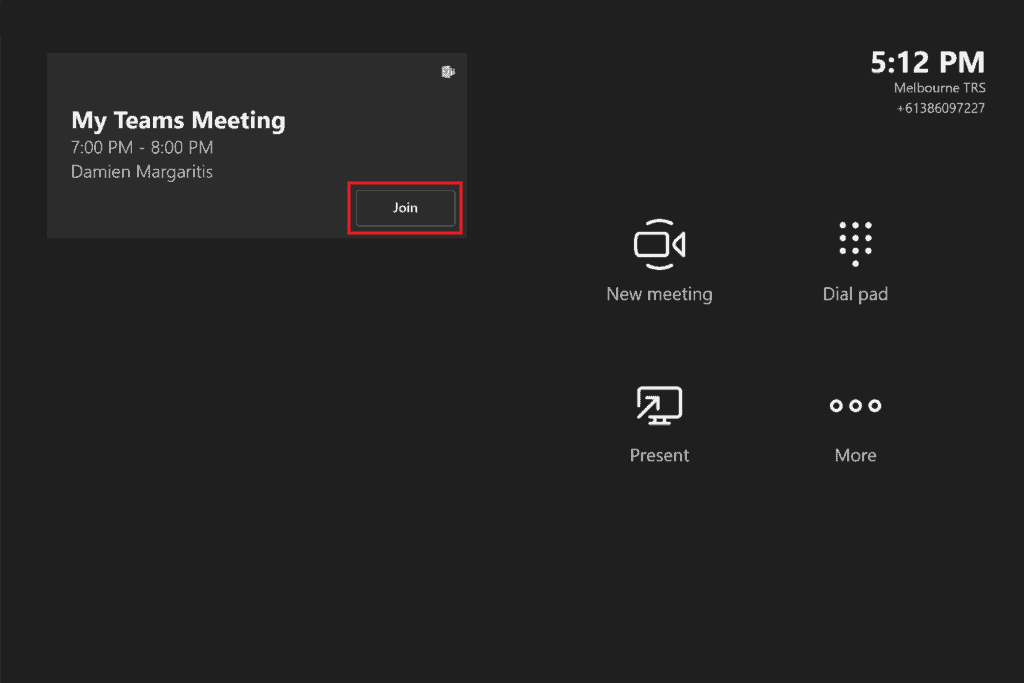
The same meeting sent to a Poly Trio device:
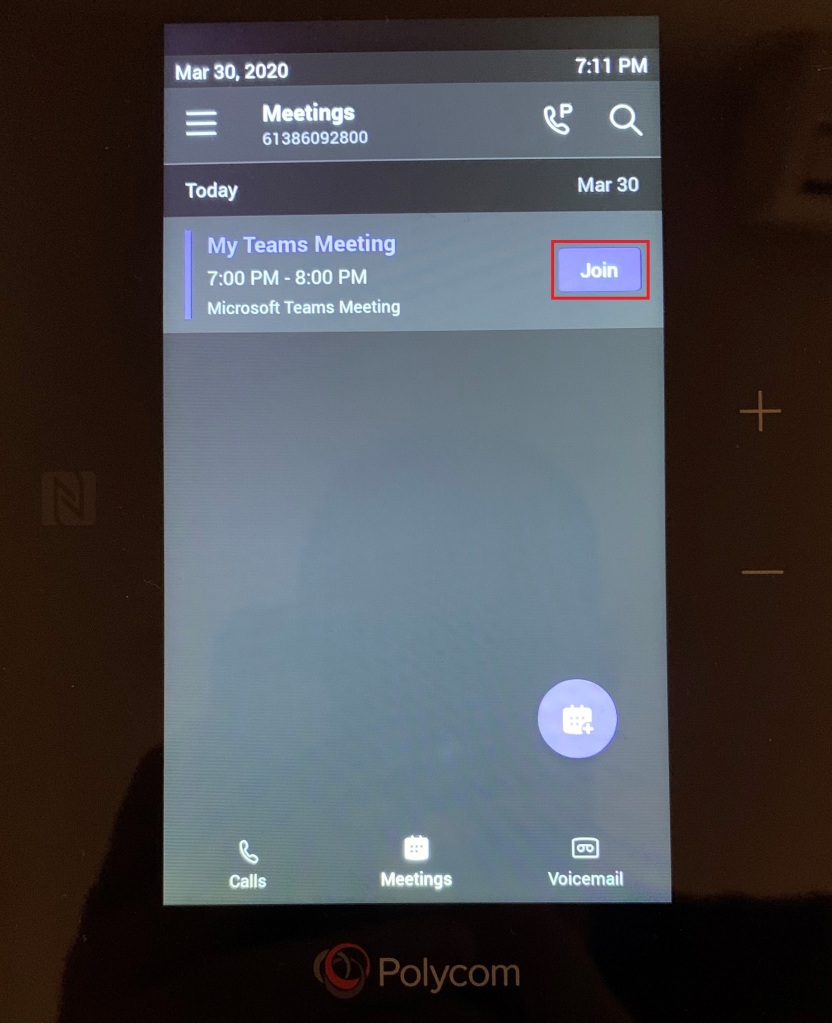
If you’re using Teams native room devices already, this might not be news to you. But what you may not know is that a Teams device can also support a One Touch Dial experience into another organisation’s scheduled Teams meeting.
In the following example, the first meeting listed is my own internal Teams meeting. The second invite was sent direct from a user at another Teams enabled organisation (Adele Vance) direct to the room’s email address, and the last meeting invite was sent to my personal email address that I then forwarded to the meeting room (generally a more likely scenario than direct send):
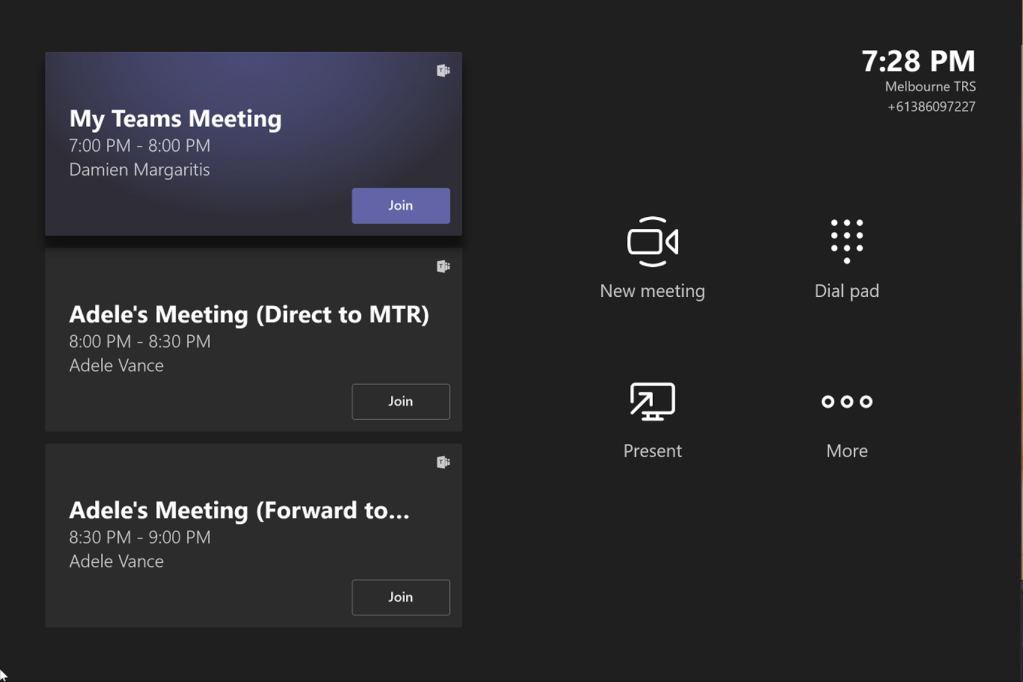
Note that both external meetings are shown, along with a Join button. Clicking this on either scheduled meeting grants me access to Adele’s scheduled meetings:
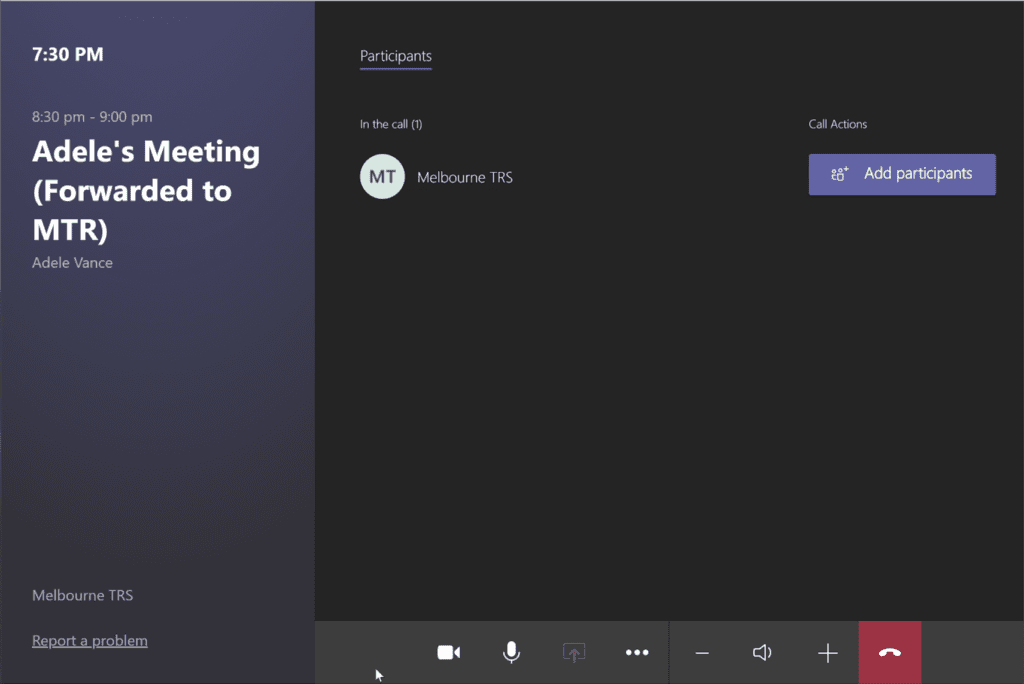
If this is all the “interop” you need, there’s some minor configuration required. Your IT admin will need to ensure the following settings are configured on each of the resource mailboxes where you want to support One Touch Dial into another organisation’s Teams meeting (of course, if you want to send meetings to another organisation’s meeting rooms, you will need to request they do the same):
From Set-CalendarProcessing:
- -DeleteComments $false
- -ProcessExternalMeetingMessages $true
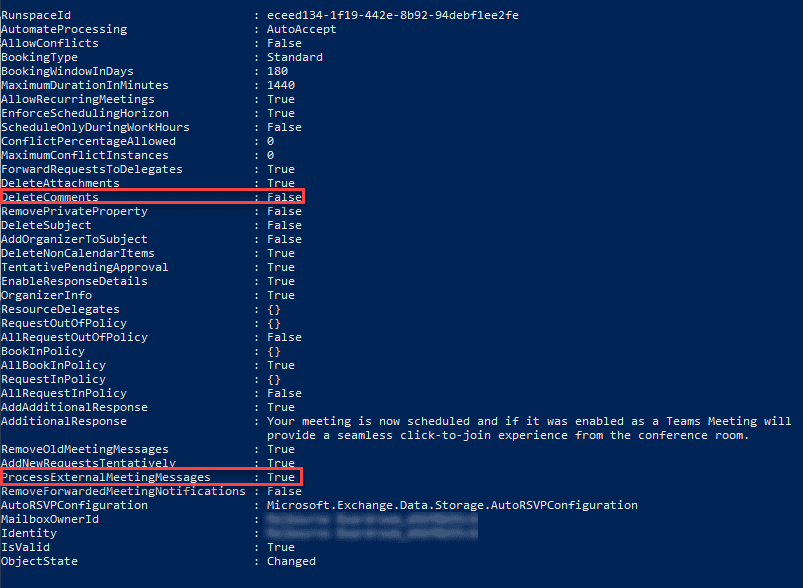
If you’re reading this article in the first place, there’s a good chance that use cases for your organisation extend past what can be achieved natively with Microsoft Teams, and that some sort of interop is desired. Here, we’ll talk about two main technologies designed to add interop capabilities to Microsoft Teams: Cloud Video Interop and WebEx\Zoom Direct Guest Join for Microsoft Teams.
Cloud Video Interop for Microsoft Teams
As the name suggests, Cloud Video Interop (CVI):
“enables third-party video conferencing systems to join Microsoft Teams meetings with high-quality audio, video, and content sharing capabilities, maintaining the Microsoft Teams workflow and experience”
In the context of CVI, a “third-party video conferencing system” is any conferencing system that uses “standards-based” SIP or H.323 protocols to communicate. For example, Polycom’s Group and G7500 series endpoints support standards-based SIP and H.323 calling, as do a number of Cisco endpoints, Lifesize, etc. The idea of CVI is to provide a mechanism for these endpoints to join scheduled Teams meetings.

Rather that provide the service directly, Microsoft’s has worked with partners (Poly, BlueJeans and Pexip) to provide the Cloud Video Interop service to organisations that require SIP\H.323 endpoints to join their scheduled Teams meetings. Microsoft has built the core Teams Interop Bot that resides in Azure, with each of the partners able to wrap this core service with their own value-add and pricing structures:
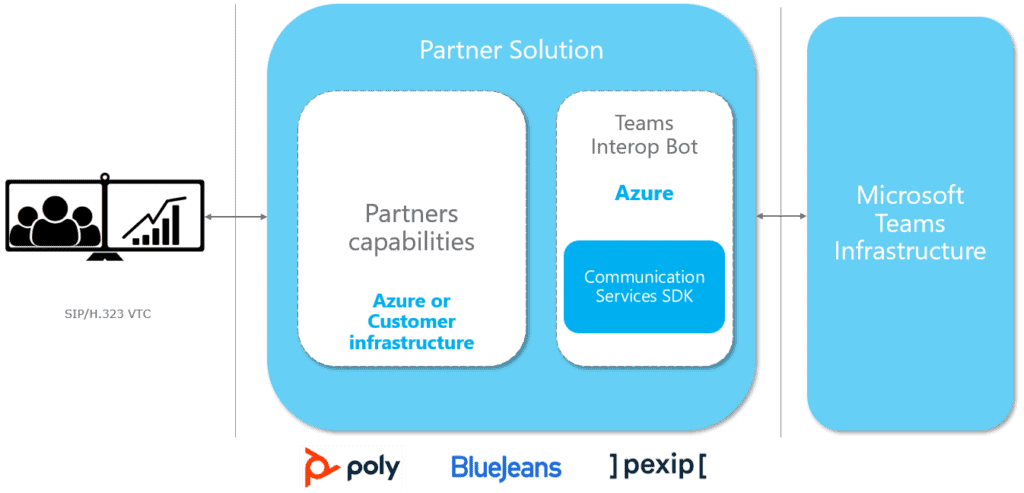
- CVI does not support ad-hoc dialing directly to a Teams endpoint. It only supports CVI for scheduled Teams meetings
- CVI does not support outbound dialing from a native Microsoft Teams device into a standards-based SIP or H.323 meeting\endpoint
What’s the Meeting Creation Workflow For CVI?
A key point in the description of the CVI service above is that it “maintains the Microsoft Teams workflow and experience”. If CVI is deployed within your organisation, there are no changes or additional decision points a user needs to take into account when scheduling an online meeting: They simply follow the same meeting creation workflow they have always following when creating a scheduled Teams meeting. The only difference appears in the meeting invite text itself:
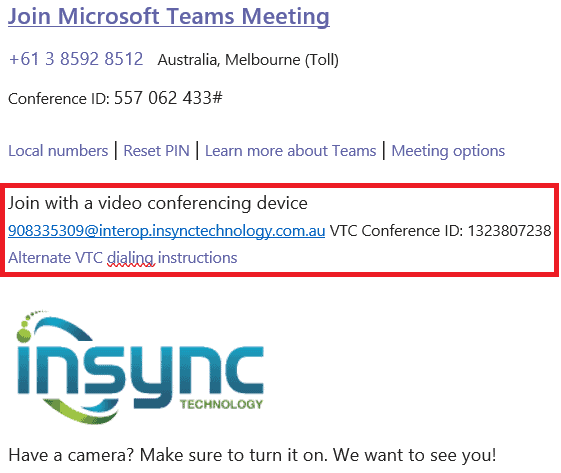
Note the additional text in the meeting invite, compared to the earlier meeting invite example. This is the only change a user will see when CVI is deployed within your organisation. The above example is using Poly RealConnect for Teams service with a custom domain, it’s in a similar format for BlueJeans and Pexip also. If someone wants to join this meeting from a standards-based SIP or H.323 endpoint, they either dial this string, or they can click on Alternate VTC dialing instructions to get additional dialing methods more suited to their specific endpoint:
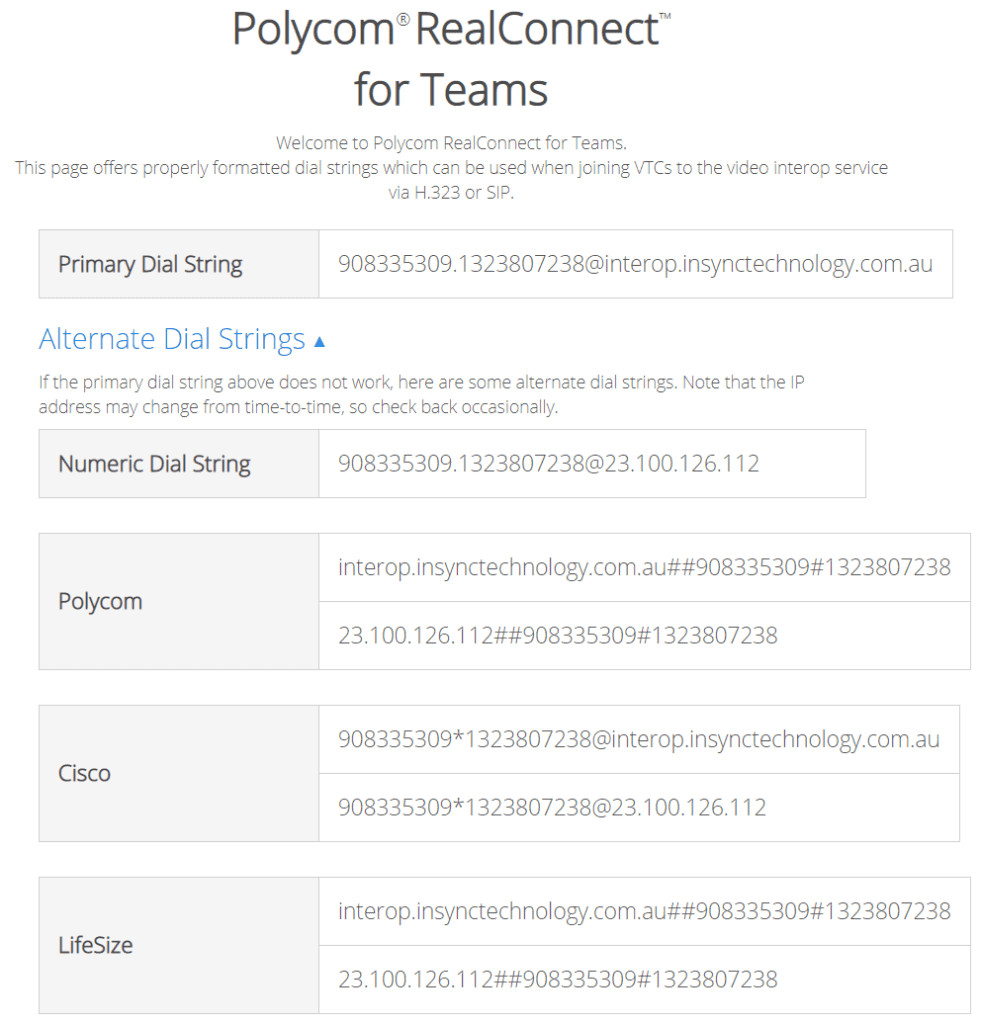
CVI with your own Standard-Based Endpoints
With the above CVI service in place, we’re now in a position to support standards-based SIP\H.323 endpoints joining a scheduled Teams meeting.
Dialing the full dial string to enter a Teams meeting via CVI might be perfectly acceptable for external participants, but what if I still have standards-based endpoints within my organisation that I want to join my scheduled Teams meetings? There may be a number of scenarios where this might be the case:
- I have an existing investment in standards-based endpoints that I need to sweat
- I want to deploy Teams as my meetings platform before I’m ready to swap out my standards-based meeting room devices
- I’m using Teams as my meeting platform, but outbound dialing into a standards-based SIP\H.323 conference is still a valid use case for my organisation. To support this, I have retained a number of standards-based endpoints
- I’m migrating from Skype for Business to Teams within my organisation, have utilised Poly’s Group series endpoints for Skype for Business meetings in the past and need to add One Touch Dial support for Teams meetings to facilitate a smooth transition
If your organisation ticks any of the boxes above, then there’s additional capabilities that will streamline the meeting join experience on non-Teams native endpoints.
One Touch Dial
For standards-based endpoints still deployed within my organisation, being able to push a simple button to an endpoint ensures a streamlined meeting join experience: even for users joining Teams meetings from non-Teams native devices. Each of the CVI providers has a variant of this capability as part of their CVI offering. In this example, we’ll look at Poly’s One ouch Dial (OTD) service.
How it works
Poly’s OTD service is a fully cloud hosted solution which you get access to when you purchase the RealConnect for Teams CVI service. Essentially, the OTD sits between your Exchange environment (on-prem or online) and your standards-based endpoints, and performs the following:
- Interprets inbound meeting invites
- Manipulates the invite into a format that the endpoint understands
- Forwards invite to the endpoint which is now able to display a simple Join button
Here’s an example of a Teams meeting display on a Poly Group series endpoint. All one needs to do is click join and they will be automatically connected into the scheduled Teams meeting with full audio, video and content sharing support in both directions:
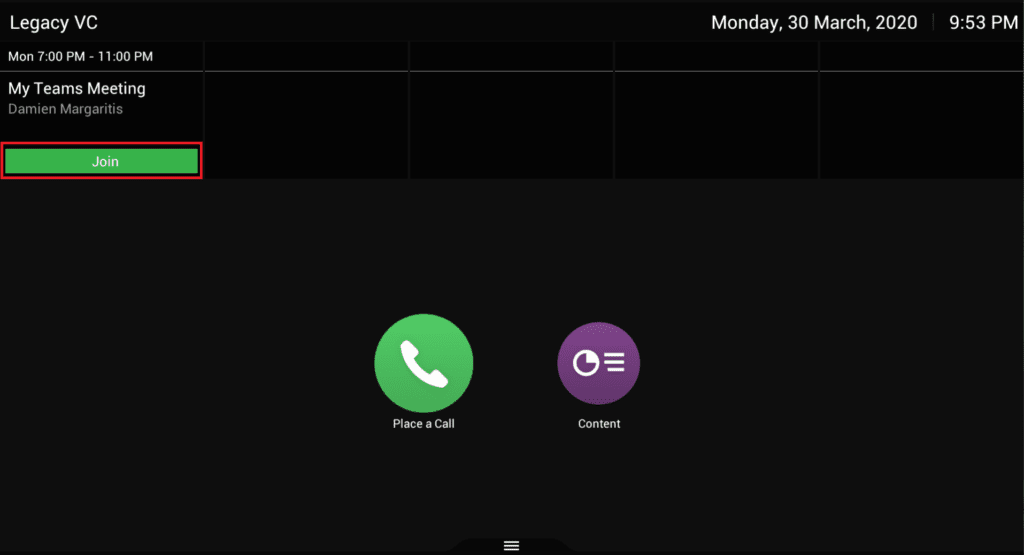
It should also be pointed out that Poly’s flavour of OTD is not just useful for simplifying Teams meeting join, it also supports this for a range of other providers:
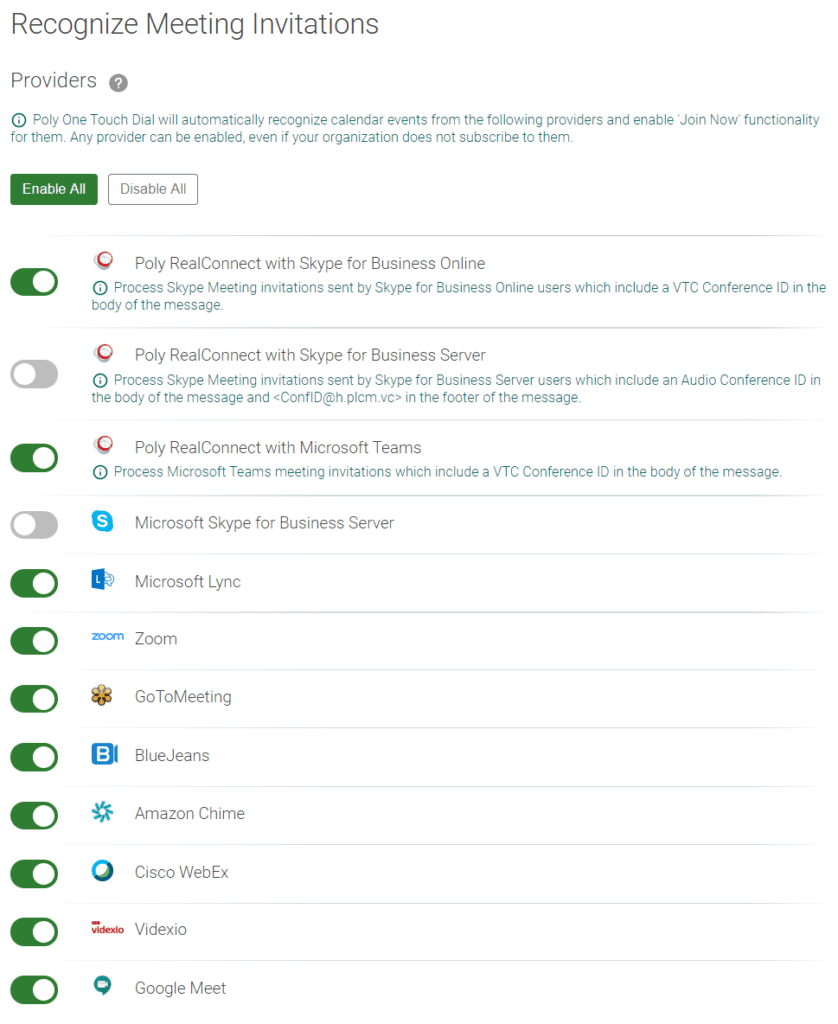
If you want a more in depth run down on Poly’s Cloud Video Interop and One Touch Dial services, check out Jeff Schertz’s Blog for more details.
Joining Zoom or WebEx Meetings from Microsoft Teams Rooms, & Vice Versa
Whist Cloud Video Interop and One Touch Dial are useful for when I want standards-based SIP\H.323 endpoints to join my Teams meetings, it does not address one of the biggest requests we get when deploying Microsoft Teams Room Systems: Can I join a Zoom or WebEx meeting, and can they join my Teams meeting?
This very capability was announced at Microsoft’s Ignite conference late last year, with Microsoft working on direct guest join from a Microsoft Teams Room System into a Zoom or WebEx meeting, and Cisco\Zoom working on allowing their endpoints to directly join Microsoft Teams meetings:
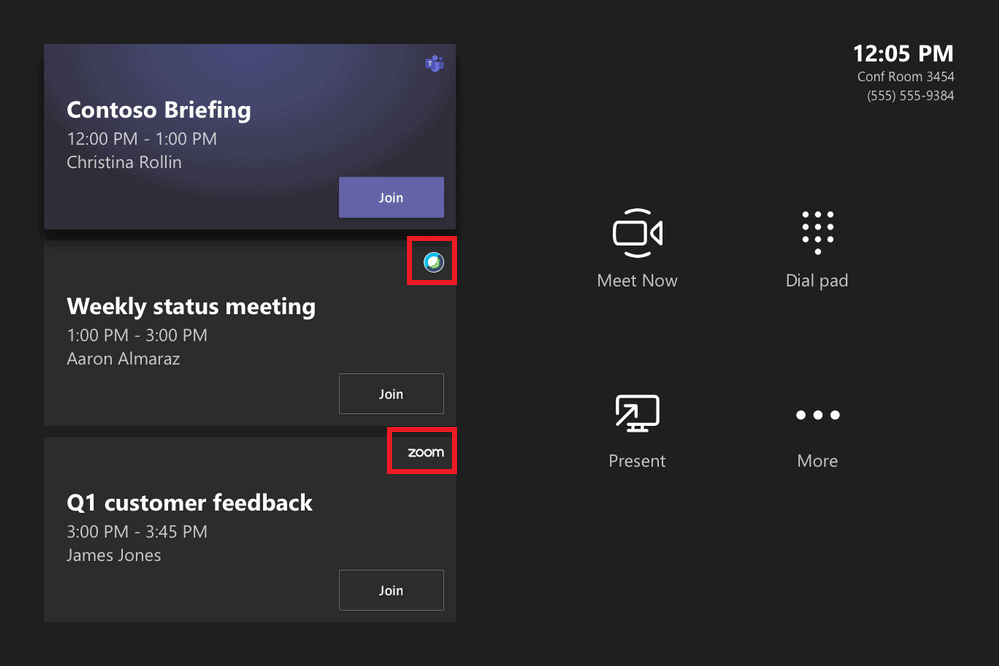
Microsoft’s Head of Teams Devices, Ilya Bukshteyn has written a great blog that discusses this future capability:
“Microsoft Teams Rooms, Cisco WebEx rooms, and Zoom rooms will all be able to join Teams meetings, and Microsoft Teams Rooms will be able to join WebEx and Zoom meetings, starting in the first half of 2020.
While the native meetings experience on each of these room systems will always remain richer and more full featured, we all agree that having the ability to easily and simply join the occasional non-native meeting on our room systems is a great thing for our customers. We also expect to expand the list of meeting services and room systems which implement this new web-based approach to non-native meetings as we move further into 2020”
UPDATE: Cisco Webex meeting join is now rolling out to Microsoft Teams Room systems. You will need Microsoft Teams Rooms Update 4.5.33.0 before it can be enabled.
As you can imagine, this will greatly simplify meeting join from room-based systems across three of the main players in online meeting providers today. Let’s hope we see Zoom added too soon.
About the Author:
Specialist in all things Microsoft, Teams evangelist, cloud voice specialist. Living and working in Melbourne, Australia.
Reference:
Margaritis, D. (2020). Video Interop with Microsoft Teams. Available at: https://dmunified.com/2020/04/01/video-interop-with-microsoft-teams/ [Accessed: 26th November 2020].
Check out more great Microsoft Teams Content here or join our mailing list to stay up to date.