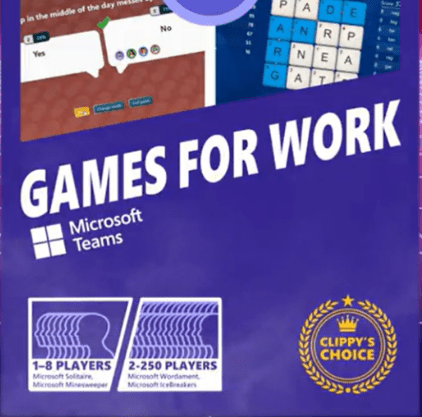There are lots of interesting features of Teams that ought to come out during the first two quarters of 2020. I know we all are waiting for a few of them, like multiwindow functionality and new Tasks application. What I really look forward and hope multiwindow fulfills the need to ”spread out” the meeting to multiple monitors. Sure, I can start with one monitor but it wouldn’t make much difference. What I really want to see is to have videos on another view and shared content on the another one. Alas, I don’t know if this will be possible. I know lots of people will be happy about just popping out chats into different windows – and it isn’t bad either. It helps to multitask in meetings a lot better. Hmm, wasn’t the idea to focus on something? 😀 However – it is important that Microsoft Teams allows different working habits for different people. It doesn’t force you to use multiwindow capability – it is a possibility you can utilize and benefit of.
The other big thing is Tasks application, which combines all your personal To Do tasks and your team Planner tasks into a single view for easy overall picture what’s on the list for you. Just recently was released that it will have also Task targeting, publishing and reporting. This makes it possible to publish and target tasks to multiple teams at the same time – and monitor how those tasks progress. Along with targeting is a way to organize teams into hierarchy. This allows managers to publish tasks (list of tasks, it seems) to, for example, all stores in capital area of Finland. And after that the manager can track how those preparations for a new campaign progress. This is a great new way to organize work at firstline level. Tasks features are aimed to roll out at first half of this year.
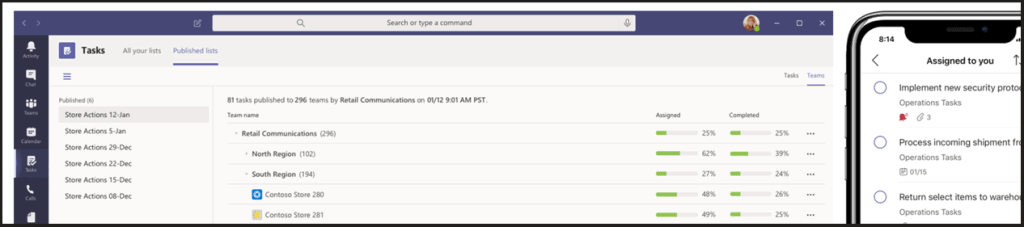
There are also lots of other upcoming features to help especially with firstline worker scenarios. The most interesting one is Walkie Talkie, which allows a ”push-to-talk” functionality directly into Teams application. Since it is inside Teams, it does prevent the usual issue with traditional walkie talkies: outsiders can not eavesdrop just by tuning onto the same channel. So it is secure. It also has a ”unlimited” range just like any Teams call. Walkie-talkie feature is not limited to single store or area – it can connect people from different cities, countries or anywhere in the world. Of course it makes the life easier for firstline workers – they don’t have to carry a walkie-talkie with them. Instead they just use Teams in their mobile device. Looking at photos it most likely utilizes the upcoming ”team member tagging” feature, that allows team owners to group people inside a team and reach out to them. What is really interesting is that this feature will integrate with new Samsung Galaxy XCover Pro phone – apparently having a button to activate walkie-talkie feature.
There isn’t much information out about this yet – the private beta will begin during this half of the year.
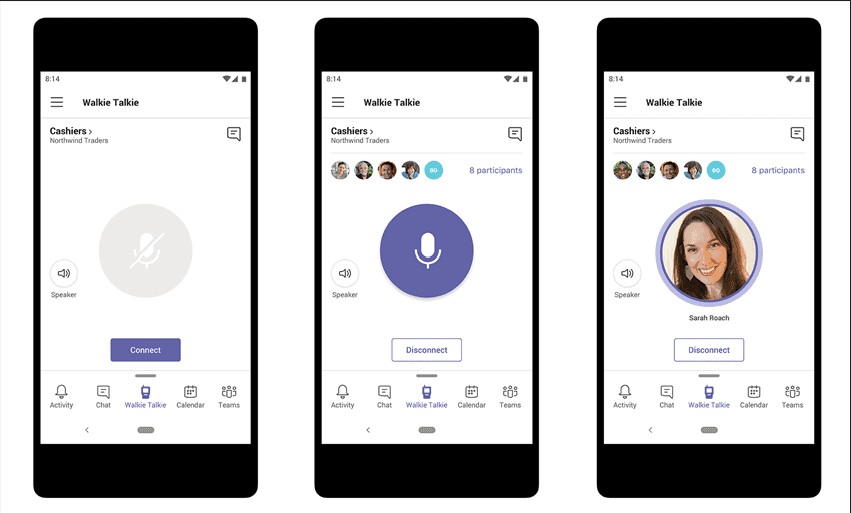
SMS-login to Teams was announced at Microsoft Ignite. This should roll out to public preview during this spring (H1/2020). The sign-in method can be configured per user in the upcoming My Staff portal, which also allows delegated users (like store managers) to perform some admin actions like assisting users with password resets. Just like SMS Login My Staff is going to hit public preview during this spring (H1/2020).
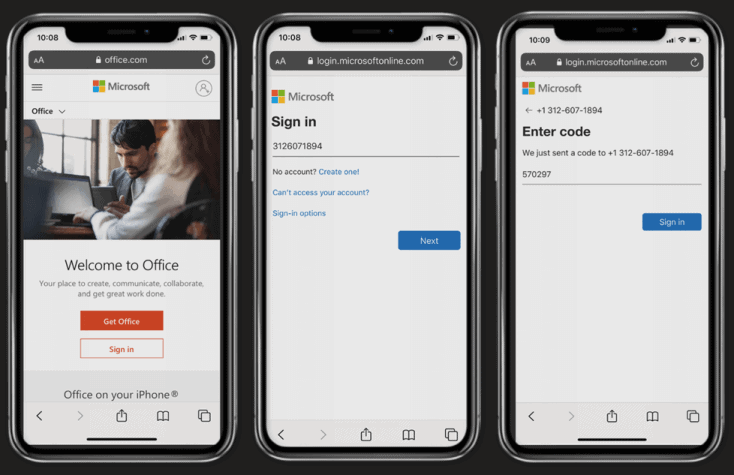
There are also other features rolling out during first half of this year. Many of these were announced at the Microsoft Ignite, like Off-shift access and Global signout of all Office apps in the device. The last one is really useful for shared devices scenarios since in the modern world every user has a account & identity – unlike shared accounts used earlier. This way user can be sure that the next shift member won’t be accessing his personal data on the device.
Of course there is more. There is always more new concerning Teams. Things like Adaptive Cards rock with Power Automate (hey, forms, richer information messages and performing approvals inside a team channel posts – even on mobile!, new Graph API capabilities and what Teams applications can do..
Looking at the roadmap we should be having soon features like
- Outlook-Teams-Outlook integration (this month)
- Improved files and sharing experiences (these where supposed to be out last year, but remember that roadmap is just a estimate! It will come out when it comes out)
- Targeted communications (tags mentioned in Walkie-Talkie) – hopefully will emerge soon, since this also was roadmapped for the last year
- Enhanced scheduling experience is rolling out in mid-february. This allows a way better view to schedule meetings inside Teams Calendar application. And yes, timezones are included!
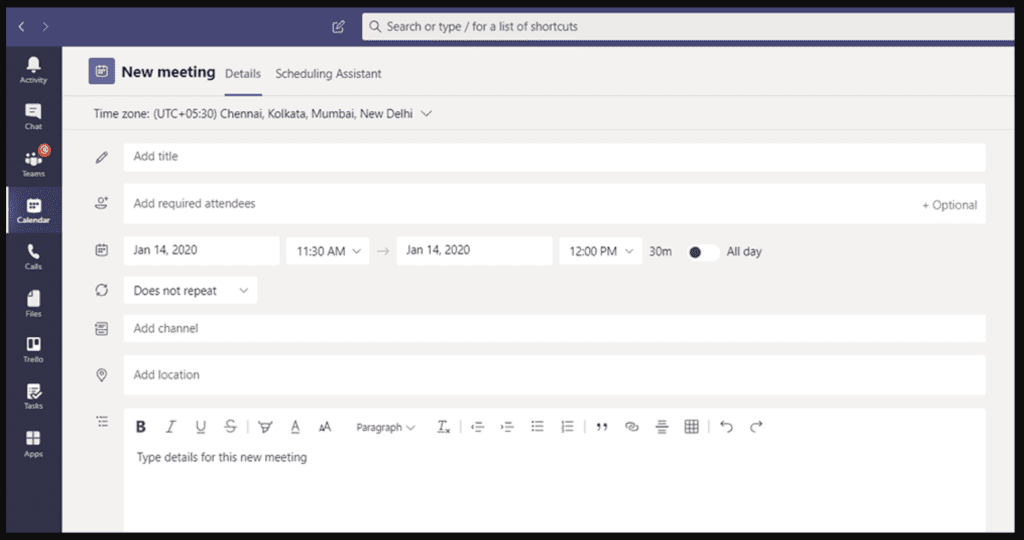
Read Receipts are rolling out
Many of you may have already seen notification when you open Teams.
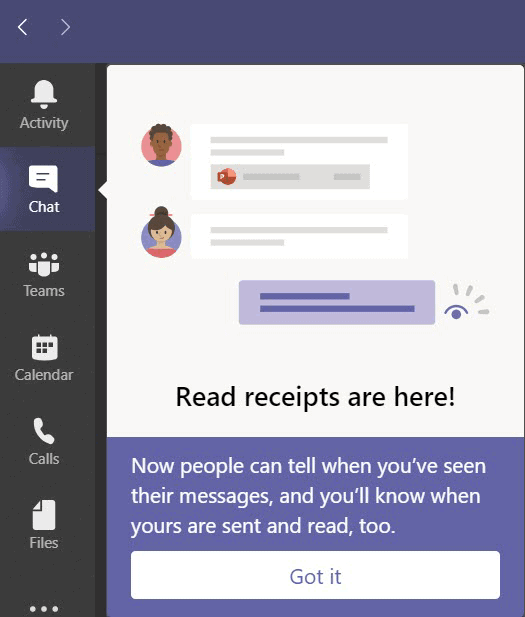
Users will see in the following way how these are used:
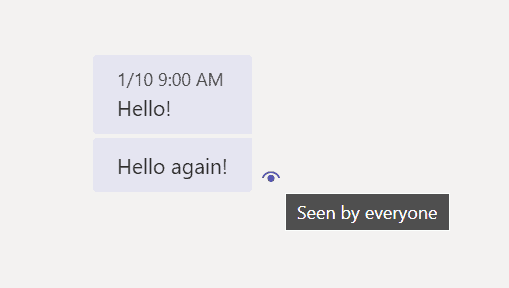
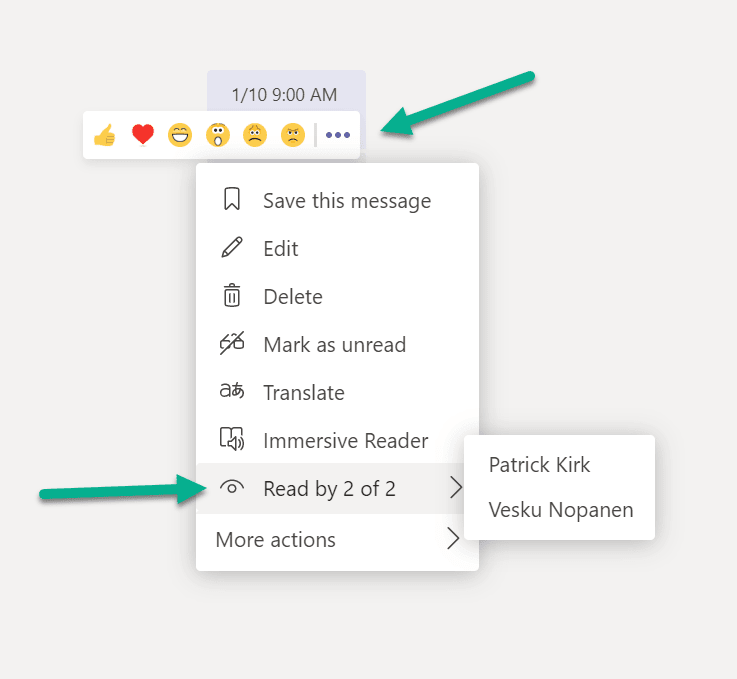
You can go to your Teams client settings you can find the setting to turn Read Receipts on or off. Sometimes the notification about read receipts appears some days before you can turn them on/off in Settings so don’t worry if you don’t see this view immediately.
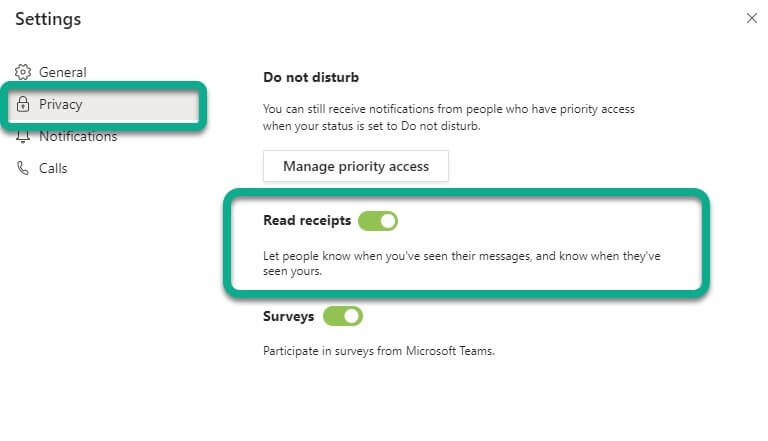
If you turn them on, others can see when you have read the message – and you can see when others have read it if they have the setting on as well. Note: these work only in private chats.
Teams admin can override these via messaging policies: Force them on, off or let the user select as in the photo.
About the Author:
Principal Consultant and Benefit Miner in Office 365 and Modern Work Helping and coaching customers to find benefits and value when adopting new tools, methods, ways or working and practices into daily work-life equation. I am always eager to challenge current situation and dig out new possibilities and ways to think and work. I work with a excellent group of professionals and our team could be called Benefit Miners since that’s our goal: discover best benefits so our customers get best value and ROI out of chosen tools. Buzzwords and tags that describe what I do: #Office365, #MicrosoftTeams, #SharePoint, #ModernWork, #Adoption, #Benefits #Value #ROI #Digital Transformation, #Roadmaps, #BusinessDesign #Digitalization #TeamsTorstai
Reference:
Nopanen, V. (2019). What’s next on Teams’ radar. Available at: https://myteamsday.com/2020/01/16/whats-next-on-teams-radar/ [Accessed: 11th February 2020].
Check out more great Microsoft Teams content here or join our mailing list to stay up to date.