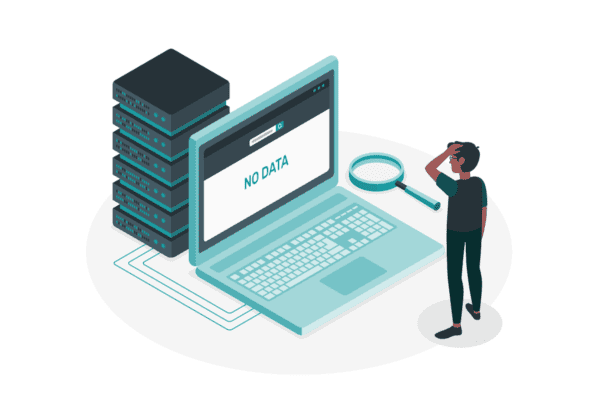Email is the primary use of communication internally and especially externally across businesses. The number of email users continue to grow with 73% of EU individuals using the internet to send and receive email in 2018, this is up from 48% in 2007.
Considering these growing figures, and the way that email acts as a record for many business transactions, it’s interesting there are so many different ways that email are managed.
Historically, management of emails has been left to the individual to track, record and manage the storage of their email using personal folders (PST’s). As we know PST’s have limitations – they are only available to an individual and are difficult to manage with size and portability issues. Other businesses have attempted to overcome this by using public folders to try to facilitate collaboration and shared storage, which has its own issues around size and discoverability of emails.
SharePoint resolves these issues by providing a shared space for documents, collaboration and with its advanced search capabilities, provides a method to easily locate documents for users.
Storing emails in SharePoint should be the logical place for businesses. SharePoint allows users to store all artefacts in one place whether that be working documents, financial records, or contracts, and attachments from emails received as part of a project, as well as the actual email correspondence supporting these.
The immediate benefit for all members of a team is that they can navigate to one location to work on a single project. By providing a single location for all types of documents we can minimise context shifting, increase productivity and ensure that important metadata is surfaced for collaboration, and from an IT perspective we can minimise duplicated content.
Minimise Context Shifting and Increase Productivity
As mentioned above a project can consist of many types of documents each with their own purposes and storage requirements. By saving working project documents and emails relating to these projects in one central space we can provide users with the platform to see the entire project.
Rather than having some word documents in a shared drive, some on a desktop, and emails stored in a subfolder buried 5 levels down, we can educate and train users to go to the project location in SharePoint where all working documents can be accessed, modified and further to that all email correspondence – regardless of the team member can be stored.
Take advantage of metadata & search
In Outlook, these items can only be categorised by folders or categories which are limited in their detail. SharePoint resolves these limitations and improves on these immeasurably.
Once email metadata has been captured, SharePoint’s search can return these items for users through search and or views created, which surfaces content in a much more efficient way for users.
Storage / duplication
When storing emails in personal folders, if each team member has their own folder, they are all saving the same email individually. This can add up to a lot of storage, very quickly. The common pattern in ‘sharing’ the email, is to forward it onto someone else, creating yet more copies of the same email. If public folders have been used, again – the same email can easily be stored multiple times. As you can imagine, this is not just a storage issue – from a records perspective this becomes unwieldly, from a discoverability perspective it also becomes difficult to locate specific emails. By storing the email once centrally and using SharePoint sharing links to share to a wider audience while maintaining control over access – saving time for staff, minimising email duplication and saving costly space.
If you’re trying to increase user productivity and discoverability of emails in your business, consider SharePoint as the logical location for all aspects of your projects including emails.
Consistency in File Types and Tooling
By considering and treating email the same as any other file type (e.g. Word, Excel, PowerPoint, PDF) and storing in SharePoint you benefit from being able to use the same set of tools to govern and process the data. Now email can become part of your SharePoint workflows, shared, searched, secured, backed-up, archived the same as all your other file types.
We hope this article highlights why email should be stored in SharePoint. If you need support connecting Outlook to SharePoint, OnePlaceMail make its very simple. Learn more at https://www.oneplacesolutions.com/oneplacemail.html