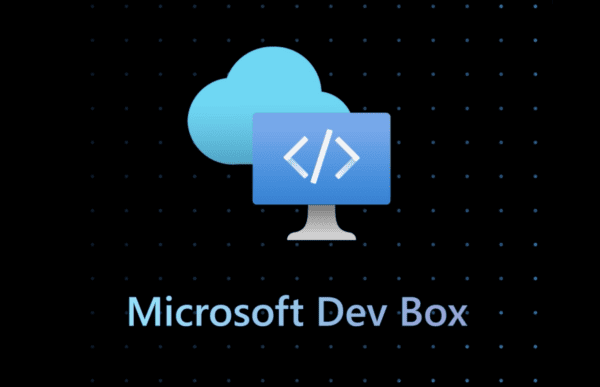Cloud computing can offer an organization many benefits—it can lower operating costs, support faster innovation, allow employees to access data and applications from anywhere in the world, and help you scale your business. And that’s just for starters.
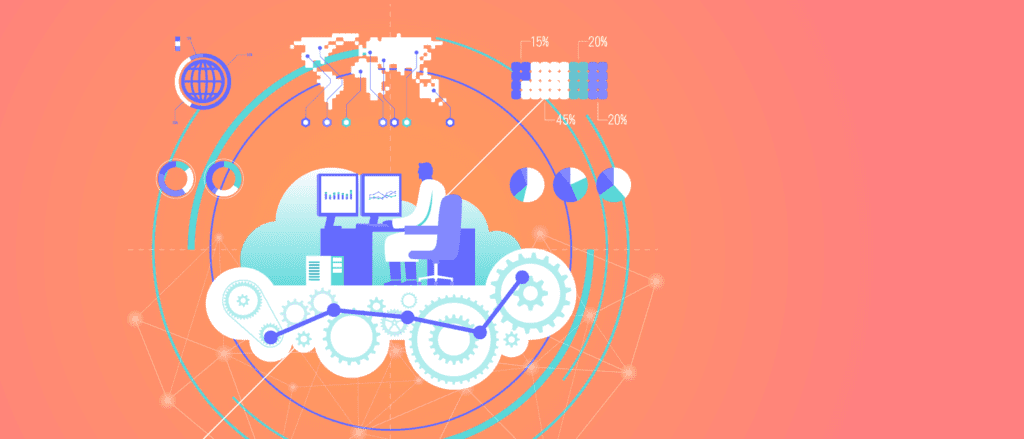
If you’re reading this post, you—along with the majority of businesses, since RightScale reports that 96% of survey respondents use the cloud in some form or another—have probably already reaped the benefits of cloud computing. But even with all of these advantages, understanding and communicating your cloud infrastructure to others is no small task.
Working visually can improve communication and workflows for many roles—and that includes those who build and maintain cloud infrastructure. See the benefits you’ll gain from visualizing your cloud infrastructure.
Understanding the current state
Although this line may have become cliché, you can’t know where you’re going until you know where you’ve been. It’s impossible to optimize and improve your cloud infrastructure if you don’t understand it in its current state. With a cloud infrastructure diagram, you can see your instances at a glance so you can find areas to optimize.
But you likely aren’t the only one who could use a visual representation of your current cloud architecture. For example, you could give a diagram to engineers who need to understand what type of applications they can develop in your ecosystem. Visuals can easily provide visibility into an ever-changing platform, whether other teams need a 10,000-foot overview or every instance labeled out.
Gain visibility into your cloud infrastructure with Lucidscale. Within seconds, you can automatically visualize your entire cloud infrastructure, organized by cloud, region, compute instance, or other resources. Simply connect your cloud environment through third-party access. Connect to and import from multiple cloud sources, including Amazon Web Services (AWS), Microsoft Azure, and Google Cloud Platform (GCP).
Planning the future state
Whether you are a consultant or work in-house as an architect, cloud engineer, or DevOps manager, laying out your cloud infrastructure will help you increase personal clarity before you start making changes and also communicate changes to gain buy-in from others.
In Lucidchart, you can manually build off your current state diagram to envision changes for the future. Lucidchart includes shape libraries for AWS, GCP, and Microsoft Azure, while Lucidscale streamlines the process automatically generate cloud diagrams to ensure teams use accurate environment depictions during as they verify migration and implementation.
Automatically visualize your entire cloud infrastructure with Lucidscale.Learn how
Lucidchart users can also build out custom shapes for frequently used service combos to quick-start their diagrams. Use Layers and Actions to toggle between what your cloud infrastructure currently looks like and how you plan to optimize. With these interactive features, you can clearly communicate your recommendations for faster approval.
Once you get approval, you can build the infrastructure faster and more efficiently with the visual as your guide. If you work with another team to actually create the infrastructure, visuals will simplify the process—architects can easily pass the cloud infrastructure diagram off to an engineer or implementation team.
Troubleshooting
If you or another department needs to troubleshoot an issue, you can easily identify issues and affected areas when you visualize your cloud infrastructure. Network diagrams help you find the root of the problem and resolve those issues quickly to keep your organization running smoothly and avoid losing revenue.
Again in this instance, visuals can quickly communicate your cloud infrastructure to other people and an accurate diagram of your environment is essential during incident response. Many companies use shared infrastructure between teams, so teams within your department might need an understanding of infrastructure that they don’t have access to. Or as you troubleshoot an issue, your cloud service provider (Amazon Web Services, Google Cloud Platform Services, etc.) might ask for documentation of the infrastructure. With Lucidscale, it’s easy to drill into the information that matters most, so you can quickly view certain aspects and resolve issues faster.
In Lucidchart, you can even link data and apply conditional formatting to create a dynamic visual dashboard that monitors the performance of your cloud instances.

Demonstrating compliance and security
As your company moves sensitive data into the cloud, you will be responsible for protecting that data and demonstrating cloud compliance of top cloud security standards. Cloud infrastructure diagrams and documentation show where data and is stored and transmitted so you can prove that you have followed PCI, HIPAA, SOC, and other security guidelines that may be required in AWS compliance, GCP compliance, or Azure compliance guidelines. You must deliver documentation to prove cloud compliance These compliance documents and diagrams may even be required as part of your audit.
With Lucidscale, you can visualize your key governance data—ensuring you stay on top of cloud security, cloud compliance, and internal best practices by seeing your metadata, such as instance name, security groups, IP address, and more, in the context of your diagram.
Lucidchart makes it simple to share cloud infrastructure diagrams and compliance documents—you can provide a direct link with edit, comment-only, or read-only access to the document or export the diagram to include with other documentation that demonstrates cloud compliance.
Onboarding employees
Finally, as others join your team, you can use visuals to educate them on your cloud infrastructure and bring them up to speed quickly.
With Lucidchart, you can not only build cloud infrastructure diagrams for your team to reference, but you can also on your company intranet or on popular apps like Confluence. Take advantage of our integrations to include visuals within the applications that your team uses daily, such as Slack, Jira, Confluence, Github and Microsoft Teams. With easy-to-reference visuals in a centralized location, your team can be more self-sufficient during the onboarding process or when they have questions.
As you build, optimize, maintain, and communicate your cloud infrastructure, remember to think visually. Sign up for Lucidchart to simplify the process of building complex technical diagrams and easily share those visuals for increased understanding.
Visit Lucid at ESPC22!
About the Author:
Shannon Williams graduated from BYU in English and then turned to the world of marketing. She works as a content marketing specialist at Lucid Software. Instead of writing her novel (like she should be), Shannon spends her free time running, reading, obsessing about Oscar season, and watching Gilmore Girls on loop.
Reference:
Williams, S. (2022). Why you should visualize your cloud infrastructure. Available at: https://www.lucidchart.com/blog/why-visualize-your-cloud-infrastructure?page=1 [Accessed: 18th September 2022],