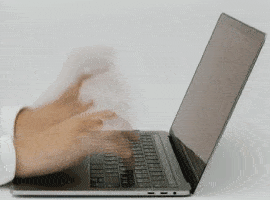Microsoft has recently rolled out new elements of their integration roadmap between Yammer and SharePoint /Office 365 (For background, here’s the announcement.) There’s a lot to it, including new mobile clients and the ability to launch new discussions directly from documents in SharePoint Online. But let’s focus on email integration and Yammer Enterprise.
One of the key changes is the inclusion of email participation in Yammer discussions. Now, if a user is in a Yammer grout, they can receive “real-time” email notifications as new comments are added. They can still engage using the browser or any of the many enhanced clients available for Windows, Windows Phone, iOS etc. However, they can also reply to those discussions via email and have those comments stored in Yammer.

This is a great addition. Email is, for me, the scourge of effective collaboration. Paradoxically, its ease of use makes it too simple to remove documents from SharePoint and redistribute them via email. As a result, the “best” version of a decision document might be in someone’s Inbox, instead of the central location where everyone else expects it.
However, in contemporary workplaces, the context around a document is often as important as the document itself. The discussions and comments may provide help in understanding the content. Or they may be as simple as a CEO’s note reading “Approved – lets launch this ASAP.” But again, it becomes too easy to receive an email notification about a discussion, and then forward that to other stakeholders. And then, again, the latest information is living in an inbox, and not on the site.
What we need is a way to make Yammer “sticky” – so that it captures all that discourse automatically. Now, at last, it does.
A key recommendation in social adoption is to figure out a timeframe for reducing or eliminating the use of email distribution lists. But for some organizations, this is too radical. However, allowing email users to live INSIDE Yammer, instead of being left outside, is a better mid-term bridging strategy to engage users reluctant to leave the familiar confines of Outlook.
You should still have a roadmap to sunset most of your email lists, imho. Email/Yammer integration makes that day much easier.
If you have any questions or feedback on Chris’s article please leave a comment below. We would love to hear from you.
Download Chris McNulty’s presentation on social, What’s your Social IQ? Succeeding with SharePoint Social .
Chris McNulty is CTO-SharePoint at Dell Software, where he oversees the strategic product direction of the SharePoint business. Chris is a Microsoft SharePoint MVP, Microsoft Certified Technology Specialist (MCTS), Microsoft Certified Systems Engineer (MCSE), and a member of the Microsoft Solutions Advocate and MVTSP programs. A frequent speaker at events around the world, Chris is the author of “SharePoint 2013 Consultant’s Handbook,” and many other titles. He also blogs at http://www.chrismcnulty.net/blog and http://www.sharepointforall.com.

Chris McNulty
Prior to Dell, Chris led the SharePoint consulting practice at KMA, a New England-based Microsoft Gold Partner. He holds an MBA in investment management from the Carroll School of Management at Boston College, and has more than 20 years of experience in financial services technology with John Hancock, State Street, GMO, and Santander.