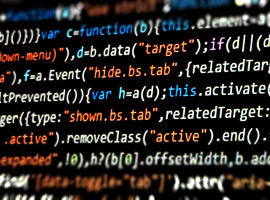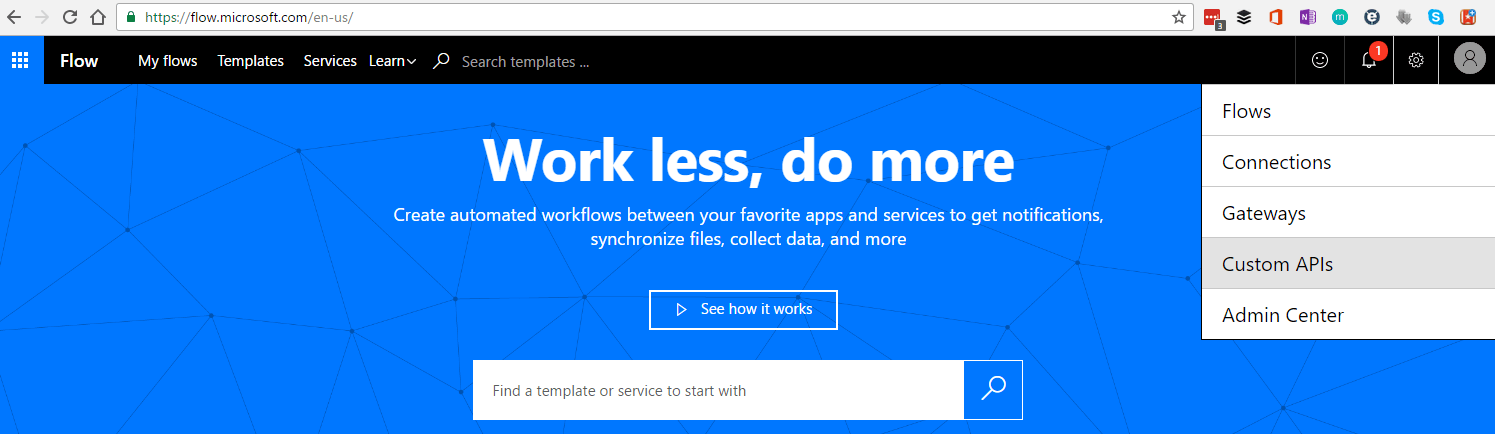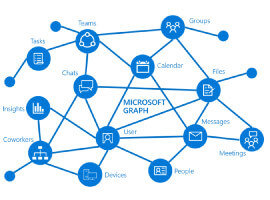
Displaying and updating your Office 365 profile picture with Microsoft Graph API
Blog PostsIn order to stay connected with Office 365 in terms of mail, calendar, contacts, documents, directory, devices, and more, Microsoft has provided the Graph API. Naturally, this is a great and easy way to perform operations against Office 365 and building your custom solution for example. One capability provided by the APIs is the possibility… READ MORE