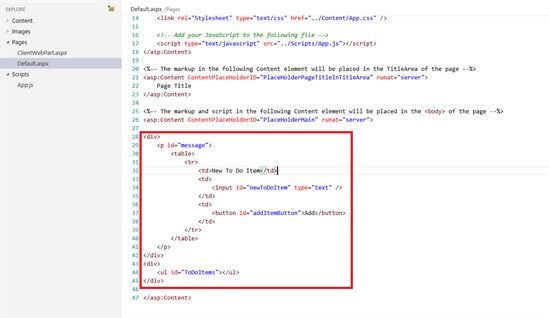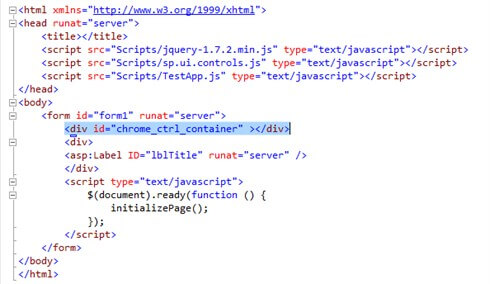Classic SharePoint Add-ins with Office UI Fabric
Blog PostsOffice UI Fabric is the new dress for Office add-ins, that perfectly marries with modern SharePoint pages using the SharePoint Framework. Besides providing a set of UI guidelines, font styles, grid layouts and icons, Office UI Fabric adds a rich collection of HTML components ready to use in your Office add-ins & SharePoint pages. Office… READ MORE